Powering the vision screener on and off, Tripod mount, Helpful hints – Welch Allyn VS100 Welch Allyn Vision Screener - User Manual User Manual
Page 7
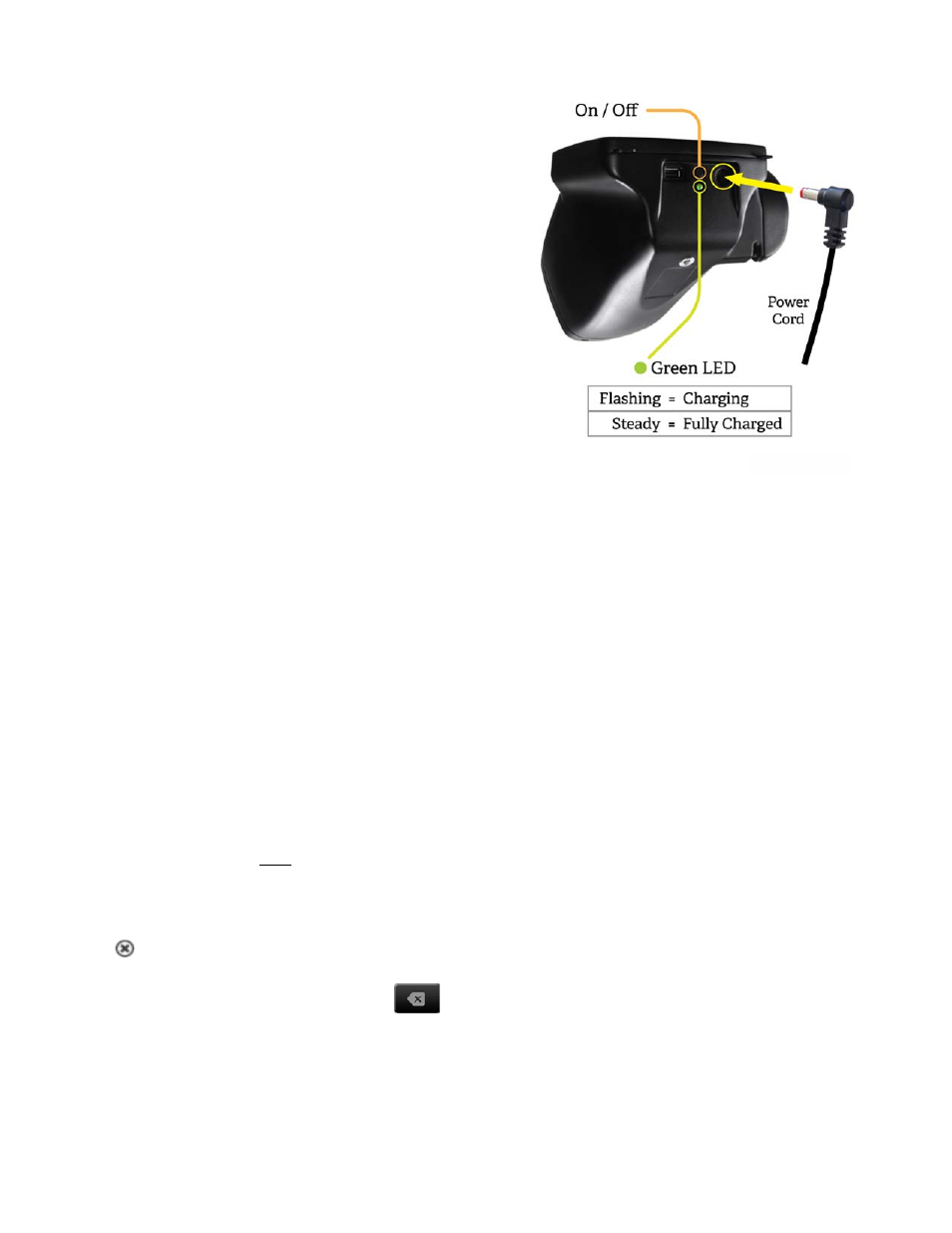
P/N 20146 Rev A
Page 7
Powering the vision screener On and
Off
1.
To turn the vision screener on, press and
release the power button (start-up process
takes approximately 30 seconds). Once
powered on, you will see the Main Menu
2.
To turn the device off, press and hold power
button for two seconds. A confirmation
screen will appear to confirm shut down.
Tripod Mount
The vision screener
can be mounted to a standard photographic tripod. A ¼-20 threaded mount
located on the bottom of the device is available for attaching a tripod.
Helpful Hints
•
No activity on the vision screener—After 60 seconds the screen will dim; after 5 minutes the
screen will automatically turn black to conserve battery power. Tap the screen to ‘wake up’ the
vision screener or press the power button. If the screen does not light up, plug in the power
cord and try again.
•
Exporting/Delete Historical Records—Verify you have successfully exported desired data to a
USB drive before you select “Delete All Records”.
•
Routinely Delete ALL Records from the vision screener—Go to the History screen and select
Clear All icon. Select “Delete All Records”. You may also delete all Queued records.
•
Avoid Powering Off during a Screening—Once the screening takes place, exit by selecting the
button, then power down the device normally.
•
Input Screen—Holding down the
button on any input (keyboard) screen will delete all
data from the field.
•
Low Battery—When the battery level reaches a very low level, a notice will appear to the User
indicating they should insert the power cable or the device will shut down. If no power cable is
inserted, the device will automatically shut down due to low voltage of the battery.
F i g u r e 5
