Crestron electronic Multimedia Presentation System 300 MPS-300 User Manual
Page 84
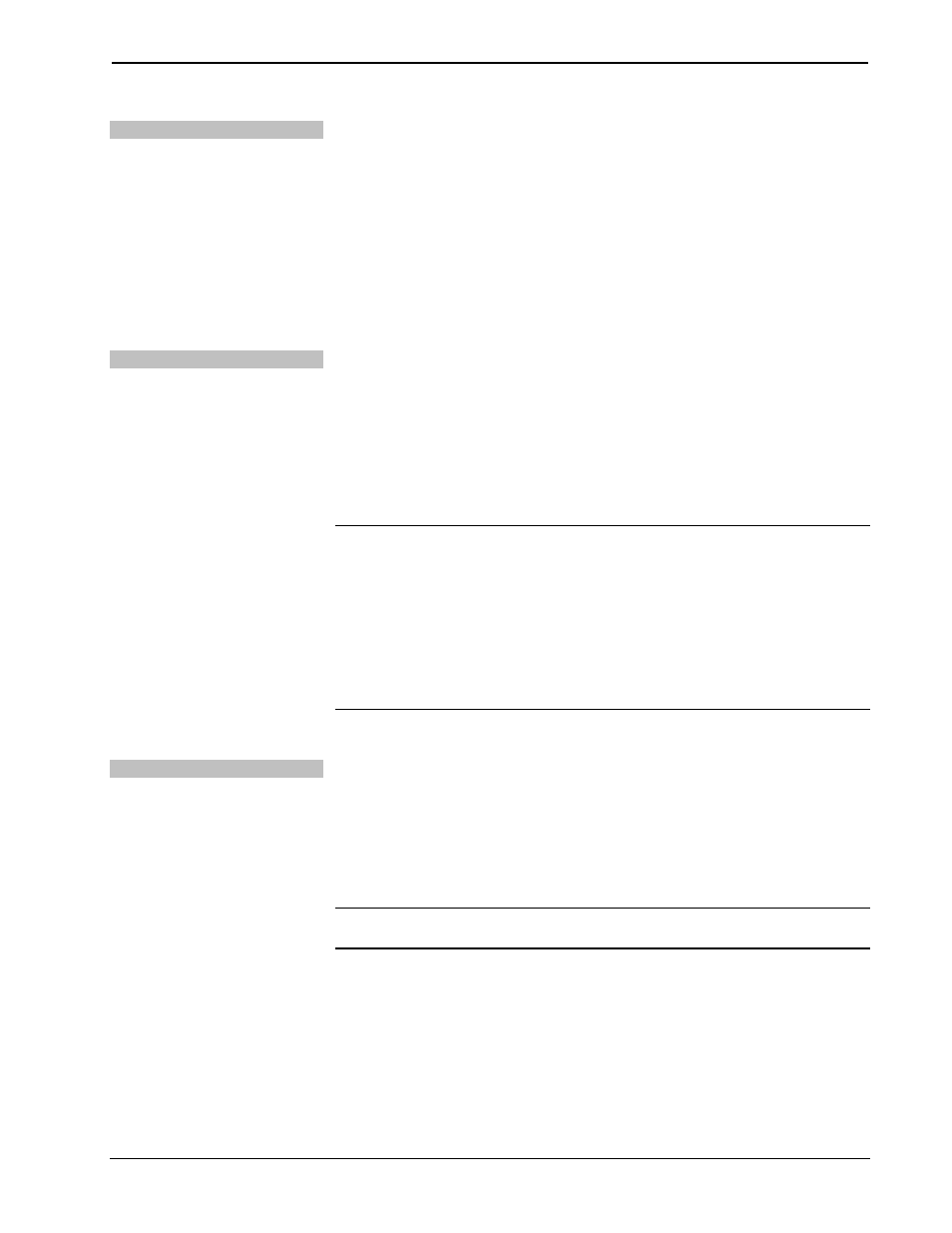
Multimedia Presentation System 300
Crestron MPS-300
Mute Audio
The audio output of the MPS-300 can be muted with the APAD.
• To Mute the audio output:
⇒ Press the power button
⇒ Press the soft button labeled Mute. The display will indicate that the
audio output is muted. The front panel of the MPS-300 will indicate the
status of the mute function.
• To Unmute the audio output:
⇒ Press the soft button labeled Unmute.
Adjust Lighting
To set lighting to one of two preset lighting values:
1. Press the soft button labeled Environ.
2. Press the soft button labeled Lights.
3. Turn the Nav wheel to highlight the desired lighting preset and press the
soft button labeled Select. The front panel of the MPS-300 will indicate the
selected preset light setting.
4. Press the soft button labeled Back to return to the lighting controls.
NOTE: This function will only work if a CLS-C6, infiNET switch, or infiNET
dimmer was previously identified and connected to the MPS-300. The CLS-C6 can
be identified as a Cresnet device in the MPS-300 setup screens as described on page
67. Crestron’s infiNET switches and dimmers require a C2N-MNETGW to be
identified as described on page 67 in addition to identifying the individual switch
and/or dimmer with a unique identity code (MNET ID) using Crestron Toolbox.
CLW-DIM1RF and CLW-DIMS1RF dimmers use MNET IDs 03 and 04 while
CLW-SW1RF and CLW-SWS1RF switches use MNET IDs 05 and 06. For
information on identifying infiNET switches and dimmers, refer to the Crestron
Toolbox help file.
Raise or Lower Drapes
To raise or lower the drapes:
1. Press the soft button labeled Environ.
2. Press the soft button labeled Drapes.
3. To raise the drapes, press the soft button labeled Up. To lower the drapes,
press the soft button labeled Down. The display will indicate the status of
the drapes.
NOTE: This function will only work if a drape controller has been configured in
Crestron SystemBuilder or SIMPL Windows and connected to the MPS-300.
80
• Multimedia Presentation System 300: MPS-300
Operations Guide – DOC. 6529B
