Indicator connection set-up samples – Rice Lake TicketPress - Installation and Operation Manual User Manual
Page 40
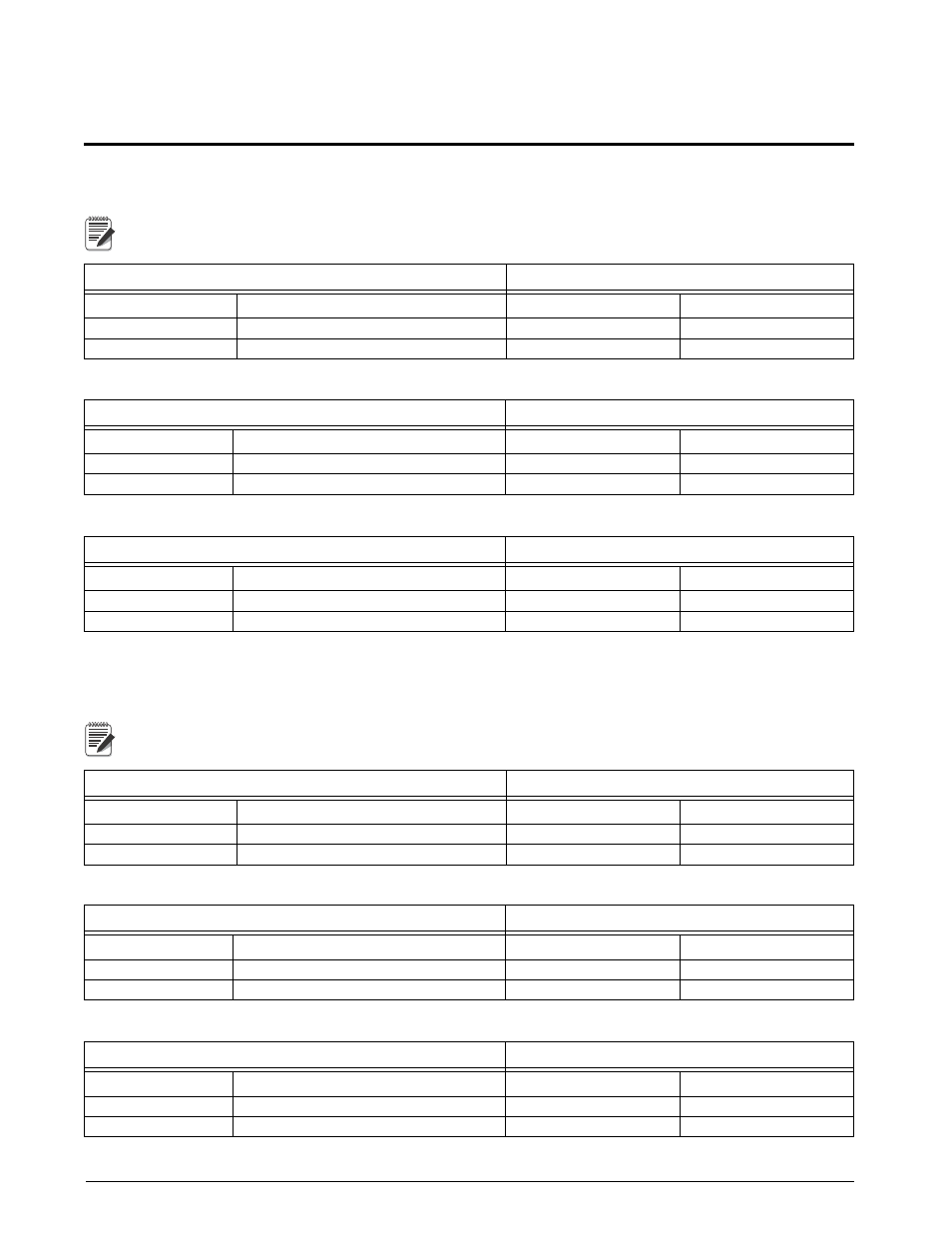
36
TicketPress
Operator’s Manual
Indicator Connection Set-up Samples
120 Plus Indicator
The
Ticket Press
can be connected to the 120 indicator at baud rates of 300 to 19200 bps. Communications cable
connections are made to the terminal blocks in the 120 as shown in the following tables.
Table 8-2. RS-232 Connections
120 Indicator - Port 1 - EDP
Ticket Press Printer
Pin
Description
Serial Port Pin
Description
1
TxD
3
RxD
5
GND (Signal Ground)
7
GND (Signal Ground)
Table 8-3. 20 mA Connections
120 Indicator - Printer Port
Ticket Press Printer
Pin
Description
Serial Port Pin
Description
5
-20mA OUT
9
-20mA IN
9
+20mA OUT
10
+20mA IN
Table 8-4. RS-422 Connections
120 Indicator - Printer Port
Ticket Press Printer
Pin
Description
Serial Port Pin
Description
5
RS-422 OUT
9
RS-422 IN
9
RS-422 OUT
10
RS-422 IN
Note
For connections not using hardware handshaking (CTS/DTR ), install a jumper between pins 4
and 5 on the printer end of the serial cable.
420 Plus Indicator
The
Ticket Press
can be connected to the 420 indicator at baud rates of 300 to 19200 bps. Communications cable
connections are made to the terminal blocks in the 420 as shown in the following tables.
Table 8-5. RS-232 Connections
420 Indicator - Port 1 - EDP
Ticket Press Printer
Pin
Description
Serial Port Pin
Description
J4-1
TxD
3
RxD
J4-3
GND (Signal Ground)
7
GND (Signal Ground)
Table 8-6. 20 mA Connections
420 Indicator - Printer Port
Ticket Press Printer
Pin
Description
Serial Port Pin
Description
J4-5
-20mA OUT
9
-20mA IN
J4-4
+20mA OUT
10
+20mA IN
Table 8-7. RS-422 Connections
420 Indicator - Printer Port
Ticket Press Printer
Pin
Description
Serial Port Pin
Description
J4-5
-RS-422 OUT
9
-RS-422 IN
J4-4
+RS-422 OUT
10
+RS-422 IN
Note
For connections not using hardware handshaking (CTS/DTR ), install a jumper between pins 4
and 5 on the printer end of the serial cable.
