3 ticket out fault (weight extraction mode), 4 ticket sensor, Ticket out fault (weight extraction mode) – Rice Lake TicketPress - Installation and Operation Manual User Manual
Page 16: Ticket sensor
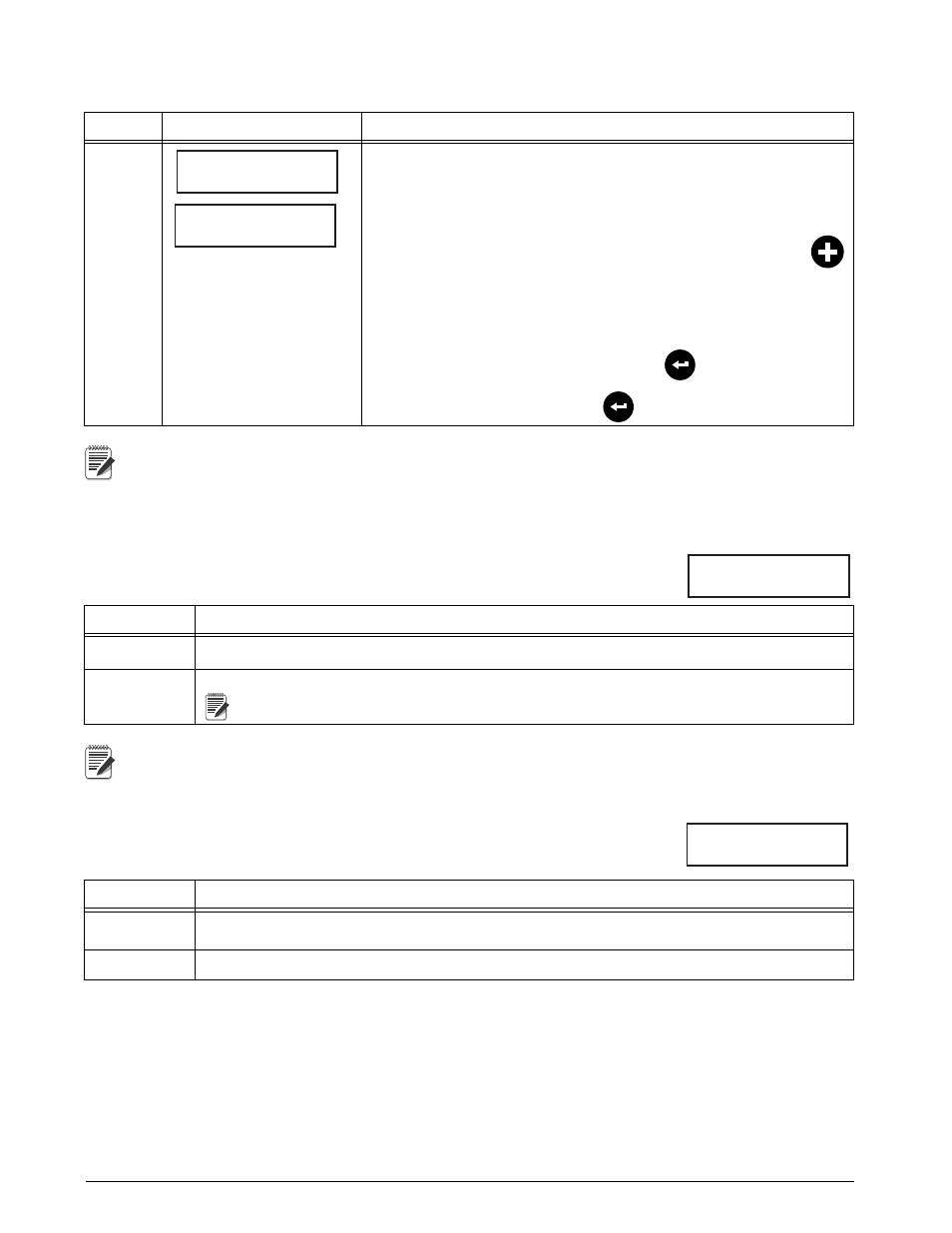
Note
12
TicketPress
Operator’s Manual
The number of leading spaces in these values must match those entered for “ID Number”.
These menu items are only available when ID Action is set to Count in Range.
4.2.3
Ticket Out Fault (Weight Extraction Mode)
This item selects the action to be taken when the printer attempts to print past the
bottom of the current ticket.
Ticket Out Fault
Break Page
Value
Action
Off
*
No Action
Reprint Page
The print job will restart at the beginning of the job when the next ticket is inserted in the printer.
Note
Note
Works in standard mode only.
For normal printing there will be a 1/2” margin at the bottom of the ticket, if printing is required
below the margin select the Reverse Feed option (see “Reverse Feed” on page 15).
4.2.4
Ticket Sensor
Ticket Sensor
On
ID_min
and
ID_max
ID_min
00000000
ID_max
00000000
Eight characters of All Spaces (ASCII SP) … 00000000* … 99999999
These items set the minimum and maximum ticket ID values to be used when
“ID Action” is set to Count in Range.
After ID_max is printed,
ID_min + 1 will be the next number printed.
These values are entered one character at a time, left to right, by pressing
to select the value.
Leading spaces are represented by an underscore character (“_”). Once a
non-space character has been entered, the remaining characters must be
numeric.
To advance to the next character position, press
.
After entering the last character, press
to advance to the next menu item.
Value
Action
On
*
The printer receives data when no ticket is installed, the red Fault indicator will light and “Ticket Out” will be
displayed.
Off
The printer will print regardless of the presence of a ticket.
Value
Display
Action
