10 echo (enabled data echo), 11 different operating modes, Echo (enabled data echo) – Rice Lake TicketPress - Installation and Operation Manual User Manual
Page 25: Different operating modes
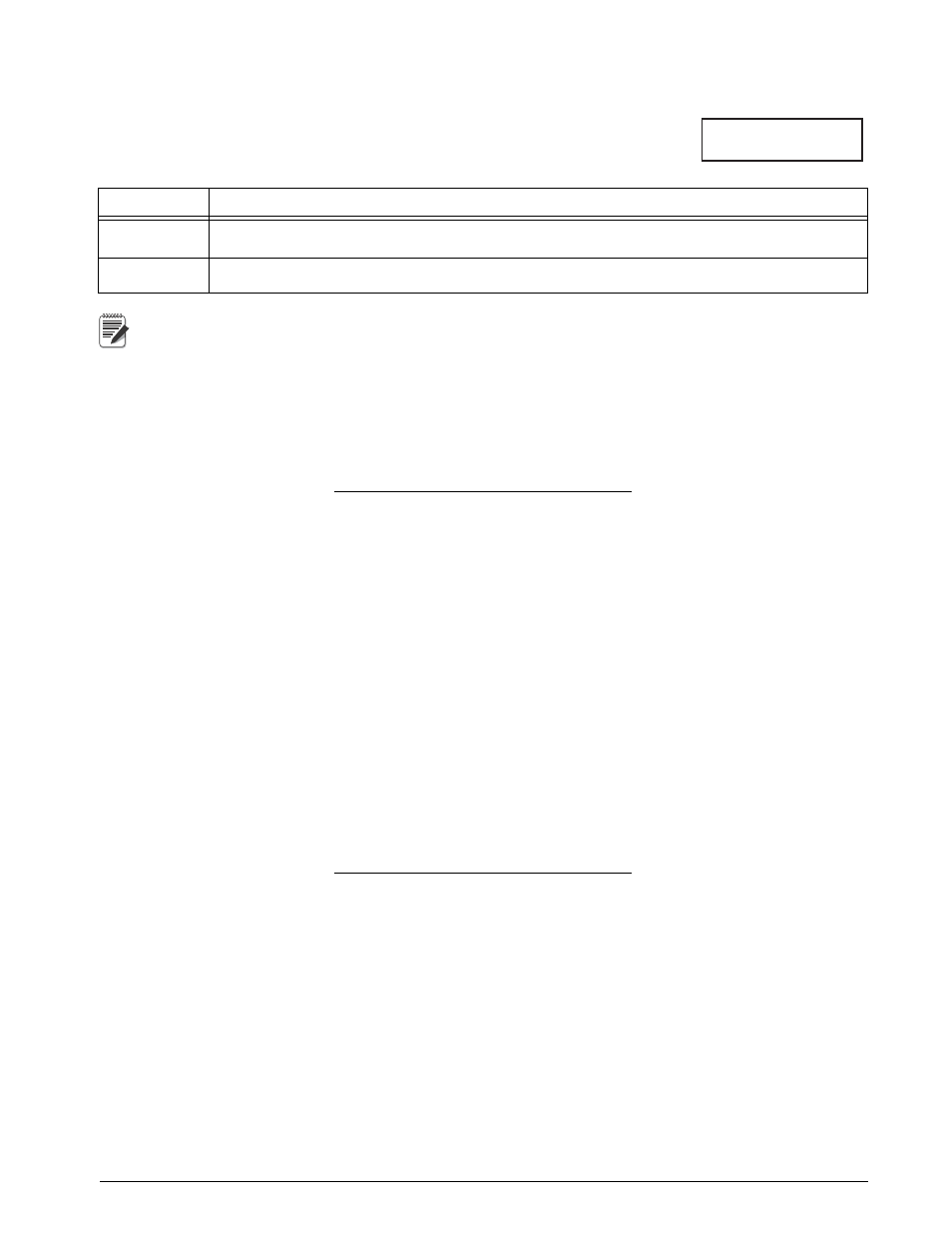
Printer Configuration
21
4.4.10 ECHO (Enabled Data Echo)
Echo
No
This feature may be used to provide error checking at the host system or to relay
received data to a second printer or remote display.
Value
Action
On
Received data will be automatically echoed, or retransmitted, on the serial data output pin of the currently
selected interface.
Off
*
Disables automatic Line Feeds
Note
When using this feature with the 20mA Current Loop interface to passive devices, you must wire
the connector as shown for the “20mA Current Loop Interface” on page 29.
4.4.11 Different Operating Modes
Standard Mode - Print from Indicator
•
Pins 3 and 7 wired.
Pin
Signal
1
2
3
4
5
6
7
8
11
13
14
20
Chassis Ground
Transmit Data (Printer output)
Receive Data (Printer input)
Request To Send (set) (Printer output)
Clear To Send (ignored) (Printer input)
Data Set Ready (ignored) (Printer input)
Ground
Carrier Detect (ignored) (Printer input)
Print (Open collector output pulsed low
when Print is pressed on front panel)
Ground
+5V
Data Terminal Ready (Printer output)
Standard Mode - Print from Indicator or Printer
•
Pins 3, 7 & 11 wired.
Pin
Signal
1
2
3
4
5
6
7
8
11
13
14
20
Chassis Ground
Transmit Data (Printer output)
Receive Data (Printer input)
Request To Send (set) (Printer output)
Clear To Send (ignored) (Printer input)
Data Set Ready (ignored) (Printer input)
Ground
Carrier Detect (ignored) (Printer input)
Print (Open collector output pulsed low
when Print is pressed on front panel)
Ground
+5V
Data Terminal Ready (Printer output)
