7 truck weighing mode – Rice Lake IQ 700 Configurable Weight Indicator User Manual
Page 56
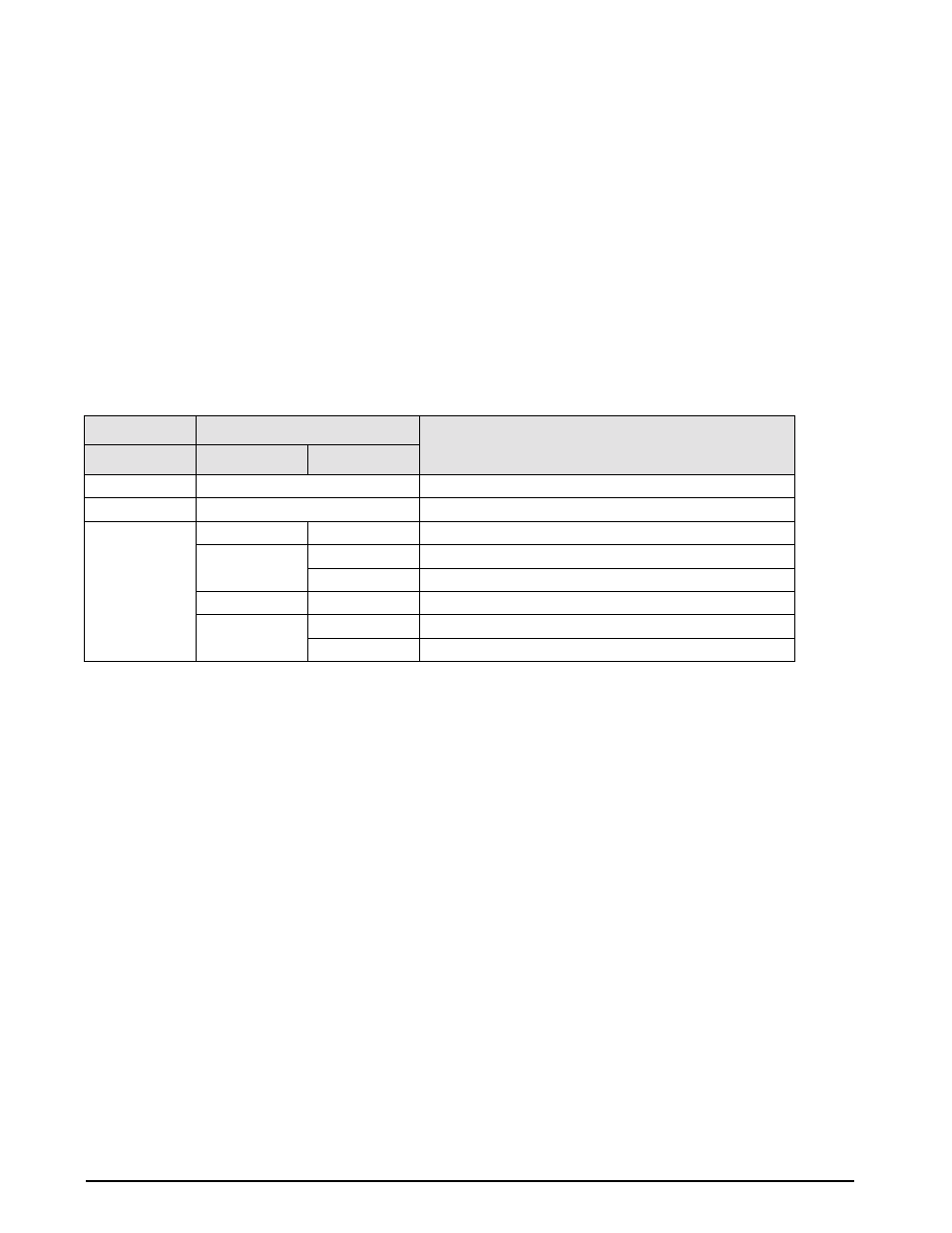
52
IQ 700 Installation Manual
6.7
Truck Weighing Mode
The truck weighing mode provides a weigh-in/weigh-out system for single scale applications. The IQ 700 has a
system capacity of up to three hundred transactions, each with up to six digit identification numbers (ID’s).
The truck weighing system is configured using parameter 13 and transaction printouts are performed only on port 2
and the operation is only in gross mode.
During configuration the installer has the following options:
•
Turn the truck weighing system on or off.
•
Store ID numbers and tare weights after a transaction or automatic cancellation of the ID number/tare.
NOTE: Storing truck transactions may eventually fill the transaction buffer. To delete stored transactions, use the
clear procedure described in “Transaction buffers: view/print/clear” on page 53.
•
Enable or disable the fixed tare entry mode.
NOTE: The IQ 700 operates in gross mode only while in truck weighing mode.
Table 6-6 shows the configuration selections for parameter 13.
Table 6-6. Parameter 13 Configuration Selections
The truck weighing mode is broken down into three categories:
•
Full truck in mode
•
Empty truck in mode
•
Fixed tare mode
Table 6-7 on page 53 describes the functional operation of each truck weighing modes:
Parameter
Subparameter
Interpretation
Net/Gross
Tare
Lb/kg conversion
13 nor
Normal weighing mode
13 tru
Truck weighing mode
13.1
Truck transaction disposition
13.1Can
Truck transaction record deleted after print
13.1Str
Truck transaction store ID number and tare weight
13.2
Fixed tare entry select
13.2 on
Enables fixed tare entry while ID number is being displayed
13.2 oFF
Fixed tare entry disabled
