5 summary of changes – Rice Lake 920i Installation Manual V2.0 User Manual
Page 9
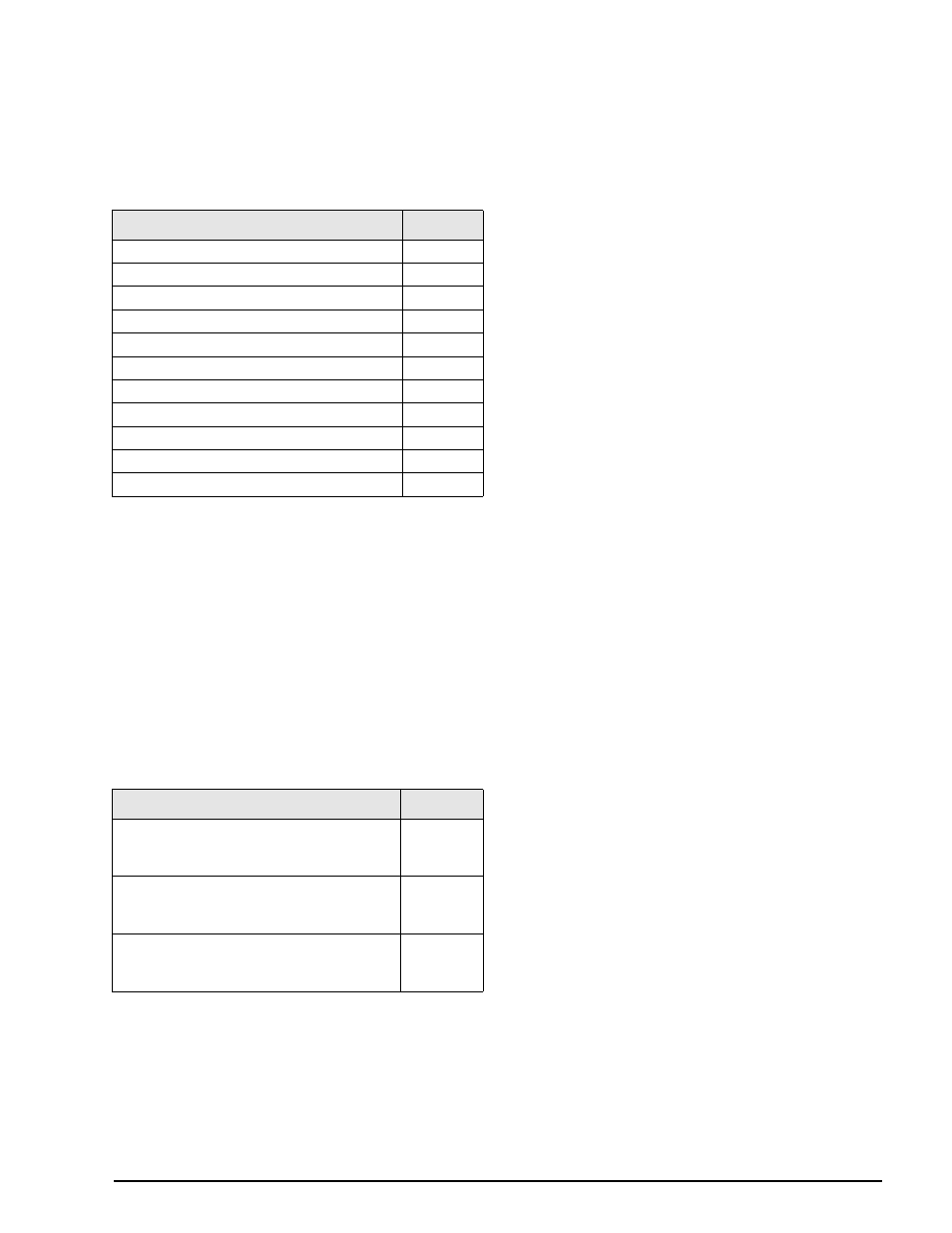
Introduction
5
Option Cards
Table 1-4 lists the available
920i
option cards. Any of
the listed option cards can be installed in Slot 2 of the
CPU board or in any available slot of an attached
expansion board.
Expansion Boards
Table 1-5 lists the expansion boards available for the
panel mount and wall mount enclosures. The panel
mount enclosure can accommodate a single 2-card
expansion board; the wall mount enclosure supports
either a 2-card or a 6-card expansion board. Any of the
available option cards can be installed in any available
expansion board slot.
A second two- or six-card expansion board can also be
connected to the
920i
, providing up to 14 option card
slots. Consult factory for details. See Section 2.5 on
page 10 for detailed information about slot and serial
port assignments for expanded system conÞgurations.
Relay Options
8-, 16-, and 24-channel relay racks are available for all
920i
systems. Relays can be installed internally in the
wall mount enclosure; all other models require an
external enclosure for the relays. Consult factory for
details.
1.5
Summary of Changes
Version 2.0 software changes for the
920i
indicator
include the following:
¥
Support for the
iQUBE
digital diagnostic
junction box. The
iQUBE
can be conÞgured for
use with the
920i
using either the indicator
menus or the
iRev
conÞguration utility. See the
iQUBE
Installation Manual, PN 77224, for more
information.
¥
Support for an ÒindustrialÓ (INDUST)
regulatory mode (REGULAT parameter on the
FEATURE menu). The INDUST mode allows
display, clear, zero, tare, accumulate, and print
functions normally controlled by the regulatory
mode setting to be customized. See Figure 3-11
on page 39 and Section 10.2 on page 96 for
more information.
¥
A weighment threshold parameter (WMTTHR)
has been added to the SCALES menu to allow
speciÞcation of the number of grads required for
a weighment to be counted (see Section 3.2.1 on
page 22). Also, primary, secondary, and tertiary
units can now be disabled by specifying a value
of OFF on the UNITS parameters.
¥
The SERIAL menu has been restructured to
provide new port types for non-legal-for-trade
serial scales (IND SC), and the
iQUBE
junction
box (IQUBE). Port parameters now include
S T O P B I T S , E C H O , a n d R E S P O N S E
parameters; 8ODD and 8EVEN values can be
speciÞed for the BITS parameter.
¥
The PFORMT menu now supports an ALERT
format type. The alert format is used to provide
i n f o r m a t i o n w h e n a n e r r o r i n d i c a t i o n i s
generated by the
iQUBE
junction box. See
¥
New print formatting commands include
(last calibration date),
c a l i b r a t i o n s ) , a n d < N OW > ( n u m b e r o f
weighments). See Section 6.1 on page 53.
¥
BATSTOP has been added as a selection under
the DIG I/O menu (see Section 3.2.6 on
page 42).
¥
Function key mapping for attached keyboards
has been changed to pair the function of F-keys
1Ð5 with softkeys 1Ð5. See Section 10.3 on
page 97.
Option Card
PN
Single-channel A/D card
68532
Dual-channel A/D card
68533
Analog output card
67602
Dual serial port expansion card
67604
24-channel digital I/O expansion card
67601
1MB NV RAM memory expansion card
67600
Pulse input card
67603
Ethernet communications card
71986
DeviceNet interface card
68541
Allen-Bradley Remote I/O interface card
68539
Profibus DP interface card
68540
Table 1-4. Part Numbers for
920i Option Cards
Expansion Board
PN
Two-card expansion board for panel mount
enclosure, slots 3–4. Includes 2-inch, 34-pin
ribbon cable and power supply cable.
71743
Two-card expansion board for wall mount
enclosure, slots 3–4. Includes 24-inch, 34-pin
ribbon cable and power supply cable.
69782
Six-card expansion board for wall mount
enclosure, slots 3–8. Includes 16-inch, 34-pin
ribbon cable and power supply cable.
69783
Table 1-5. Part Numbers for
920i Expansion Boards
