3 front panel configuration, Front panel configuration – Rice Lake SURVIVOR LV Series Livestock Ring Scale User Manual
Page 20
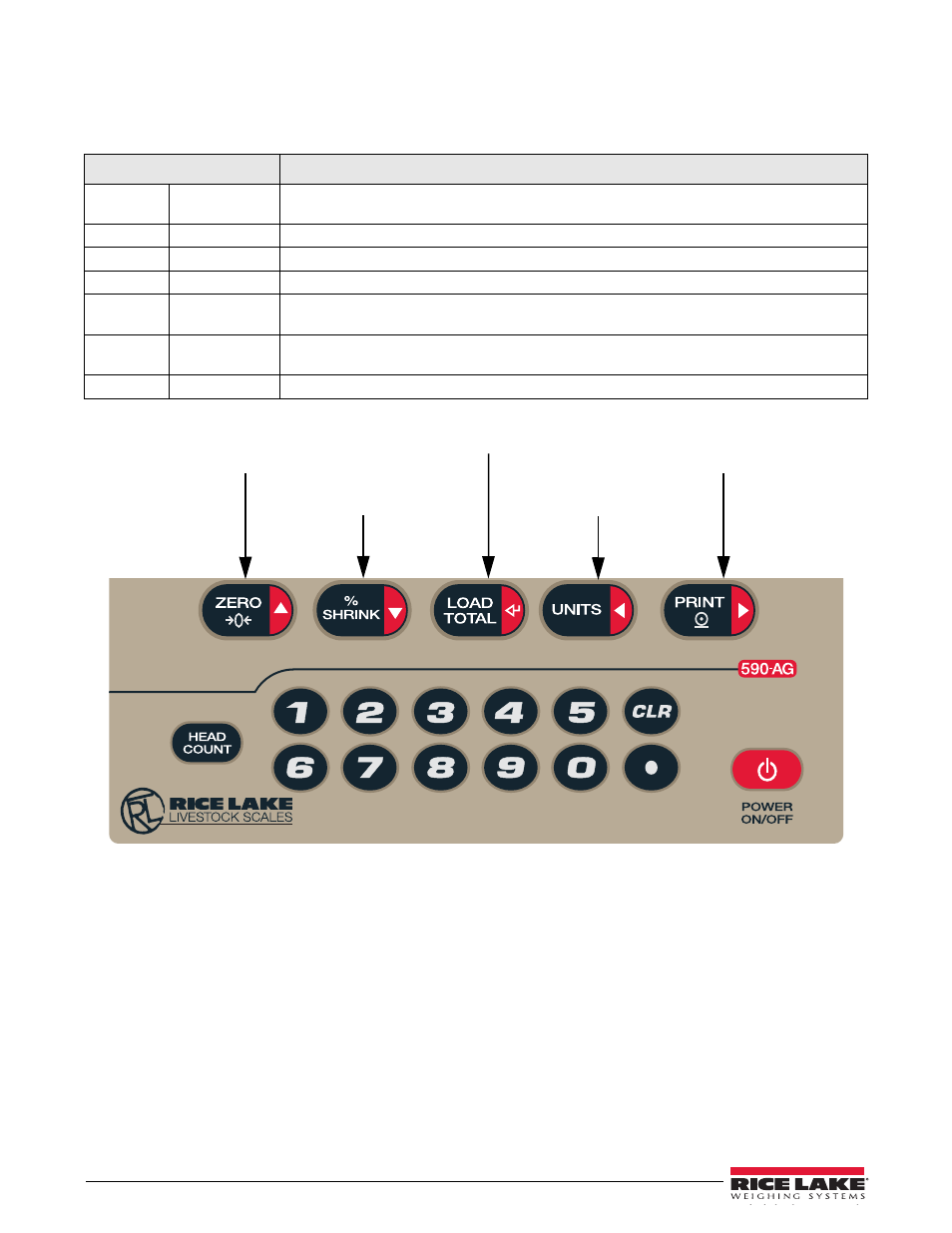
16
590 AG Indicator Operators Manual
3.1.3
Front Panel Configuration
The 590 AG Indicator indicator can be configured using a series of menus accessed through the indicator front
panel when the indicator is in setup mode. Table 3-1 summarizes the functions of each of the main menus.
Table 3-1. Menu Summary
Menu
Menu Function
CONFIG
Configuration
Configure grads, zero tracking, zero range, motion band, overload, sample rate, and digital
filtering parameters.
FORMAT
Format
Set format of primary and secondary units, display rate.
CALIBR
Calibration
Calibrate indicator. See Section 4.0 for calibration procedures.
SERIAL
Serial
Configure serial port.
PROGRM
Program
Set power-up and standby modes, display hold mode, regulatory mode, unit ID and consecutive
number values.
PFORMT
Print Format
Set print format used for gross, group, and load scale tickets. See Section 7.0 for more
information.
VERSION
Version
Display installed software version number.
Move UP/
Increment Value
Move DOWN/
Decrement Value
ENTER Value
Move LEFT/
Previous
Move RIGHT/
Next
Figure 3-2. Setup Mode Key Functions
