Setting transmit and receive volume, 89 telephone – Mercedes-Benz C-Class 2008 COMAND Manual User Manual
Page 90
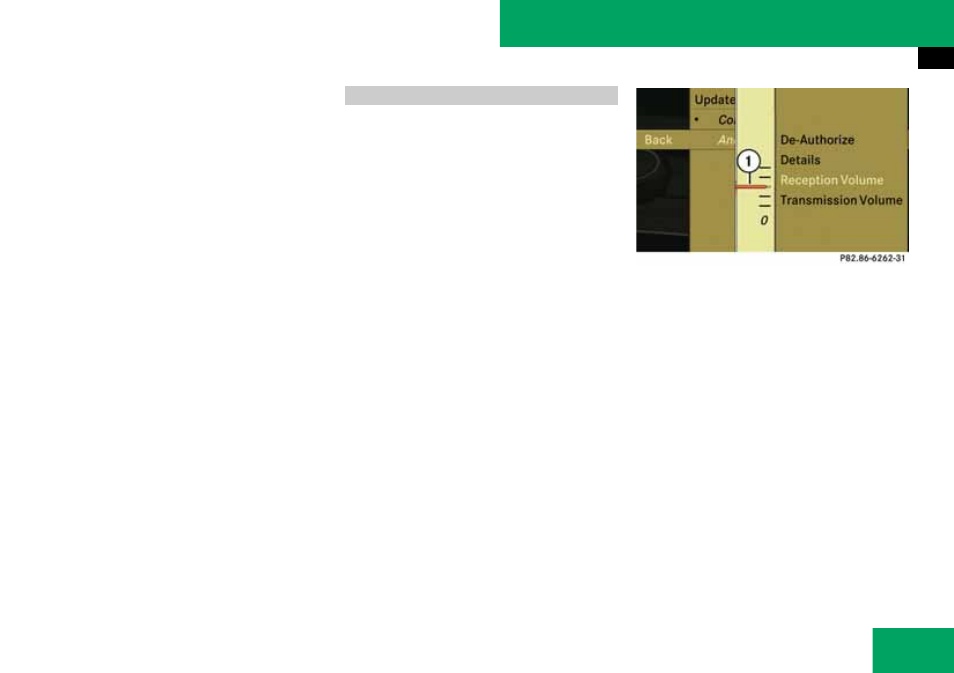
89
Telephone
Activating the mobile phone
ț
The external device can send vCards
via Bluetooth
®
.
ț
The external device in the vehicle is
switched on and authorized
(
̈
If the phone main menu is displayed se-
lect “Phone”
K
“Receive Business
Cards”.
or
̈
If the address book is displayed, select
“Address Book”
K
“Receive Business
Cards”.
̈
To import: Start the data transfer on
the external device (
୴
operating guide
for the relevant device).
The COMAND imports the data for the
business cards and displays the num-
ber of business cards received.
̈
To end reception: Press
n.
or
̈
Press the
í button.
i
You can also receive business cards via the
PCMCIA memory card. To do this, the business
cards must be stored in the main directory of the
PCMCIA memory card. Load PCMCIA memory
card (
i
These settings should normally not be
changed as the factory settings are matched to
most mobile phones.
i
Changes may result in significant impair-
ments to the transmission quality. These set-
tings may not be changed during an active phone
call.
̈
In the phone submenu select “Phone”
K
“Phone List”.
̈
Select an authorized mobile phone
from the list.
̈
Select “Options”
K
“Reception Volu-
me” or “Transmission Volume”.
i
Reception volume and Transmission only ap-
pear for authorized devices.
1 Volume bar
̈
To set the volume: Rotate
y
m
z
or
slide
q
m
r
.
The volume bar moves up or down.
̈
To confirm selection: Press
n or
slide
o
m.
Setting transmit and receive volume
