121 navigation – Mercedes-Benz C-Class 2008 COMAND Manual User Manual
Page 122
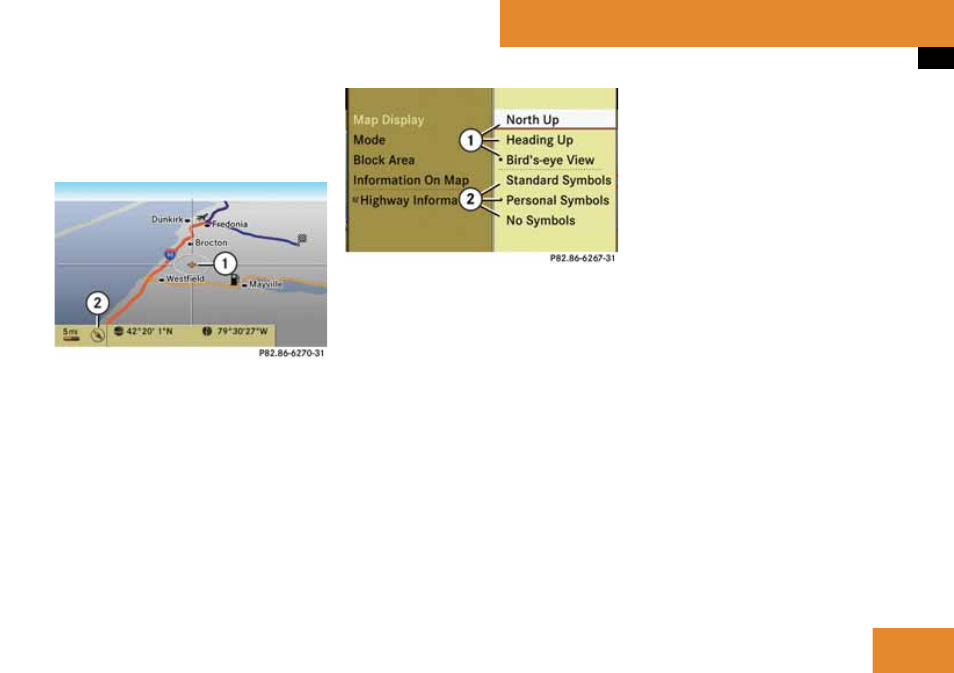
121
Navigation
Introduction
ț
8 = Bird’s-eye view (the map display is
oriented in the direction of travel, the
map projection reproduces the curva-
ture of the earth’s surface, the orange
tip of the symbol points northwards)
Example of map from bird’s-eye view
1 Current crosshairs location
2 Currently set map orientation
̈
To set map orientation: Display menu
system if applicable (
̈
Select “Navi”
K
“Map Display”.
A dot
Rindicates the current setting.
1 Options for map orientation
2 Options for POI symbols (
̈
Select “North Up” or “Heading Up” or
“Bird‘s-eye View”.
̈
To exit menu: Slide
o
m
p
.
̈
Hide menu system if applicable
(
The map orientation changes accord-
ingly.
Setting POI symbols
You can select which POIs are to be dis-
played as symbols on the map. Points of in-
terest include, for example, gas stations,
hotels, cinemas and restaurants.
The following settings are available:
ț
“Standard Symbols”
Displays the factory-set symbols
ț
“Personal Symbols”
You can choose the symbols yourself.
ț
“No Symbols”
̈
To set: Display menu system if applica-
ble (
̈
Select “Navi”
K
“Map Display”.
̈
Select “Standard Symbols” or “Personal
Symbols” or “No Symbols”.
If you have selected “Personal Sym-
bols”, the list of POIs will be displayed.
̈
To switch symbol display on/off:
Select the corresponding POI.
Depending on the previous status,
the corresponding symbol displays
will be switched on
D or off C.
You may also activate the symbol
displays for several POIs.
i
The list indicates all symbols for all coun-
tries that are contained in the digital map. How-
ever, not all POIs are available in all countries. As
a result, certain POI symbols may not be shown
on the map even though the symbol display is
switched on.
୴୴
