136 navigation – Mercedes-Benz C-Class 2008 COMAND Manual User Manual
Page 137
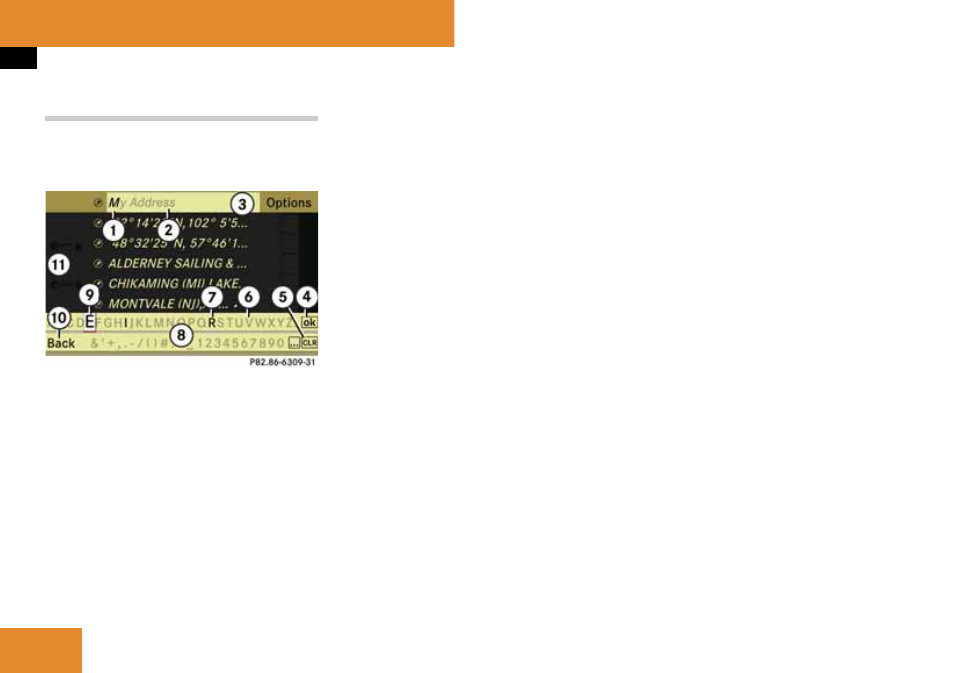
136
Navigation
Destination input
Destination memory list with
predictive speller
If this list is given in the display, the
predictive speller
4 is activated automat-
ically.
1 Character entered by the user
2 Characters added by the system
3 List entry that best matches the
characters already entered
4 Switches to list without speller
5 Press and hold deletes complete entry,
press briefly deletes last character
6 Currently unavailable characters
7 Currently available characters
8 Predictive speller
9 Currently selected character
a Cancels an entry
b Destination memory list
i
In the predictive speller
8 you can only se-
lect characters that are currently available. The
characters that are available depends on those
already entered and the content of the destina-
tion memory.
When entering characters, the list entry
3
always displays a city that best matches
the characters already entered. COMAND
automatically adds matching letters
3
to
those characters
2
already entered by the
user.
For the steps of
ț
Entering characters
ț
Deleting an entry
ț
Accepting first list entry
ț
Cancelling an entry
ț
Switching to the list without predic-
tive speller
proceed as described under “City list
with predictive speller” (
Switching to the destination memory list
without predictive speller
If there are several entries in the destina-
tion that have similar spellings,
B is high-
lighted in the speller.
̈
Press
n.
You can switch to the list at any point while
entering characters.
̈
Slide
q
m repeatedly until the list ap-
pears without the speller.
or
̈
Select
B and press n.
If COMAND can match the characters en-
tered definitively to one entry, the list ap-
pears automatically without the predictive
speller.
