Entering a destination from the destination memory, Calculation, 135 navigation – Mercedes-Benz C-Class 2008 COMAND Manual User Manual
Page 136
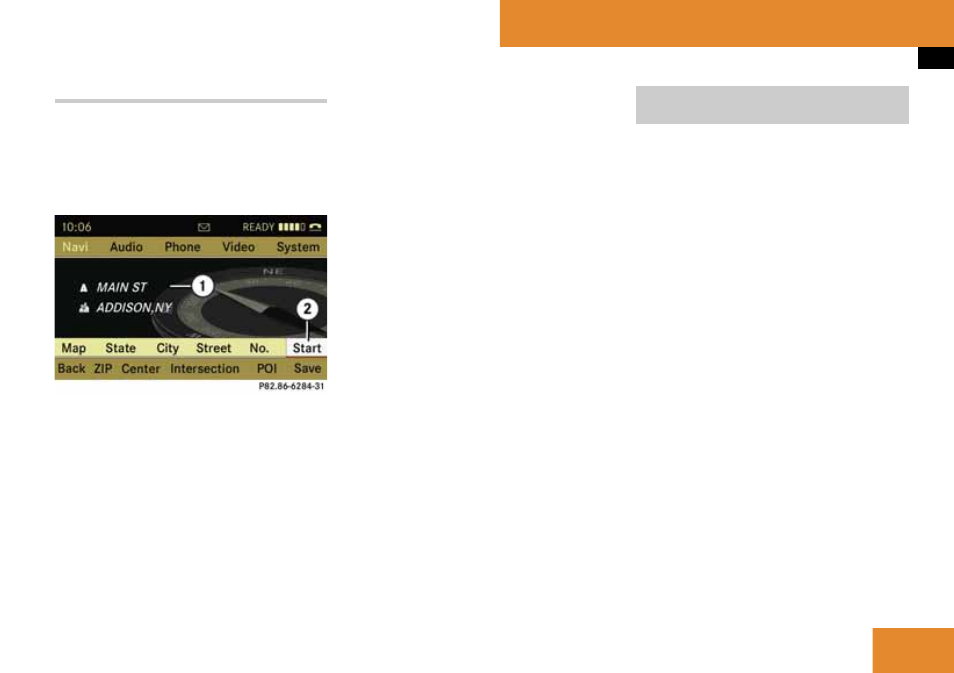
135
Navigation
Destination input
Starting route calculation
i
Route calculation can only be started once
all the necessary address data has been en-
tered.
̈
In the Enter Destination menu select
“Start”.
1 Destination
2 Starts route calculation and then starts
route guidance
If route guidance is not active yet, the
route calculation is started.
If route guidance is already active, you
will be prompted to confirm that route
guidance should be ended.
̈
Select “Yes” or “No”.
If you select “Yes” COMAND cancels
route guidance and starts the route cal-
culation to the newly entered destina-
tion.
If you select “No” COMAND resumes
the active route guidance.
During the route calculation, an arrow
points towards the destination, and un-
derneath the message “Calculating
Fast Route...”, for example, is dis-
played.
Route guidance begins after the route
has been calculated (
i
Route calculation takes some time. The
length of time depends on, e.g. distance to the
destination. COMAND calculates the route using
the digital map data. The calculated route may
deviate from the actual road situation, e.g. as a
result of road works or incomplete map data.
Please refer to the information on the digital map
(
̈
If necessary switch to navigation mode
and display menu system
(
̈
Select “Destination”
K
“From Memo-
ry”.
If there are more than 8 entries in the
destination memory, the destination
memory list with predictive speller
(
page 136) is displayed, otherwise
the destination memory list is dis-
played without predictive speller
(
i
There is always an entry in the destination
memory with the name “My Address”. You can
assign your home address, for example, to this
entry and select it for route guidance
(
page 157). This entry is at the top of the list
in the destination memory.
Entering a destination from the des-
tination memory
