Audio aux, Switching to audio aux, Aux mode – Mercedes-Benz C-Class 2008 COMAND Manual User Manual
Page 72: 71 audio
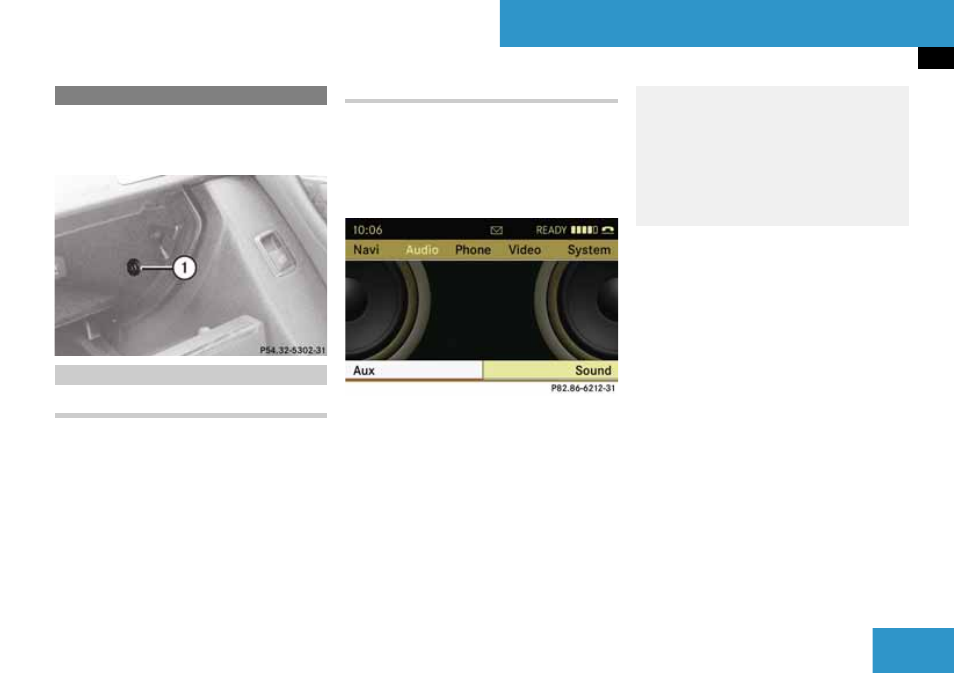
71
Audio
Audio Aux
An external audio source (AUX) can be
connected to COMAND via the 1/8" jack
1 located inside the glovebox.
From another main function
̈
Select “Audio”
K
“Audio”
K
“Aux” in
the Audio menu (
i
If Audio Aux mode was active last, you only
need to select “
Audio
”.
Within the audio function
̈
Select “Audio”
K
“Aux”.
The Audio Aux menu appears.
The medium in the external audio
source is heard, provided it is connect-
ed and switched to playback.
i
Please refer to the relevant operating guide
for operation of the external audio source.
The following settings can be made in Au-
dio Aux mode:
ț
Volume (
୴
page 35)
ț
Balance and fader (
ț
Treble and bass (
ț
Surround sound (
i
The volume of external audio sources is ex-
tremely variable. It is possible that a device con-
nected as an external audio source will sound
quieter or louder in the vehicle or that the usual
maximum volume cannot be achieved. On cer-
tain devices the volume can be set separately. In
this case, start at a moderate volume and in-
crease it slowly. In this way, you can determine
whether the system is capable of playback with-
out distortion, even at high volume.
Audio Aux
Switching to Audio Aux
G
Warning
Due to the different volumes of the external
audio sources, system messages (e.g. navi-
gation announcements) may be much loud-
er. You may need to disable these system
messages or adjust the volume of these
messages manually (
