Operating example, 33 at a glance – Mercedes-Benz C-Class 2008 COMAND Manual User Manual
Page 34
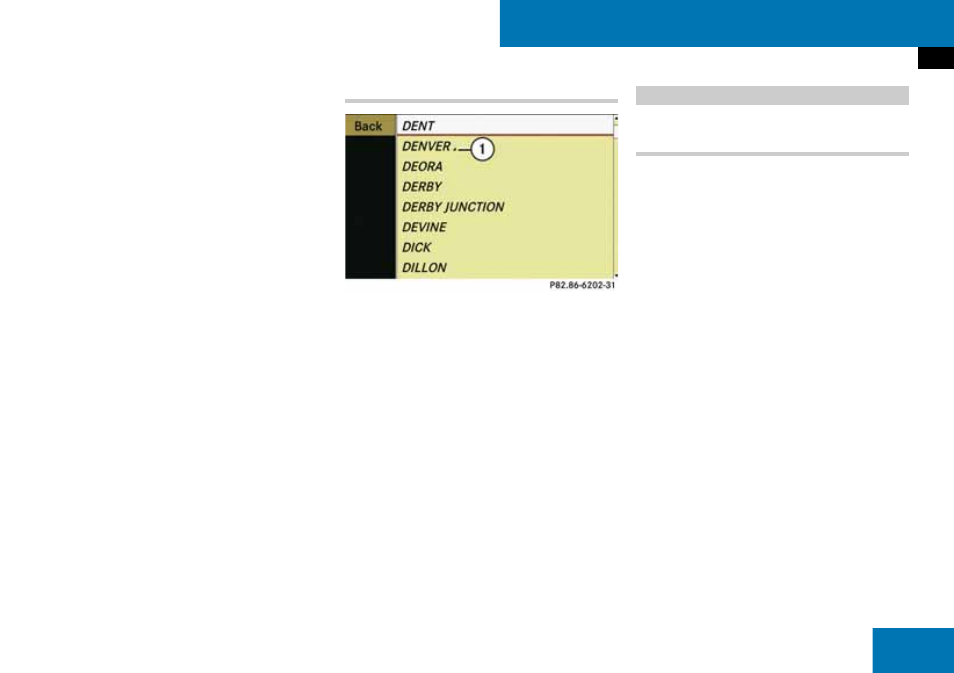
33
At a glance
Operating COMAND
Switching to the list without predictive
speller
If other entries for a town exist, or the
name exists more than once in the system,
then
B is highlighted in the speller.
̈
Press
n.
You can switch to the list at any point while
entering characters.
̈
Slide
q
m
r
repeatedly until the list ap-
pears without the speller.
or
̈
Select
B and press n.
COMAND will complete your entry if
the name is unambiguous. In this case
it is not necessary to switch to the list,
the Enter Destination menu will appear.
Selecting a list entry
Town list for navigation
1 + symbol for additional options
̈
To select a town: Rotate
y
m
z
or slide
q
m
r
.
̈
To confirm selection: Press
n.
̈
A town with the
1 symbol exists more
than once in the selected country. Con-
firming this type of town will result in a
further selection. The
+ symbol then
switches to
/.
Switching to radio mode and request-
ing the station list
Initial situation:
You would like to switch, for example, from
the phone function to radio mode and re-
quest the station list from there.
i
In this guide, the path to a menu item is
shown as an action in italics.
“Audio”
K
“Audio”
K
“Radio”
K
“Radio”
K
“Station List”
i
Depending on the initial situation, this se-
quence of actions may be shorter.
If radio mode was active last, it is sufficient to se-
lect “Audio”
K“
“Radio”
”K
“Station List”.
The individual steps for the above example
are described below.
Operating example
