30 at a glance – Mercedes-Benz C-Class 2008 COMAND Manual User Manual
Page 31
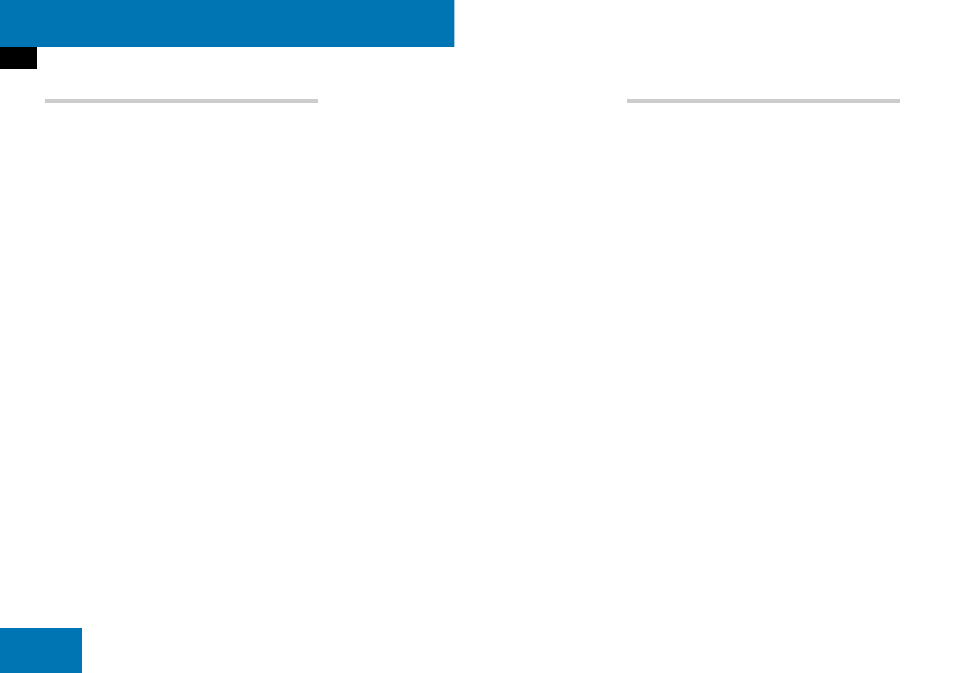
30
At a glance
Multifunction steering wheel
Dialling a number from the phone book
If your mobile phone is able to receive
calls, you can search for and dial a number
from the phone book in COMAND at any
time.
i
You can enter new numbers in the phone
book using COMAND (
̈
Select the “Tel” menu.
The multi-function display shows
“Phone ready”.
̈
Press
%, $ or # to call up the
phone book.
̈
Press
% or $ to select the name
you are searching for.
The stored names are displayed in al-
phabetical order.
̈
If only one telephone number is stored
for a name: press
s
or
# to
start dialling.
The message “Connecting call” and the
selected number appear in the multi-
function display. The name also ap-
pears, provided it is stored in the phone
book. The selected number is stored in
the “Calls Dialed” list in COMAND
(
If a call is connected, the phone book
entry appears in the multi-function dis-
play.
or
̈
If there is more than one number for
a particular name: press
s
or
# to display the numbers.
̈
Press
% or $ to select the num-
ber you want to dial.
̈
Press
s
or
# to start dialling.
The message Connecting call and the
selected number appear in the multi-
function display. The name also ap-
pears, provided it is stored in the phone
book. The selected number is stored in
the “Calls Dialed” list in COMAND.
If a call is connected, the phone book
entry appears in the multi-function dis-
play.
i
To exit the phone book without making acall,
press the
t button. “Phone ready” appears
in the multifunction display.
i
If you press and hold the
% or $ but-
ton for more than one second, the on-board
computer scrolls through the names rapidly. Af-
ter four seconds, the rapid scroll speeds up. The
rapid scroll stops when you release the button or
reach the end of the list.
Redialing
The on-board computer saves the most re-
cently dialled names and numbers from
the mobile phone. This means that you do
not have to search through the entire
phone book.
̈
Select the “Tel” menu.
The multi-function display shows
“Phone ready”.
̈
Press
s
to go to the most recently
dialled number or name in the “Calls Di-
aled” menu.
̈
Press
% or $ to select the num-
ber or name you are looking for.
̈
Press
s
or
# to start dialling.
