Music register, Switching to music register, 67 audio – Mercedes-Benz C-Class 2008 COMAND Manual User Manual
Page 68
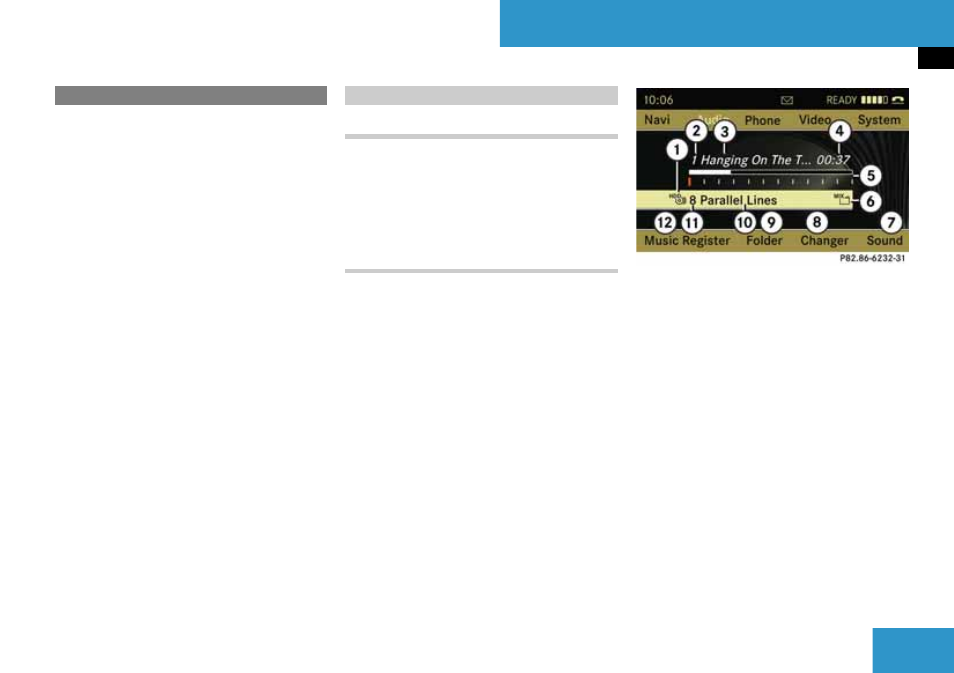
67
Audio
Music Register
You can record tracks from audio CDs and
store them as MP3 files in the Music Reg-
ister. The memory capacity is 4 GB.
!
Keep your original music files in a safe
place. A fault with the COMAND may cause the
music files stored in the Music Register to be
lost. Mercedes-Benz USA, LLC is not liable for
any loss of data.
From another main function
̈
Select “Audio”
K
“Audio”
K
“Music
Register” in the display with Audio
menu (
i
If “Music Register” was active last, you only
need to select “Audio”.
Within the audio function
̈
Select “Audio”
K
“Music Register”.
The Music Register is loaded. The Mu-
sic Register display appears.
No music files available:
A message will be displayed.
̈
First record music files to the Music
Register (
Music files available:
You will hear the first track of the first
folder found or playback will start from
the point listened to last.
Example display: Music Register
1 Storage media type - Music Register
N
2 Track number
3 Track name
4 Elapsed track time
5 Visual time and track display
6 Current playback option
7 Sound settings
8 Media selection
9 Folder functions
a Current folder
b Storage medium position in the media
list
c Calls up Music Register menu
Music Register
Switching to Music Register
