182 voice control, Controls – Mercedes-Benz C-Class 2008 COMAND Manual User Manual
Page 183
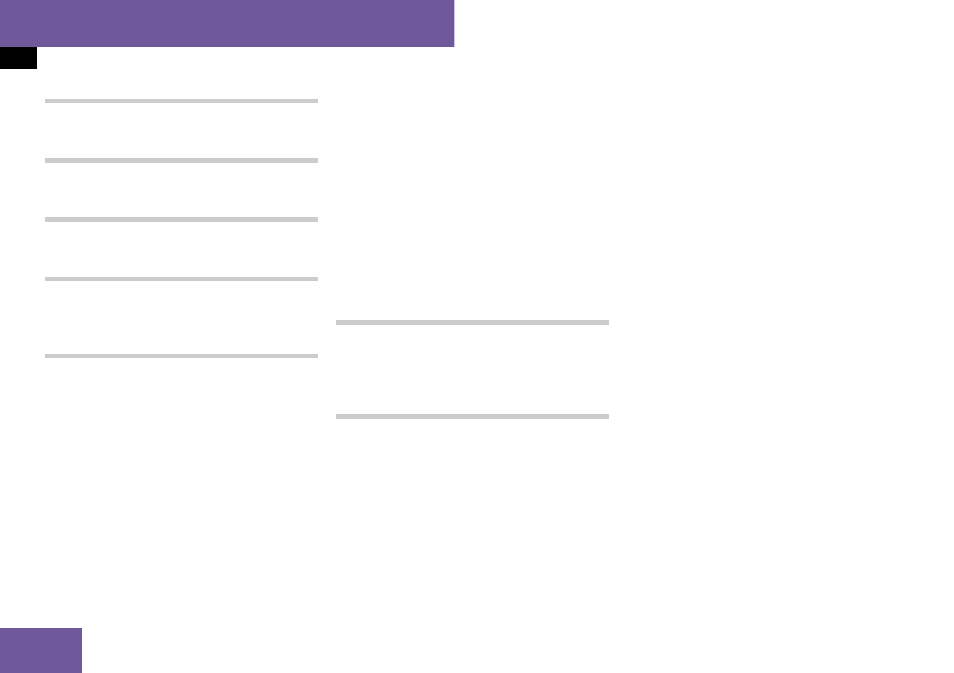
182
Voice Control
Phone operation
“Save name” (address book)
“Dial name” (address book)
“Delete name” (address book)
“Find name” (address book)
“List phone book” and dialing a phone
number
You can use the “List phone book” com-
mand to listen to all entries in the phone
book in which a phone number is also
stored and, if required, select an entry.
Example of dialog:
s
List phone book
The system reads out all the ad-
dress
book entries with phone num-
bers.
̈
To select a name and number: press
the
!
button at the selected entry.
If there is more than one phone number
for an entry, voice control queries this.
t
Do you want to make a work call or
a home call?
s
Home call
̈
To cancel the dialog: press the
L
button.
The system confirms by responding
“
Cancel
”.
You have cancelled the dialog.
“Redial”
You can use the “Redial” command to redi-
al the number most recently called.
Managing announcement services or
voice mail
You can also use voice control to manage
your voice mail or recorded announcement
services.
Controls
̈
Press the
! button while a phone
call is in progress.
An acoustic signal confirms that the
system is activated.
̈
Say the required digits (“zero” to
“nine”).
or
̈
Say the required words “Star” or
“Hash”.
̈
Say the concluding command “Okay”.
The system dials the number entered.
