Comand control unit, 17 at a glance – Mercedes-Benz C-Class 2008 COMAND Manual User Manual
Page 18
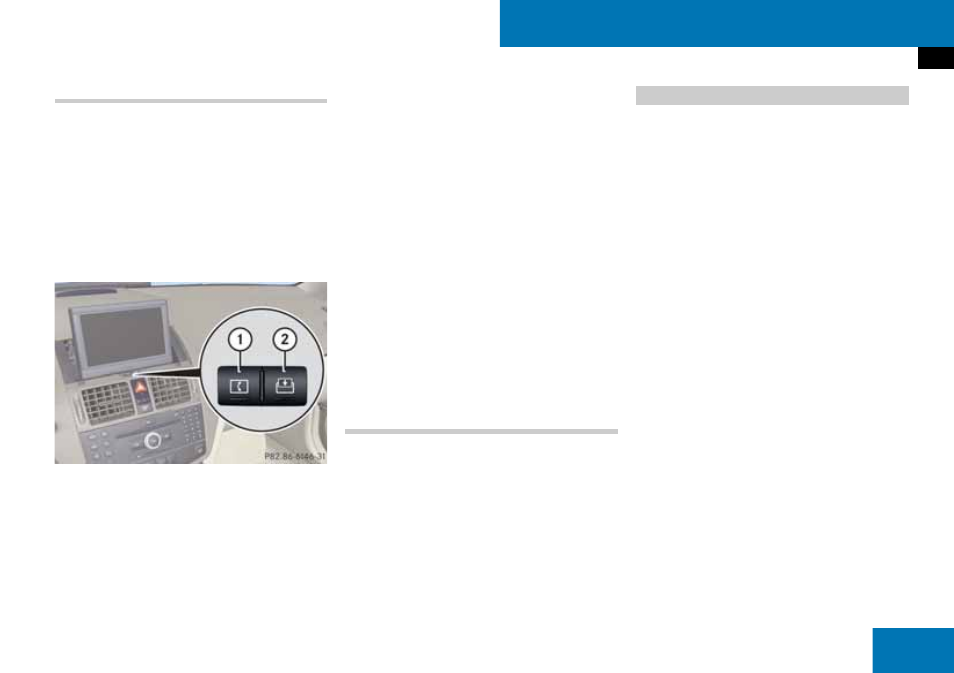
17
At a glance
COMAND control system
Tilting and folding COMAND display
!
Do not place any objects in front of or be-
hind the COMAND display and/or secure any
objects to the COMAND display itself. This may
obstruct the movement when the display is being
folded in/out.
You can tilt the COMAND display vertically
or fold it in behind the cover. The buttons
are located centrally under the COMAND
display.
1 Tilting display
2 Folding in display
Tilting display
̈
Press
1 once or twice.
The display tilts downwards.
̈
Back into standard position: Press
1 again.
Folding in display
̈
Press
2.
The display folds in behind the
cover. The main function/operating
mode currently selected remains ac-
tive.
Folding out display
̈
Press button on the display cover.
The display folds upwards.
Cleaning instructions
!
Avoid touching the COMAND display at all
times. The display has a very sensitive high-gloss
surface, there is a risk of it being scratched. If
you do have to clean it, however, then use a soft,
lint-free cloth.
With the COMAND control unit you can
ț
switch the COMAND on/off
ț
adjust the volume
ț
select the main functions/operating
modes directly
ț
enter phone numbers and accept, re-
ject, initiate and end phone calls
ț
load and eject CDs/DVDs or a PCMCIA
memory card
COMAND control unit
