134 navigation – Mercedes-Benz C-Class 2008 COMAND Manual User Manual
Page 135
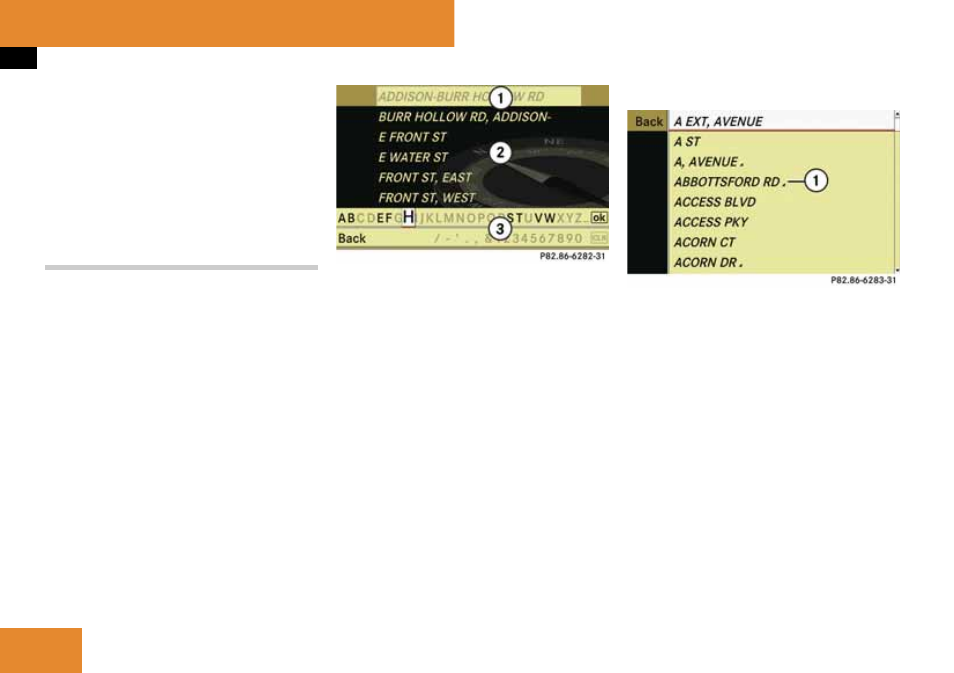
134
Navigation
Destination input
̈
To confirm selection: Press
n.
After the confirmation, the Enter Desti-
nation menu appears again. COMAND
has accepted the selected house num-
ber and entered it automatically in the
Enter Destination menu.
Now you can start the route calculation
(
Entering a junction
i
A junction can be entered once you have en-
tered a street (
page 131). You can only enter
those junctions that are stored in the digital map.
̈
In the Enter Destination menu select
“Intersection”.
The junction list is displayed with or
without predictive speller
(
page 134). The display of the
predictive speller depends on how
many junctions are available for the se-
lected street.
Junction list with predictive speller
If this list is given in the display, the
predictive speller
3 is activated automat-
ically.
1 List entry that best matches the
characters already entered
2 List
3 Predictive speller
i
In the predictive speller
3 you can only se-
lect characters that are currently available. The
characters that are available depends on those
already entered and the data for the digital map.
̈
For the steps of
ț
Entering characters
ț
Deleting an entry
ț
Accepting first list entry
ț
Cancelling an entry
ț
Switching to the list without predic-
tive speller
proceed as described under “City list
with predictive speller” (
Junction list without predictive speller
1 + symbol for additional options
̈
To select a junction: Rotate
y
m
z
or
slide
q
m
r
.
̈
To cancel selection: Select “Back”
and press
n.
or
̈
Press the
í button.
̈
To confirm selection: Press
n.
After the confirmation, the Enter Desti-
nation menu appears again. COMAND
has accepted the selected junction and
entered it automatically in the Enter
Destination menu. Now you can start
the route calculation (
