Time settings, 165 system settings – Mercedes-Benz C-Class 2008 COMAND Manual User Manual
Page 166
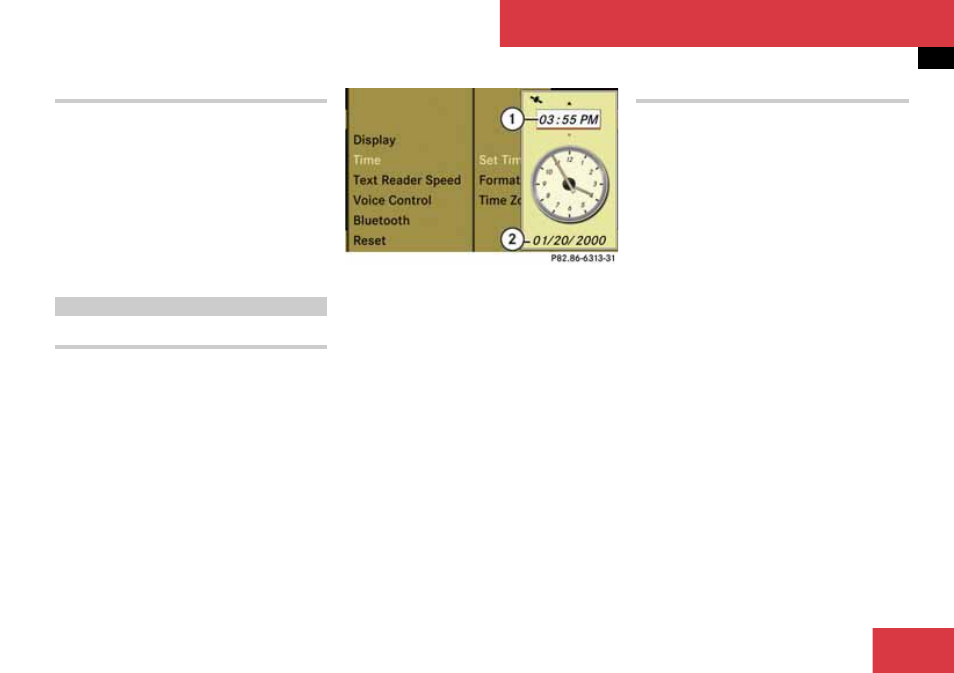
165
System settings
System settings
Setting the display design
̈
Select “System”
K
“System Settings”
K
“Display”.
̈
Select “Day Mode” or “Night Mode” or
“Automatic”.
The dot
Rin front of the list entry indi-
cates the current selection.
i
In the “Automatic” setting, COMAND evalu-
ates the automatic vehicle light sensor and auto-
matically switches over the display design.
Setting the time
i
The correct time is essential for the follow-
ing system functions to operate correctly:
ț
Route guidance on routes with time-depen-
dent traffic routing
ț
Calculation of estimated time of arrival
ț
Time stamps for calls received and calls di-
aled
̈
Select “System”
K
“System Settings”
K
“Time”
K
“Set Time”.
1 Sets the time
2 Current date
̈
To set value: Rotate
y
m
z
or slide
q
m
r
.
̈
To save setting: Press
n.
i
The increment for setting the minutes de-
pends on the situation. It is 30 minutes if the ve-
hicle is equipped with a navigation system and if
GPS signals are being received. It is one minute
if GPS reception is not available.
i
If you change the time in 30 minute steps,
previously selected settings for time zone and
switching between summer time and standard
time are lost (
Setting time/date format
̈
Select “System”
K
“System Settings”
K
“Time”
K
“Format”.
The format list appears. The dots
Rin
front of the list entries indicate the cur-
rent setting.
i
The abbreviations mean:
Date format: DD - Day, MM - Month,
YY/YYYY - Year
Time format: HH - Hour, MM - Minute for
24-hour and AM/PM format
̈
To change format setting: Rotate
y
m
z
or slide
q
m
r
.
̈
To confirm selection: Press
n.
̈
To save setting and quit menu:
Slide
o
m
p
.
Time settings
