Climate control, Operating the climate control systems – Mercedes-Benz C-Sedan 2015 Owners Manual User Manual
Page 147
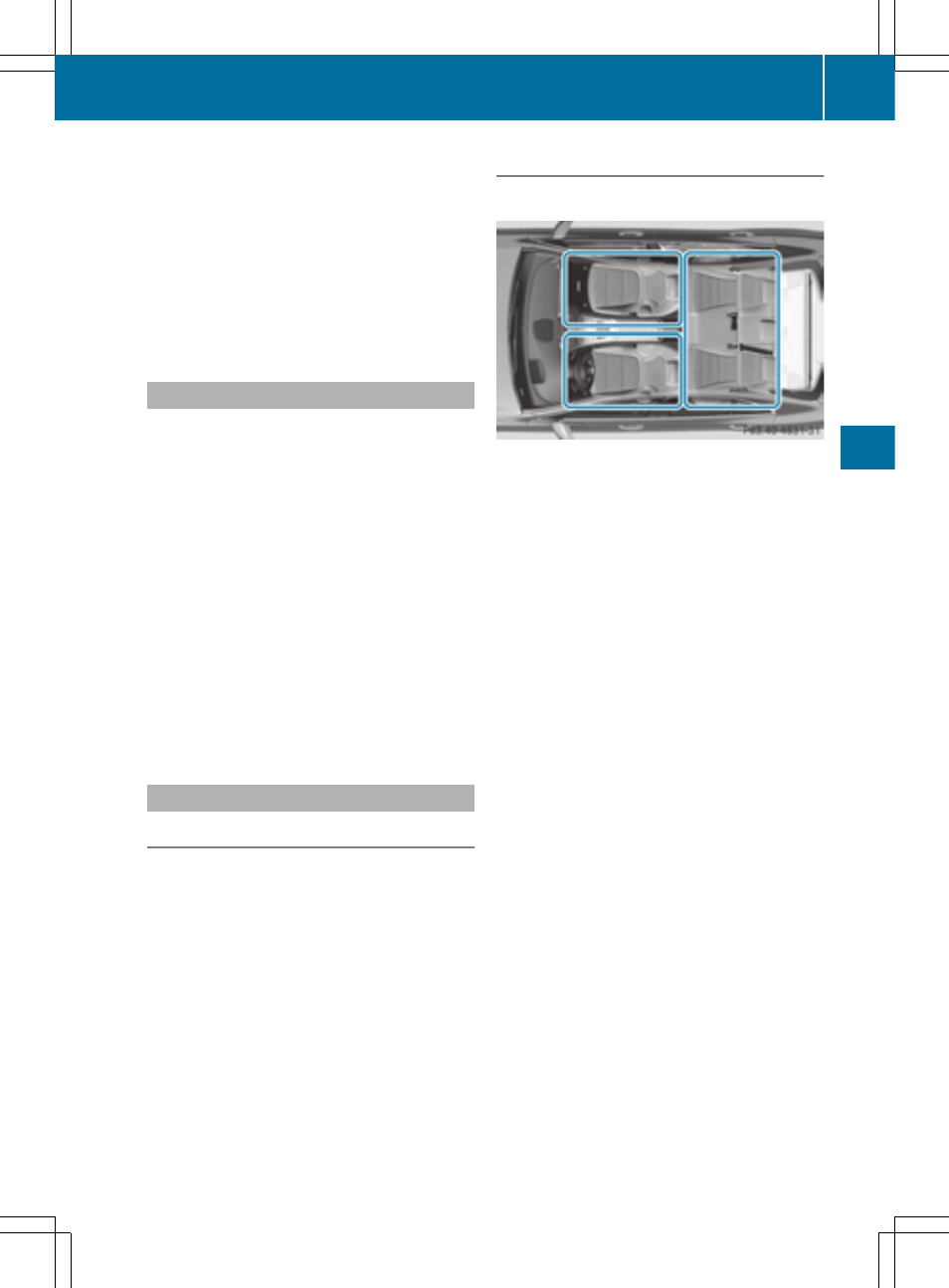
In automatic mode, if you adjust the airflow or
air distribution manually, the indicator lamp
above the à rocker switch goes out. The
function which has not been changed man-
ually, however, continues to be controlled
automatically. When the manually set func-
tion switches back to automatic mode, the
indicator lamp above the à rocker switch
lights up again.
Adjusting the climate mode settings
This function is only available with 3-zone
automatic climate control on vehicles for
Canada.
In automatic mode you can select the follow-
ing airflow settings for the driver's and front-
passenger areas:
FOCUS high airflow that is set slightly
cooler
MEDIUM medium airflow, standard setting
DIFFUSE low airflow that is set slightly
warmer and with less of a draft
X
To set: set the climate mode using Audio
20/COMAND (see separate operating
instructions).
Setting the temperature
Dual-zone automatic climate control
Different temperatures can be set for the
driver's and front-passenger sides.
X
Turn the SmartKey to position 2 in the igni-
tion lock (
Y
page 157).
X
To increase/reduce: press the upper or
lower section of the w rocker switch.
or
X
Set the temperature using Audio 20/
COMAND; see the separate operating
instructions.
Only change the temperature setting in
small increments. Start at 72 ‡ (22 †).
3-zone automatic climate control
General notes
3-zone automatic climate control zones
You can select different temperature settings
for the driver's and front-passenger sides as
well as for the rear compartment.
Setting the temperature in the front com-
partment using the front control panel
X
Turn the SmartKey to position 2 in the igni-
tion lock (
Y
page 157).
X
To increase/reduce: press the upper or
lower section of the w rocker switch.
or
X
Set the temperature using Audio 20/
COMAND; see the separate operating
instructions.
Only change the temperature setting in
small increments. Start at 72 ‡ (22 †).
Setting the temperature in the rear com-
partment using the front control panel
X
Turn the SmartKey to position 2 in the igni-
tion lock (
Y
page 157).
X
Set the temperature with the w rocker
switch on the front control panel.
or
X
Set the temperature using Audio 20/
COMAND; see the separate operating
instructions.
Only change the temperature setting in
small increments. Start at 72 ‡ (22 †).
Operating the climate control systems
145
Climate
control
