Vmp1 vmp1-io1 module (optional), Hjumper setting, P1 p2 p3 – Kontron VMP1 User Manual
Page 94
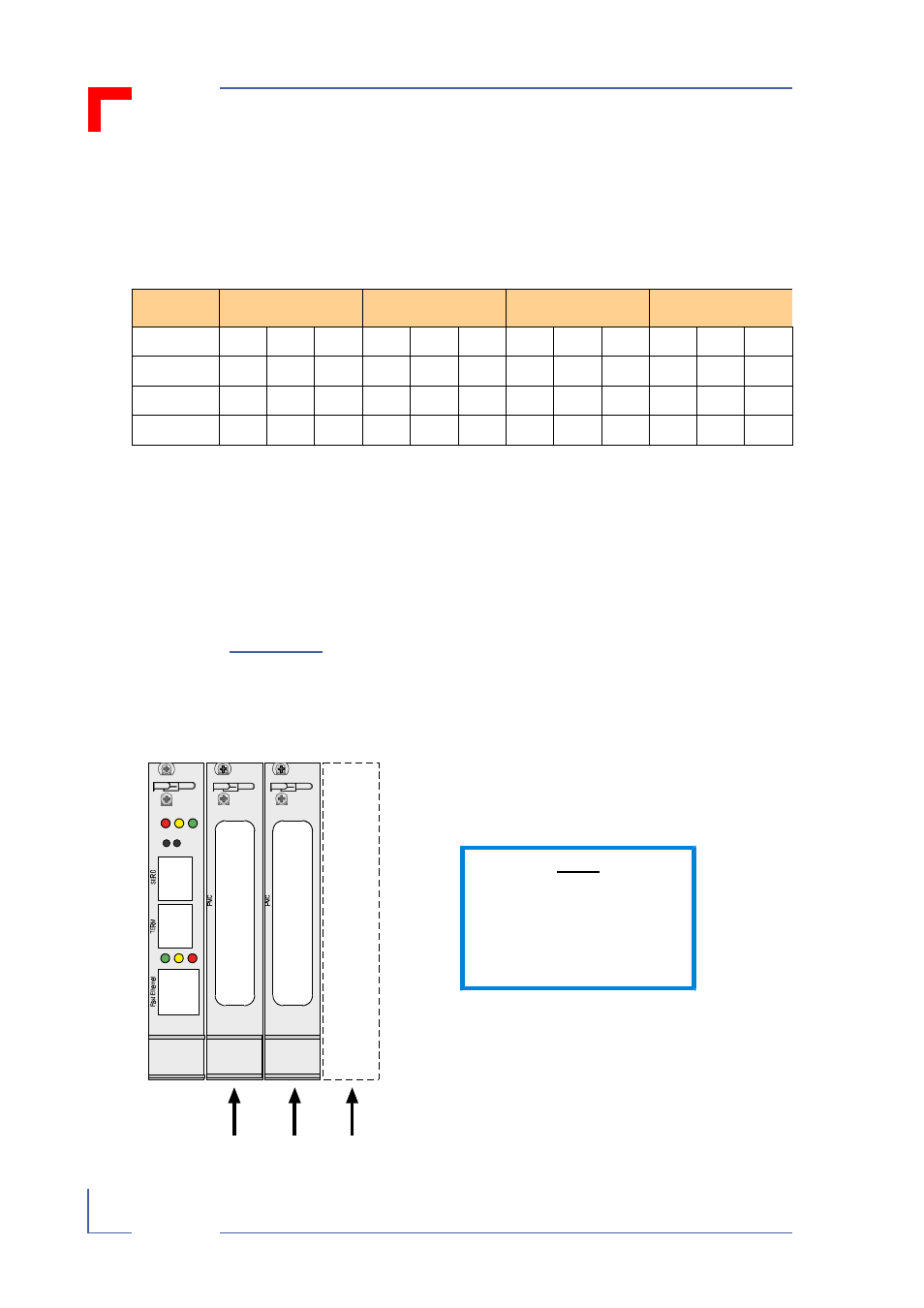
VMP1
VMP1-IO1 Module (Optional)
ID 19972, Rev. 0101
Page A - 12
® PEP Modular Computers GmbH
H
Jumper Setting
The jumper settings of the IO1 module depend on the module’s position relative to the
VMP1 and other modules, if any (please see Figure A4 below).
Table A4: IO1 Jumper Settings for Different Module Positions
Figure A-4: Cascading of IO1 (or other) Modules onto the VMP1
IDSEL
Clock
GNT#
REQ#
J12
J11
J10
J1
J2
J3
J4
J5
J6
J7
J8
J9
Position 1
Set
Open
Open
Set
Open
Open
Set
Open
Open
Set
Open
Open
Position 2
Open
Set
Open
Open
Set
Open
Open
Set
Open
Open
Set
Open
Position 3
Open
open
Set
Open
Open
Set
Open
Open
Set
Open
Open
Set
$
$
Note:
Position 1 refers to the settings applicable when 1 module (IO1 or
other) is attatched to the VMP1.
Position 2 refers to the settings applicable when 2 modules (IO1
or other) are attatched to the VMP1.
Position 3 refers to the settings applicable when 3 modules (IO1
or other) are attatched to the VMP1.
Important!: Position 3 has not yet been tested and approved by
PEP and is not recommended for use in this issue of the manual.
KEY
P1
: 1 additional module
P2
: 2 additional modules
P3
: 3 additional modules
P3 has not yet been tested and
approved by PEP and is intended
for possible future use.
VMP1
W
U
H
AB
RST
LNK.
SPEED
ACT.
VMP1-IO1
or other
module
VMP1-IO1
or other
module
P1
P2
P3
