Carrier 48HJD005-007 User Manual
Page 15
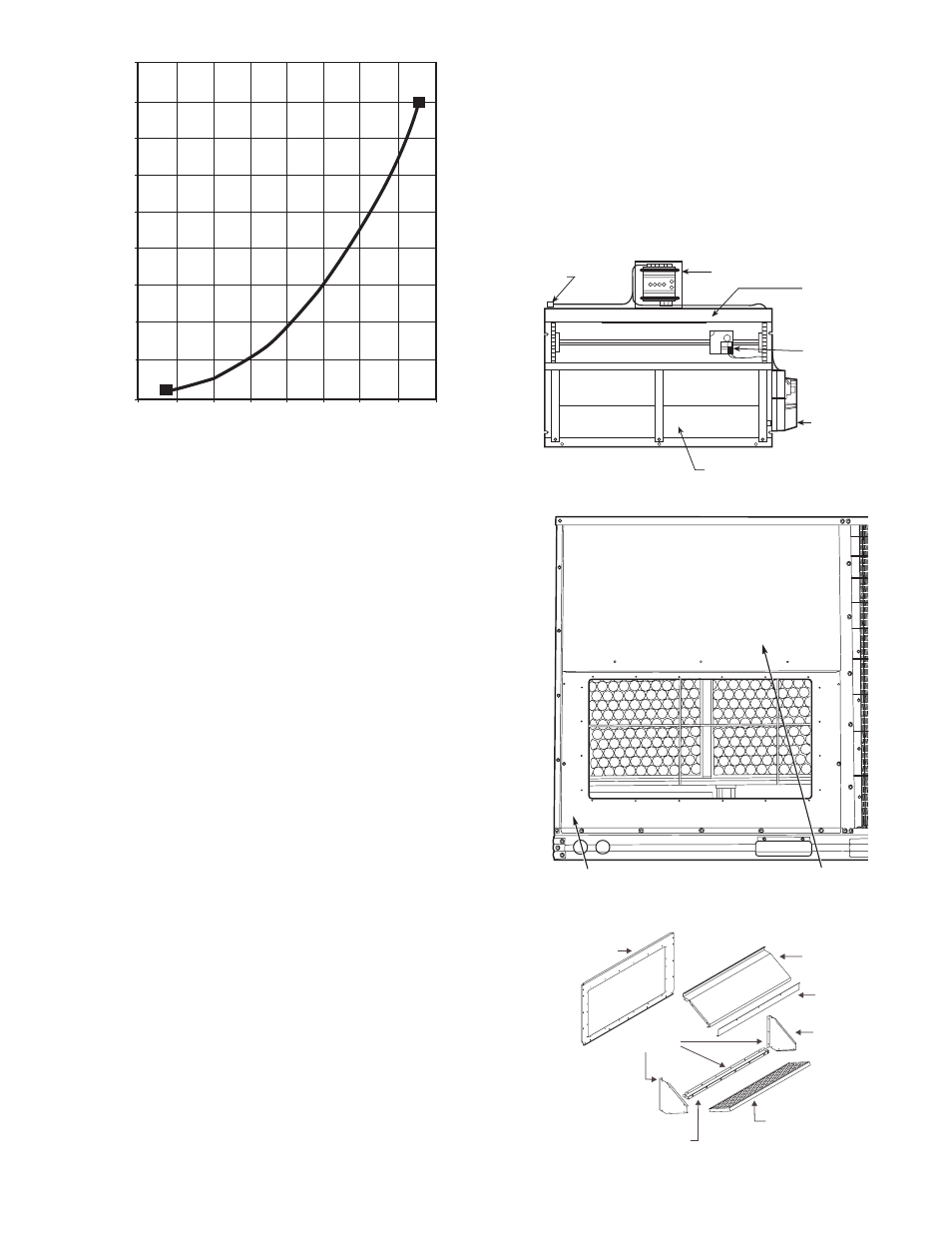
15
OPTIONAL ECONOMI$ER — See Fig. 23 for EconoMi$er
component locations.
1. To remove the existing unit filter access panel, raise the
panel and swing the bottom outward. The panel is now
disengaged from the track and can be removed. Remove
the indoor coil access panel and discard. See Fig. 24.
If installing an optional Power Exhaust Assembly, refer to
the EconoMi$er Power Exhaust Installation Instructions.
Controller should be mounted in vertical position as
shown in Fig. 23.
2. Assemble the hood assembly as follows:
Remove the EconoMi$er hood from its packaging. Re-
move shipping brackets holding hood package to
EconoMi$er. Locate the outdoor-air opening panel. See
Fig. 25. Remove hood assembly shipping brackets locat-
ed on the back (sloped) side of the EconoMi$er assembly.
These brackets are used to retain the hood assembly dur-
ing shipping only.
3. Install the
1
/
8
x
3
/
4
-in. seal strip on the exhaust air hood
side panels and the bottom bracket. Assemble the exhaust
air hood to the outdoor-air opening panel as shown in
Fig. 25, using the screws provided. Do not attach hood
assembly to unit at this time.
4. Install the
1
/
8
x
3
/
4
in. seal strip on the outdoor-air hood
top and side panels. Assemble the outdoor-air hood to the
outdoor-air opening panel as shown in Fig. 26, using the
screws provided. Do not attach hood assembly to the unit
at this time.
5. Slide the outdoor-air inlet screens into the screen track on
the hood side panels. While holding the screens in place,
fasten the screen retainer to the hood using the screws
provided. Repeat the process for the barometric exhaust
air screen. Do not attach completed (Fig. 27) hood as-
sembly to unit at this time.
6. Install the EconoMi$er assembly into the rooftop unit.
See Fig. 28 and 29.
NOTE: Be sure to engage rear EconoMi$er flange under
tabs in return-air opening of the unit base. See Fig. 28.
7. Install the outdoor-air block-off plate, then secure the
EconoMi$er with the screws provided. See Fig. 29.
8. Remove and discard the 12-pin jumper plug from the unit
wiring harness located int he upper left corner and insert
the EconoMi$er plug into the unit wiring harness. Refer
to wiring diagram Fig. 30 and 31. Also refer to Fig. 32 if
installing an accessory power exhaust.
9. Install the complete hood assembly on the unit and secure
using the screws provided.
10. Remove the indoor fan motor access panel. See Fig. 33.
11. Mount the supply-air temperature sensor to the lower left
portion of the indoor blower housing with the two
(2) screws provided (see Fig. 34). Connect the violet and
pink wires to the corresponding connections on the
supply-air temperature sensor. Replace the indoor fan
motor access panel.
0.90
0.80
0.70
0.60
0.50
0.40
0.30
0.20
0.10
0.00
100
200
300
400
500
600
700
800
CFM
PRESSURE DROP
(in. wg)
Fig. 22 — Durablade Economizer Barometric
Relief Damper Characteristics
BAROMETRIC RELIEF DAMPERS
CONTROLLER
ECONOMI$ER
PLUG
GEAR-DRIVEN
DAMPER
OUTDOOR AIR
TEMPERATURE
SENSOR
ACTUATOR
OUTDOOR-AIR
OPENING PANEL
FILTER ACCESS
PANEL
OUTDOOR AIR
OPENING PANEL
SEAL STRIP
EXHAUST AIR SCREEN
EXHAUST AIR
HOOD TOP
SCREEN
RETAINER
EXHAUST AIR
HOOD SIDES
EXHAUST AIR
BOTTOM BRACKET
Fig. 23 — Economizer Component Locations
Fig. 24 — Typical Access Panel Locations
Fig. 25 — Exhaust Air Hood Assembly
