Installation – Elecraft KPA500 Owner's Manual User Manual
Page 5
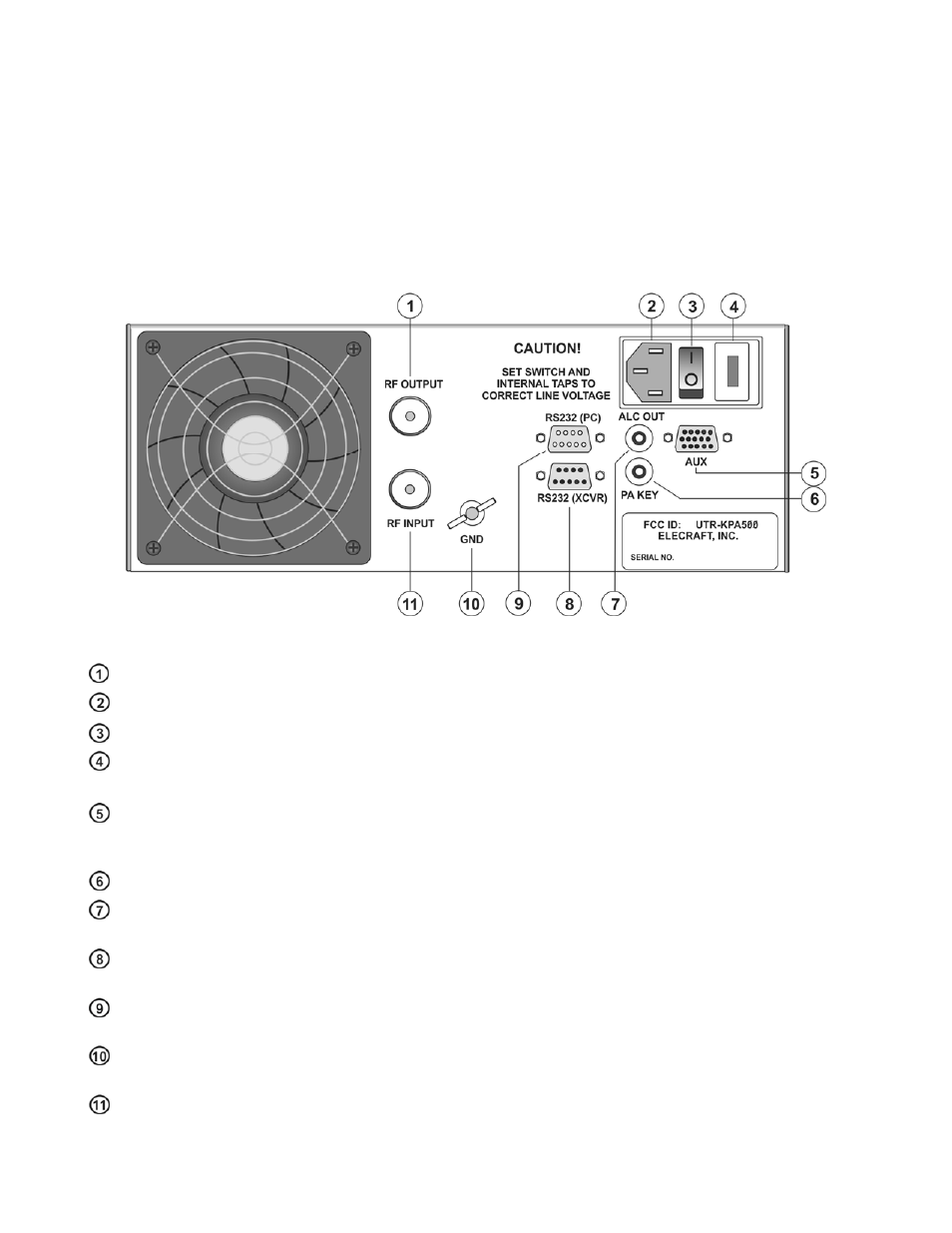
5
Installation
Installation consists of the following:
Installing fuses and setting the internal transformer taps according to the mains voltages used (page 5).
Positioning the KPA500 to provide for proper cooling (page 10).
Cabling the KPA500 to your other station equipment (page 10).
The KPA500 rear panel is shown in Figure 1. The connectors and controls are described following the figure.
Figure 1. KPA 500 Rear Panel
SO-239 RF connector to your external antenna tuning unit (ATU), antenna or dummy load.
Mains connector for the supplied power cord.
ON/OFF rocker switch that controls mains power to the KPA500.
Fuse block containing mains fuses. The correct fuses must be installed as described under Mains Voltage
Settings on page 6.
AUX connector used for connecting the KPA500 to an Elecraft K3 transceiver using the optional
KPAK3AUX cable or with customer supplied cables for enhanced operation with Yaesu and Icom transceivers
(see AUX Connector Interface on pg 26.)
RCA type connector for PA Key input from the driving transceiver.
RCA type connector for ALC to control the driving transmitter RF level. The output is negative-going from
0 VDC to -12VDC.
RS232 (XVCR)
connects the KPA500 to a Kenwood transceiver using a standard 9-pin serial cable. This
connector cannot be used to update KPA500 firmware (see pg 21).
RS232 (PC)
connects the KPA500 to your personal computer with a standard 9-pin serial cable. Required for
updating the KPA500 firmware.
Station ground connection. A good station ground with short, direct leads connection each piece of
equipment is important for consistent, reliable operation.
SO-239 RF connector to the driving transceiver.
