Aux connector interface – Elecraft KPA500 Owner's Manual User Manual
Page 26
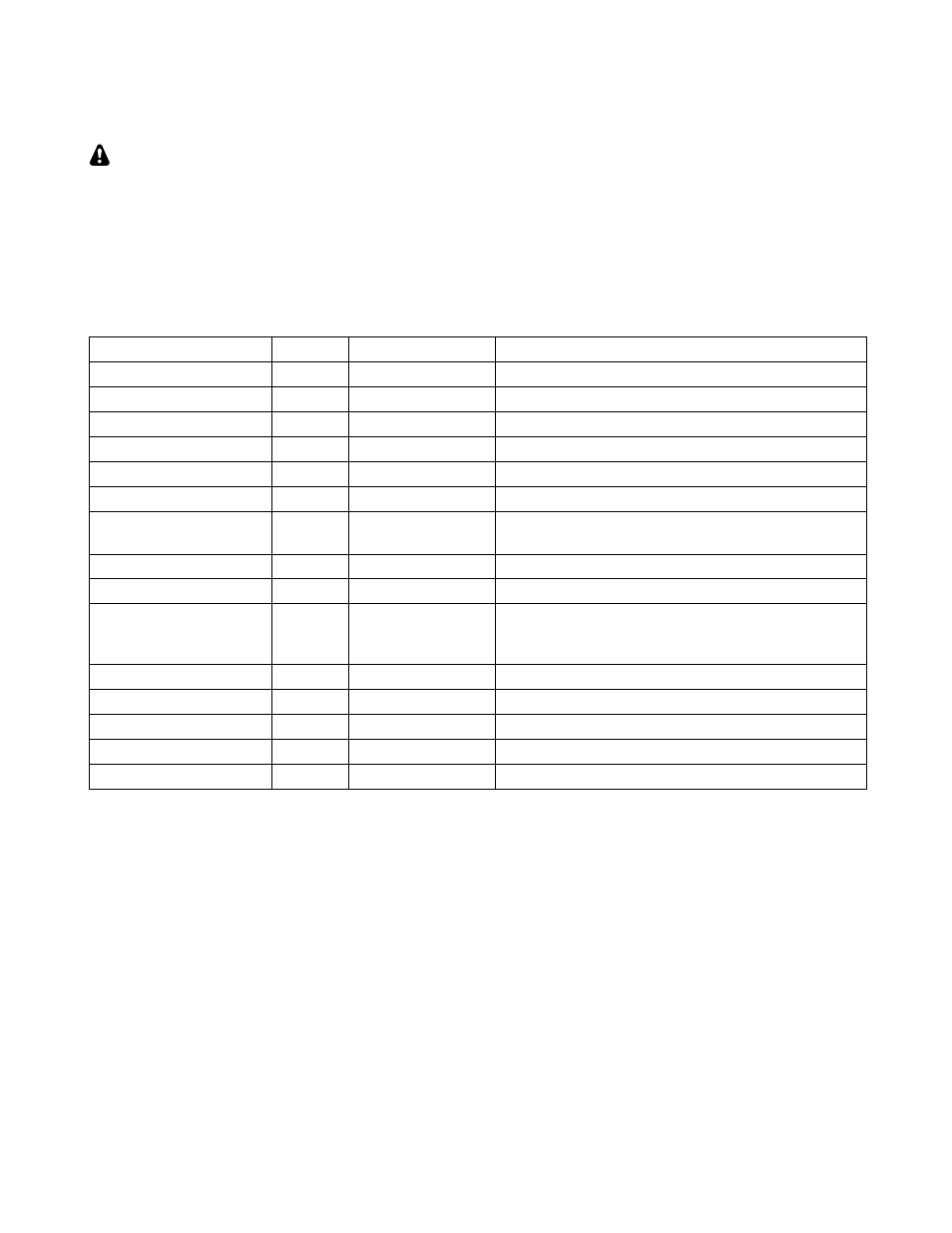
26
AUX Connector Interface
Do not attach a common VGA cable to the AUX connector.
The AUX connector provides an optional interface that more closely integrates the KPA500 with the driving
transceiver. Below are the signals available at the AUX connector. Specific cable connections for Elecraft, Icom
and Yaesu equipment follow.
Refer to the
RADIO
entry in the menu (pg 20) to enable communications via the AUX connector.
KPA500 AUX Connector Pinout (DE-15 Male)
Signal Name
Pin
Direction
Notes
Band VRef (Icom)
1
In
Reference for Icom input – connect to 8V
AuxBus I/O
2
Out
K3 Only
Band1 In
3
In
BCD Band Input – Bit 1*
NC 4
GND 5
Band V (Icom)
6
In
Uses Icom standard band voltages
Alarm Out
7
Out
Drives low for fault input Not used by K3. Must not
be connected to K3.
Power On/Off
8
In
Pulse low to turn KPA on or off – do not hold low!
Band2 In
9
In
BCD Band Input – Bit 2*
Key 10
In
Low enables amplification. Internally pulled up to
+5V. Sources 1 mA when pulled to ground. Diode
isolated from the PA KEY RCA jack.
Inhibit#
11
In
Low inhibits amplifier operation
GND 12
Band0 In
13
In
BCD Band Input – Bit 0*
Band3 In
14
In
BCD Band Input – Bit 3*
ALC
15
Out
ALC output to transceiver
* See pg 28 for the BCD band codes used.
Details of Aux Connector wiring cables for popular transceivers are shown on the following pages.
