Positioning the amplifier – Elecraft KPA500 Owner's Manual User Manual
Page 10
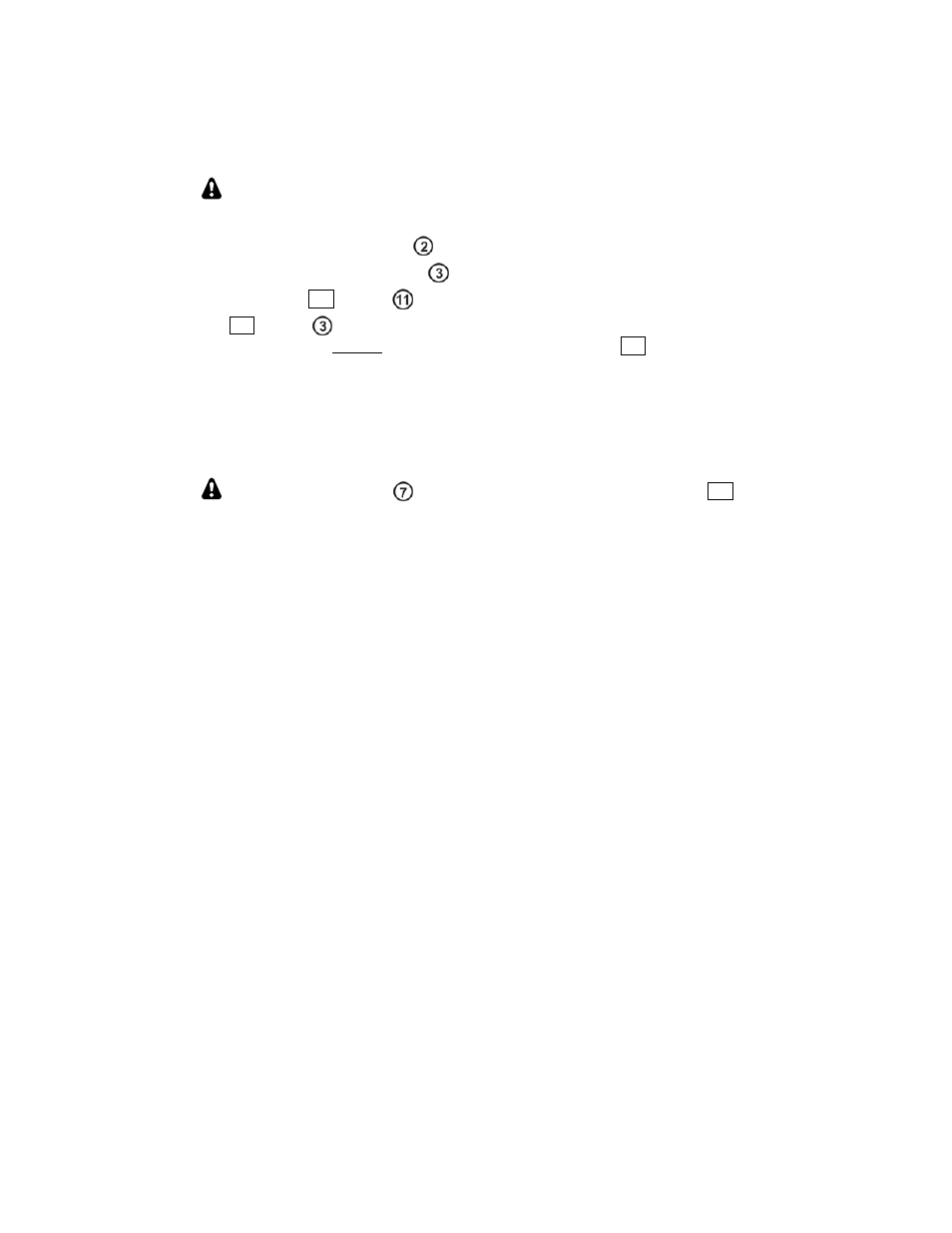
10
Power Supply Voltage Test
Test the power supply voltage output as follows:
The top cover must be in place on the KPA500 to activate the interlock
switch before you can test the supply voltage output.
Connect the mains supply cable to on the rear panel and plug the cable into the mains outlet.
Position the rear-panel power switch to On (I).
Tap the front panel
O N
switch (
on Figure 5). The LCD should light.
Tap the
H V
switch (
on Figure 2) and note the voltage displayed on the LCD. It must be between
65 and 85 volts. If it is outside of this range, immediately tap the
O N
switch to turn the KPA500 off,
wait until the fan stops completely, and then position the rear panel power switch to off (O). The fan
runs to discharge the power supply to a safe level. Do not disconnect mains power or position the
rear panel rocker switch to off until the fan stops.
Open the top cover and select a different transformer tap. If the voltage was too low, select a tap
further up the list in the above table. If the voltage was too high, select a tap further down the table.
The red FAULT LED (
on Figure 5) will light when you tap the
O N
switch to
protect your KPA500 if the power supply voltage is too far above the upper limit.
Use a power transformer tap lower on the above table and retry the test.
Positioning the Amplifier
Provide at least 2 inches (5 cm) clearance behind the fan and 1 inch (2.5 cm) above the amplifier for normal
cooling air flow.
A clearance above the amplifier of less than 1 inch may be used when the amplifier is not subjected to high-
duty-cycle operation at full power (e.g. digital modes such as RTTY and PSK or contesting.) Higher duty-cycle
modes will cause the amplifier temperature to increase, resulting in higher speed cooling fan operation. For
those cases we recommend maintaining at least 1 inch (2.5 cm) clearance for cooling air above the amplifier.
