Warning, Key to symbols abbreviations and text styles, Dangerous voltages inside the kpa500 – Elecraft KPA500 Owner's Manual User Manual
Page 3
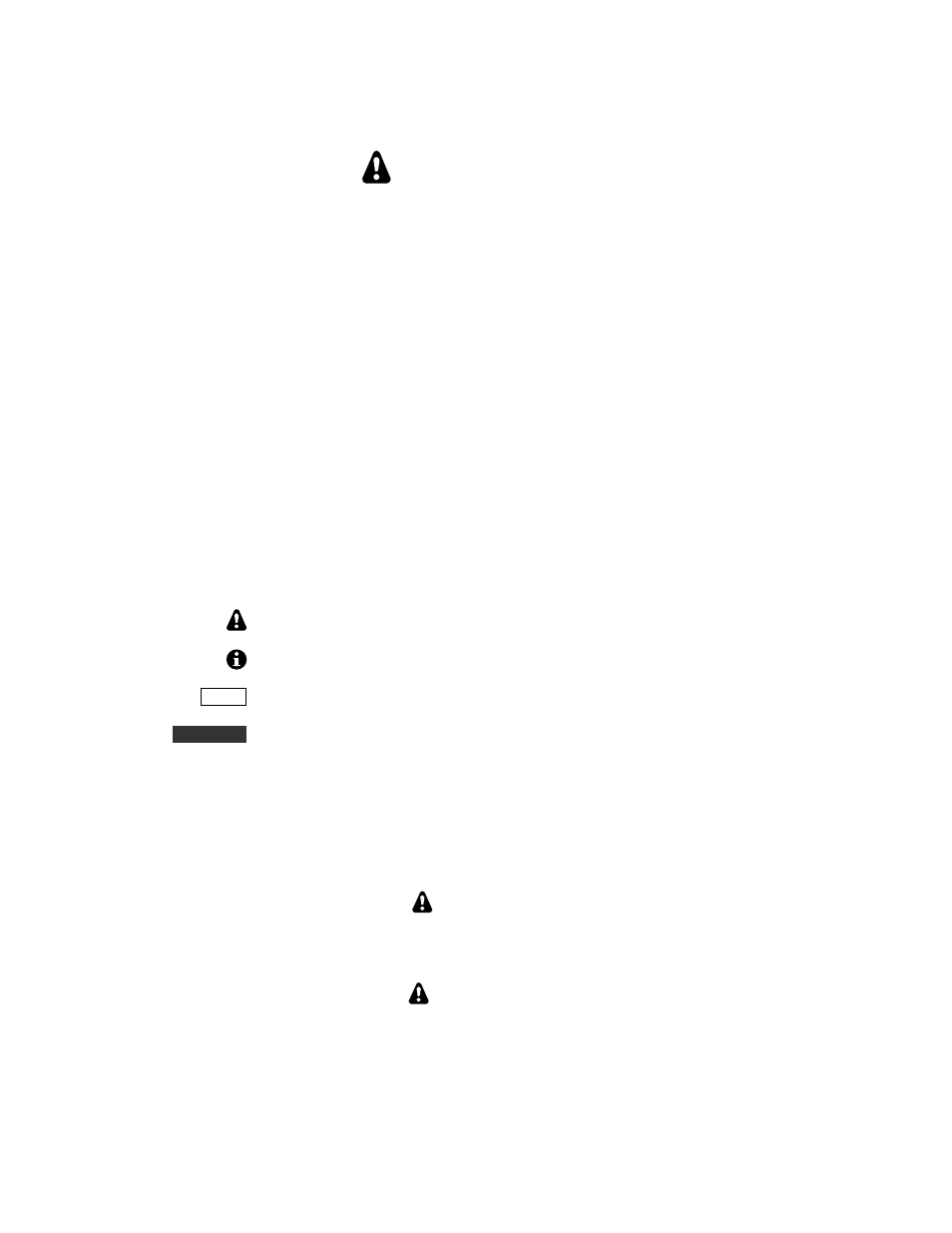
3
WARNING
Dangerous Voltages
Inside the KPA500
Before opening the KPA500 enclosure:
1. Turn off the KPA500 by tapping the front panel ON switch
and wait until the fan stops. (The fan drains the power
supply to a safe voltage.)
2. Place the rear panel rocker switch in off (O) position and
disconnect mains power from the rear panel.
Key to Symbols Abbreviations and Text Styles
Important – read carefully
Operating
tip
T E M P
Tap switch function (labeled above a switch; press for less than 1/2 second)
P K H O L D
Hold switch function (labeled below a switch; press for at least1/2 sec. to
activate)
LED
Light Emitting Diode
LCD
Liquid Crystal Display
CAUTION
Follow the instructions under a Caution to avoid damage to the equipment.
WARNING
Follow the instructions under a Warning to avoid serious personal injury.
- KX3 Owner's Manual (58 pages)
- KX3 Assembly Manual (47 pages)
- KX3 Assembly Manual Errata (5 pages)
- KX3-2M (30 pages)
- KX3-PCKT (2 pages)
- KX3 Mobile Installation And Operation Guide (17 pages)
- KX3 Guide for Blind Operators (7 pages)
- KX3 Quick Reference (2 pages)
- K3 Programmers Reference (26 pages)
- KX3 Speaker Grille Instructions (9 pages)
- KXFL3 Filter Option (12 pages)
- KXFL3 Filter Option Errata (2 pages)
- KXAT3 (5 pages)
- KXBC3 (13 pages)
- KXPD3 (4 pages)
- Proset Boom Headset (1 page)
- PX3 Owner's Manual (53 pages)
- PX3 Owners Manual Errata (2 pages)
- KXPA100 Manual (55 pages)
- KXPA100 Assembly Manual (27 pages)
- KXPA100 Assembly Errata (1 page)
- KXPA100 Programmers Reference (24 pages)
- KXAT100 Installation Manual (17 pages)
- KX1 Manual (96 pages)
- KXAT1 (12 pages)
- KXPD1 (7 pages)
- KXB30 (8 pages)
- KXB3080 (20 pages)
- K1 (91 pages)
- K1 1.09 F/W (1 page)
- KNB1 Manual (8 pages)
- KAT1 Manual (15 pages)
- KFL1-2 (2 pages)
- KTS1 (1 page)
- KBT1 Manual (8 pages)
- KBT1 Manual Errata (2 pages)
- K1BKLTKT LCD Mod Kit (6 pages)
- K2 Owner's Manual (171 pages)
- K2 Owner's Manual Errata (1 page)
- K2 PLL (4 pages)
- K2ATOBKIT (15 pages)
- K2ATOBKT (2 pages)
- K2 Keying Modification Instructions (4 pages)
- KPA100 Manual (74 pages)
- KPA100 Shield Upgrade (3 pages)
