Using alc – Elecraft KPA500 Owner's Manual User Manual
Page 17
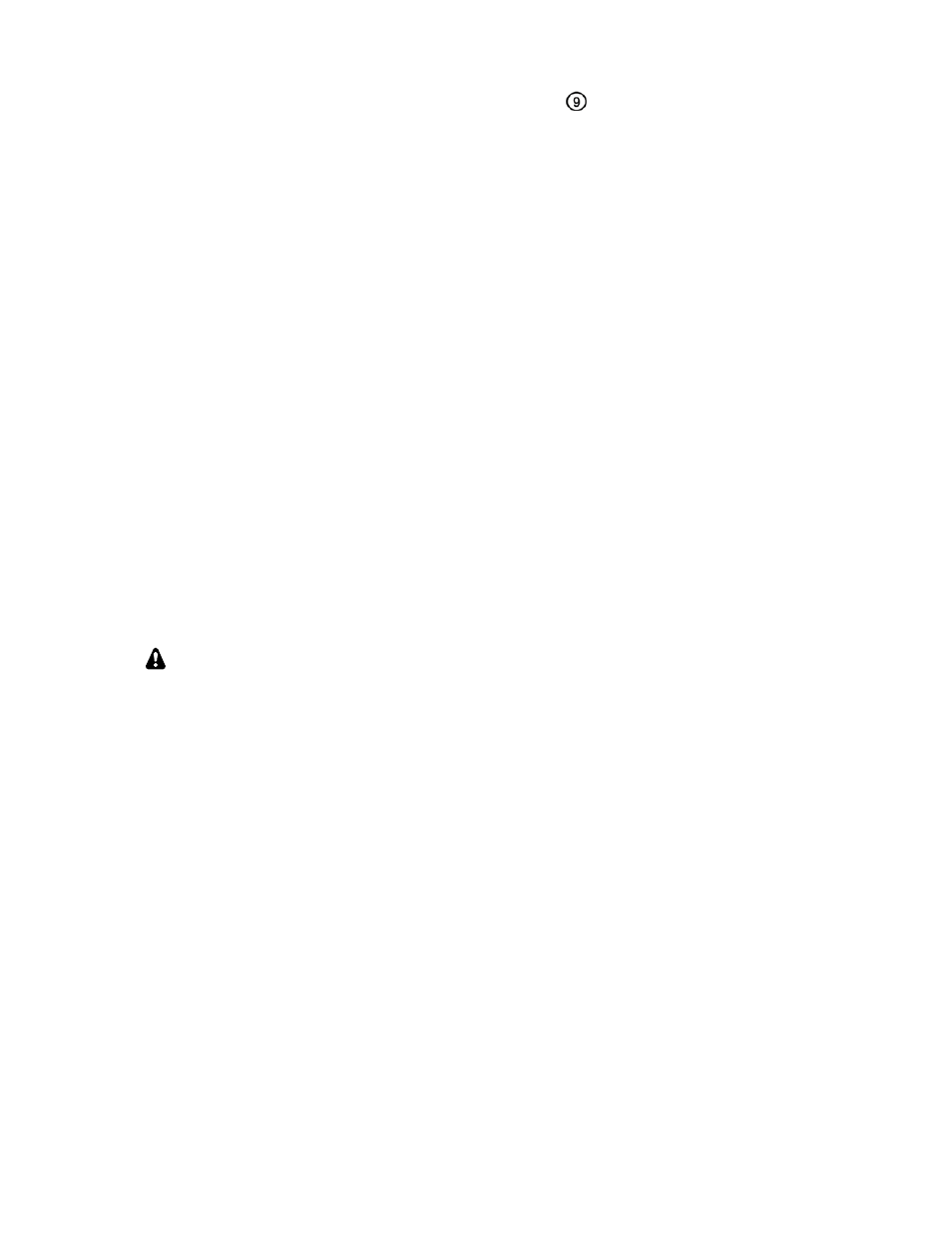
17
3. Increase the drive power and confirm that the
SWR
bargraph
indicates less than 1.5 while the
output indicated by the
POWER (W)
LEDs increases. For ease in reading the critical SWR levels,
the SWR LEDs are green from 1 to 1.5. The 1.5 to 2.1 SWR LEDs are yellow and the LEDs for
SWRs above 2.1 are red. Up to 40 watts of drive may be required to produce the full 500 watts
output from the KPA500. It is normal to hear hum from the power transformer. The hum level
will increase with the power level. During heavy use, you may hear audible clicking sounds,
particularly as amplifier components cool after transmitting. This is normal. it does not indicate
that the amplifier is being overly stressed.
NOTE
The KPA500 operates to full specifications when the HV under full load is
between 60V and 85V as shown on the LCD (Tap HV to display the voltage
under CW “key down” conditions at full power). The maximum voltage is set
using transformer taps as described on pg. 9.
The KPA500 will operate with reduced performance at voltages as low as 40V.
When the voltage is less than 60V the maximum output power may be less than
500W and distortion products will increase.
The KPA500 will fault and automatically switch off-line if the supply voltage
exceeds 90V to protect the power supply components. If your AC (Mains) line
regulation is poor, such that your supply voltage is at least 85V in standby but
sags below 60V during full power output, you may need to reduce the input drive
to limit the power output to less than 500 watts.
4. When driving the KPA500 with an Elecraft K3, use the K3’s per-band power control to set the
amplifier output just below the desired peak output on each band. Do not rely on ALC to control
the power output (see Using ALC, pg 17). At the K3, set
CONFIG:POWER SET
to
Per Band
. See
Per-Band Power Control in your K3 Owner’s manual for further details.
If you use the AUX cable interface between the K3 and KPA500 (pg 26), the KPA500
will send the OPER/STBY status to the K3. You can then set two per-band power levels at
the K3: one to drive the KPA500 when it is in OPER mode and another for pass-through
transmitting when the KPA500 is in STBY. The K3 will automatically furnish your preset
power levels as you switch the KPA500 between OPER and STBY.
Using ALC
Automatic Level Control (ALC) is a useful safety mechanism, but never use ALC as the principle power
control. Doing so causes many of the unwanted transmit dynamics you often hear on the air including excessive
intermodulation distortion (IMD) and clicks. Instead, set your transmitter power output correctly as described
under Transmitting (pg 16) and adjust the ALC so it does not affect output power in normal operation. To do
this, drive the KPA500 to the desired output. Adjust
ALC THR
in the menu (pg 20) until power just starts to drop
and then set ALC THR above this setting so it does not affect the output power in normal operation.
The Elecraft K3 ALC intentionally has a slow attack and much slower decay to avoid adding more distortion or
dynamics problems than necessary. However, not all of the negative effects of ALC action can be avoided. It is
still best to set the ALC threshold and then adjust the drive to avoid ALC action in normal operation.
