Elecraft KAT2 User Manual
Page 6
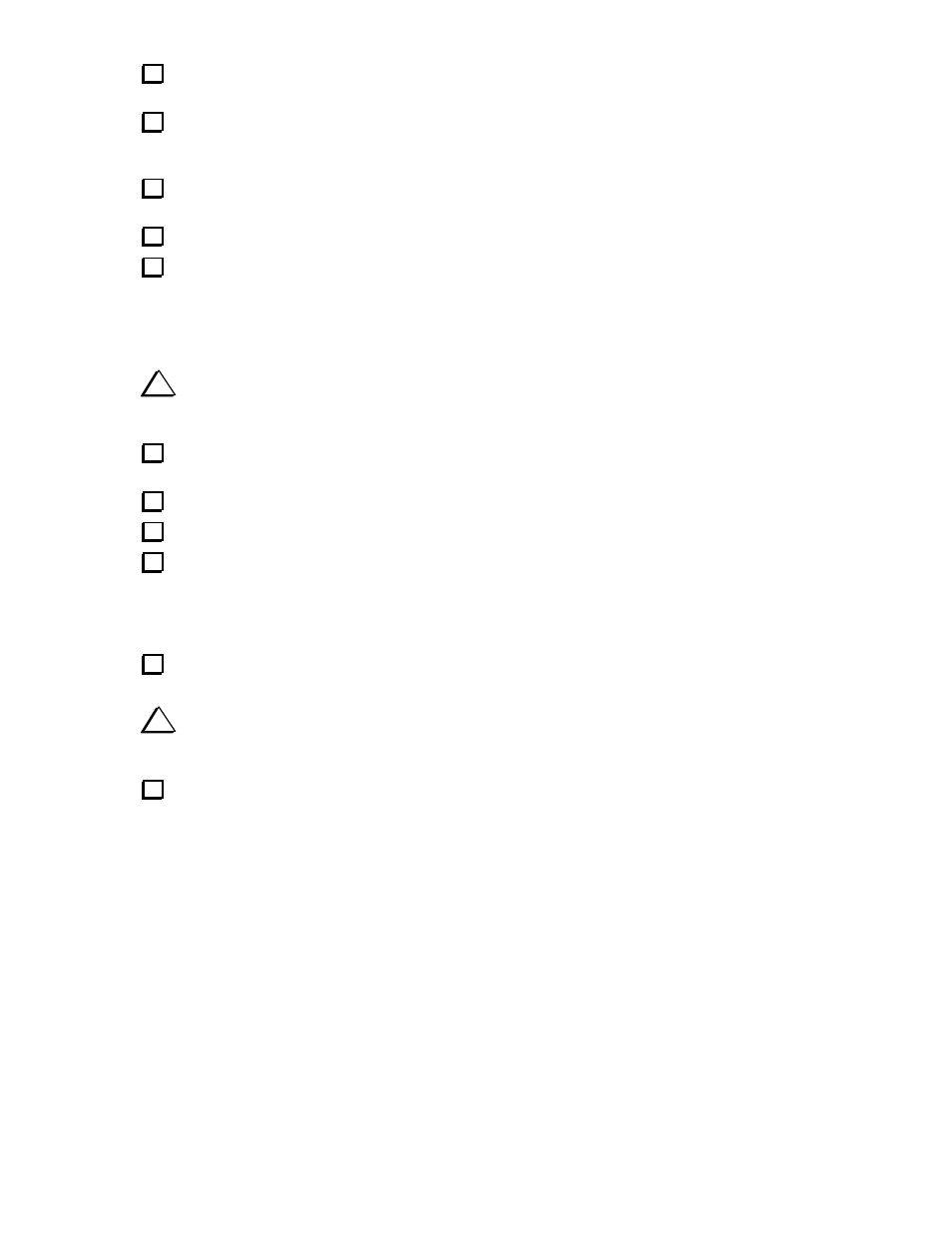
6
Cut a 1-1/8" (2.9 cm) length of insulated, solid-conductor hookup wire. Remove exactly 1/4" (6 mm)
of insulation from each end. This jumper will form the 1-turn link winding of T1.
Insert one end of this wire through the center of T1 and into the pad labeled 5. Bend the wire down to
the right and insert the other end into the pad labeled 6. Pull the leads of the wire taut on the bottom of the
board, then solder.
Trimmer potentiometers R1 and R2 mount on the bottom of the ATU Control board. Press them down
as far as possible before soldering.
Set both trimmers fully clockwise as viewed from the bottom of the board.
Install trimmer capacitor C55 on the bottom of the board.
Note: The microprocessor and connectors J4 and J5 will be installed later.
ATU L-C Board Assembly
i
All L-C Board components should be mounted in the order given here. Any other assembly order
may make soldering or mechanical alignment difficult. Also, the components must be mounted as close as
possible to the board using short leads. Follow all instructions carefully.
Install .001 µF ("102") capacitors C20-C27 on the top of the L-C Board (the side with L1-L8 and C1-
C8). There should be no excess lead length above the board.
Install .001 µF capacitors C31-C35, C37-C38, and C42. Do not install C36 at this time.
Trim all capacitor leads on the bottom of the board to the shortest length possible.
Install relays K1-K16 on the bottom of the L-C Board as follows. First, position all 16 relays on the
board, without soldering. Align the white stripe on each relay with the striped end of its component outline.
(Note that the relays are in two rows that face in opposite directions.) Next, hold the relays in place using a
flat object such as a hard-cover book. Flip the PC board and flat object over together, then examine the
relays to make sure they are all still flat against the board.
Solder two diagonally-opposite corner pins on each relay. Look at all relays once more to verify
that they are not spaced any distance away from the board. Then solder all the remaining pins.
i
The following step is very important. Normally, relay pins need not be trimmed. But in this case
components will be mounted above the pins, so trimming them is necessary to prevent shorts. Trimming
must be done after soldering to prevent mechanical damage to the relay pins.
Trim all relays leads to the shortest possible length. Use flush-cut type diagonal cutters if available.
Note: Wear eye protection and aim the leads away from you when cutting. Trimming the leads over a waste
basket will eliminate cleanup.
