Elecraft KAT2 User Manual
Page 11
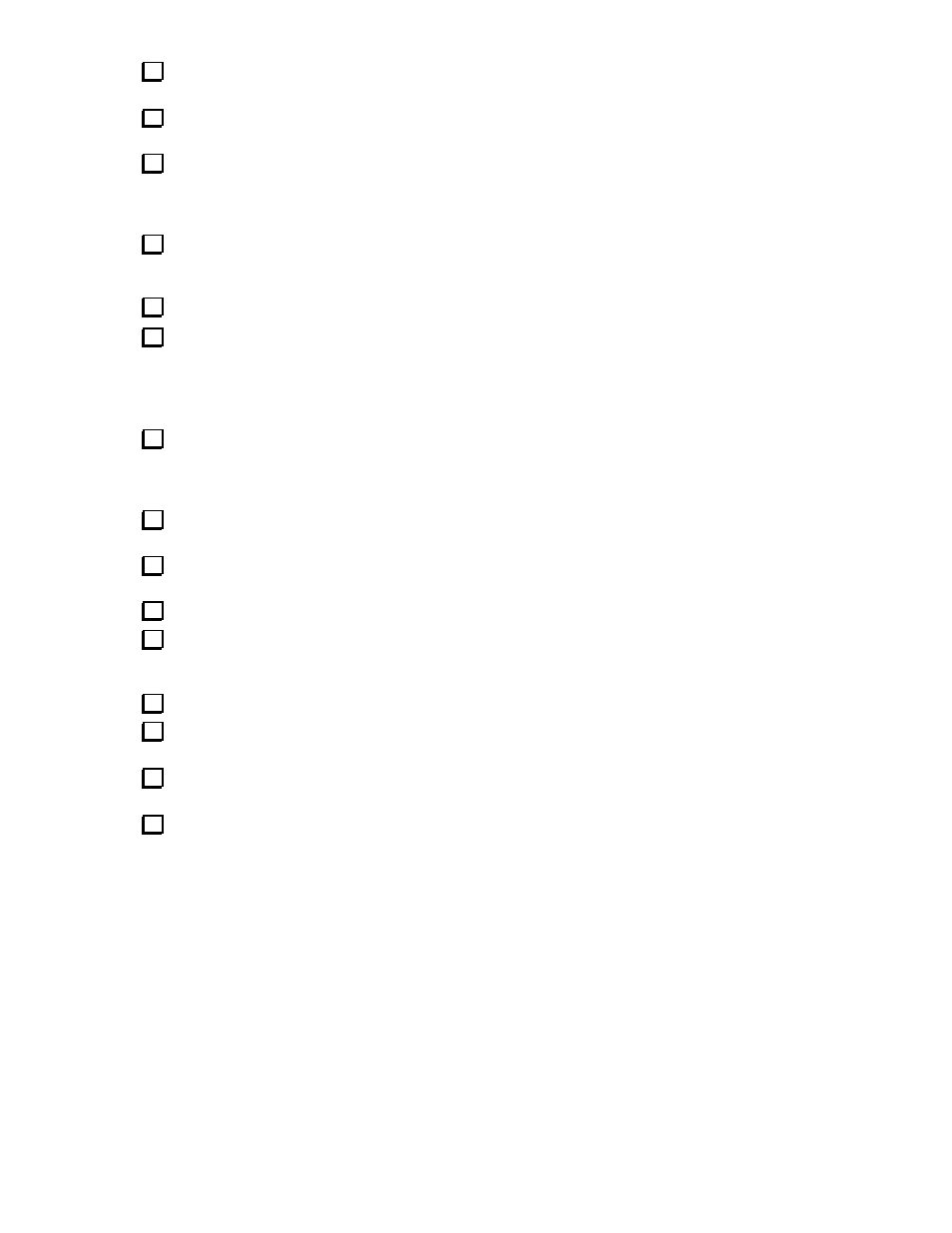
11
Cut one 15" (38 cm) length of the 4-conductor cable. Remove 3/4" (2 cm) of the gray jacket from
each end of the cable using a razor blade. Be very careful not to nick the conductors.
Carefully cut away the exposed portion of the foil shield. Once the wires are visible, examine them
for nicks. If any of the wires are nicked, cut all of the wires off and repeat the previous step.
Grip one of the insulated wires near the end using long-nose pliers, then strip off about 1/8" (3 mm)
of the insulation using a wire-stripping tool. (If you don’t have a wire-stripping tool, gently roll the wire
across a razor blade to cut the insulation to the indicated length.) Similarly, strip the remaining insulated
wires at both ends of the cable. Tin the ends of each wire.
Solder the five wires at one end of the cable to the ATU Control board pads indicated in the
illustration on the previous page. Make sure the bare wire's strands are tightly twisted together before
soldering. Note: The wires are not shown at their actual lengths in the drawing.
At the other end of the cable, cut the bare wire off.
Two sizes of crimp pins are supplied with the kit. The smaller pins are used at J8. (12 are supplied,
two of which are spares.) Attach crimp pins to each of the four insulated wires as shown in Detail A. The
insulated part of the wire can be held in place by squeezing together the tabs at the end. A second pair of
tabs is provided to hold the wire itself in place. Solder the wire to these tabs, using only the amount of
solder needed to make a clean connection. Excess solder may prevent insertion of the pin into the housing.
Locate the 10-pin housing for J8, and study the J8 detail drawings before attempting to assemble the
connector. Detail B shows the proper orientation of the crimp pins as they are inserted into the housing.
Detail C shows the retainer tabs on the crimp pins. When a crimp pin is correctly inserted, its retainer will
be visible through a hole in the side of the housing. The two rows of crimp pins face opposite directions.
You'll find an arrow on the housing near one of the small holes. Insert the green wire's crimp pin into
the associated large hole at the other end of the housing. Refer again to Details B and C.
Insert the remaining wires (with crimp pins) into the locations indicated. To provide good retention of
the connector when plugged in, you should also install crimp pins into each unused location of J8 as shown.
Check continuity of all connections between J8 (10-pin housing) and J3 (KAT2 control board end).
Cut the RG-174 coaxial cable in half to obtain two approx. 6" (15 cm) lengths. (Save one as a spare.)
Remove 3/4" (2 cm) of insulation from each end of the coax, taking care not to nick the braid. Separate the
strands of the braid, then twist about 2/3 of the strands together tightly. Trim off the remaining strands.
Remove about 1/8" (3 mm) of insulation from the center conductor at each end. Tin the wires.
Solder the braid and center conductor at one end of the coax cable to the pads labeled RF and GND.
These pads can be found at the right end of the ATU Control board as shown in the illustration.
Referring to the detail drawing of J7, attach and solder large crimp pins to the braid and center
conductor at the other end of the coax. (Use the same technique used for J8.)
Insert the two crimp pins into the 2-pin housing (J7) as shown in the drawing. Once each crimp pin is
snapped into place, its retainer tab must be visible in a small hole in the connector.
