Elecraft KAT2 User Manual
Page 15
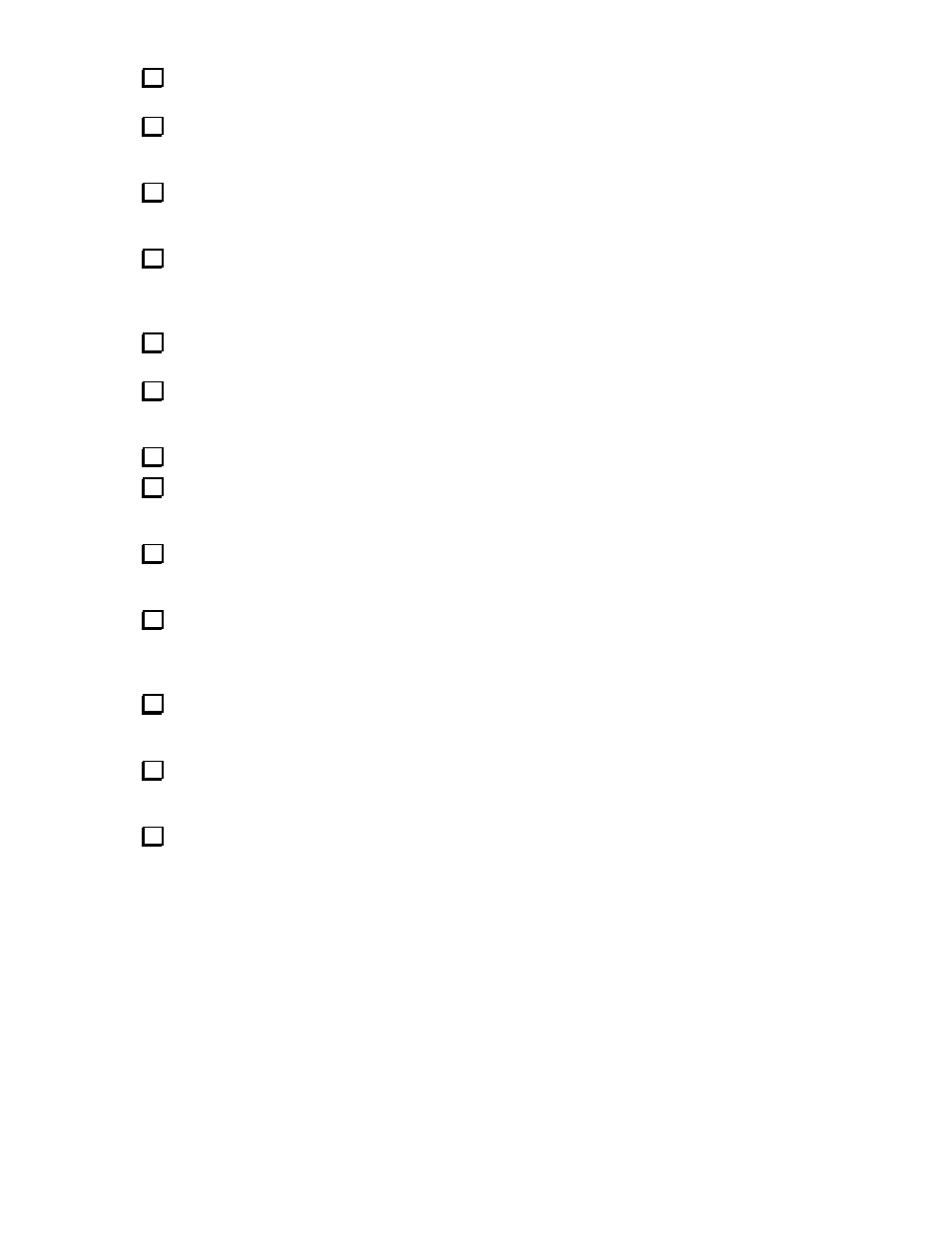
15
If you have the 160-meter module installed (K160RX), remove its retaining screw and unplug the
module. Do not remove the RX Antenna connector or detach the 160-meter module from the heat sink.
Remove the K2's heat sink (6 screws, two 4-40 nuts, and the nuts on the antenna and key jacks), being
careful to save all of the hardware, including the PA transistor thermal insulators. The insulators may
remain attached to the heat sink, or they may fall off when the heat sink is removed.
Install and solder the 2-pin male connector at P6 on the K2 RF board, as shown by its outline on the
right-hand edge. (P6 is labeled AUX RF. Do not confuse P6 with P3, which is labeled AUX 12V.) P6 must
be oriented so that its plastic polarizing tab is towards the front panel of the K2.
Carefully examine all hardware associated with the PA transistors, Q7 and Q8, on the bottom of the
RF board. If any of the plastic hardware or the thermal insulators appears to be melted or damaged, you
should order the K2 PA Hardware Kit from Elecraft. Note: Do not bend the PA transistors upwards
any farther than necessary, as this may weaken their leads.
Re-install the heat sink using the method described in the K2 Owner's Manual. Do not over-tighten
any of the hardware.
Using a DMM on its lowest resistance scale, measure resistance from the collector of each PA
transistor (Q7, Q8) to ground. If you see a reading of less than 100 Ω, the heat sink may be shorted to one
of the transistor tabs. Remove the heat sink and correct the short before proceeding.
Re-install and secure the 160-meter module if applicable.
Cover the K2's main antenna jack (J4) with the black plastic BNC connector cap. This cap serves as a
reminder that the main antenna jack should not be used once the ATU is installed. Only the ATU's two
antenna jacks should be used.
If you have the K2 internal battery installed, you must remove the battery bracket temporarily in order
to install the ATU. (There is no need to remove the battery switch.) Before removing the battery bracket,
disconnect the (+) terminal lug and cover the terminal with tape.
Locate the ATU's ground binding post. The 6-32 threaded part of the binding post must fit easily
through the hole labeled GND on the K2 top cover. Some K2s may have the wrong size hole at this
location. If the shaft of the binding post does not fit, carefully enlarge the hole using a small flat-blade
screwdriver, file, or other small tool. (The binding post will be installed in a later step.)
Install the ATU module in the top cover in the location shown (previous page). The bottom of the
ATU Control board should be visible. Push the ATU module down into the top cover as far as it will go.
This will prevent any possibility of the module touching components on the 160-meter module.
Secure the ATU module to the top cover using the large lock washers and nuts supplied with the BNC
connectors. The threads on the connectors are plastic and can be easily stripped. Tighten them hand-
tight first, then turn them a small additional amount only (about 1/8 turn).
If applicable, re-install the internal battery, along with its cushioning material, bracket, and hardware.
(Lost hardware may be found sticking to the speaker magnet.)
