Elecraft KAT2 User Manual
Page 4
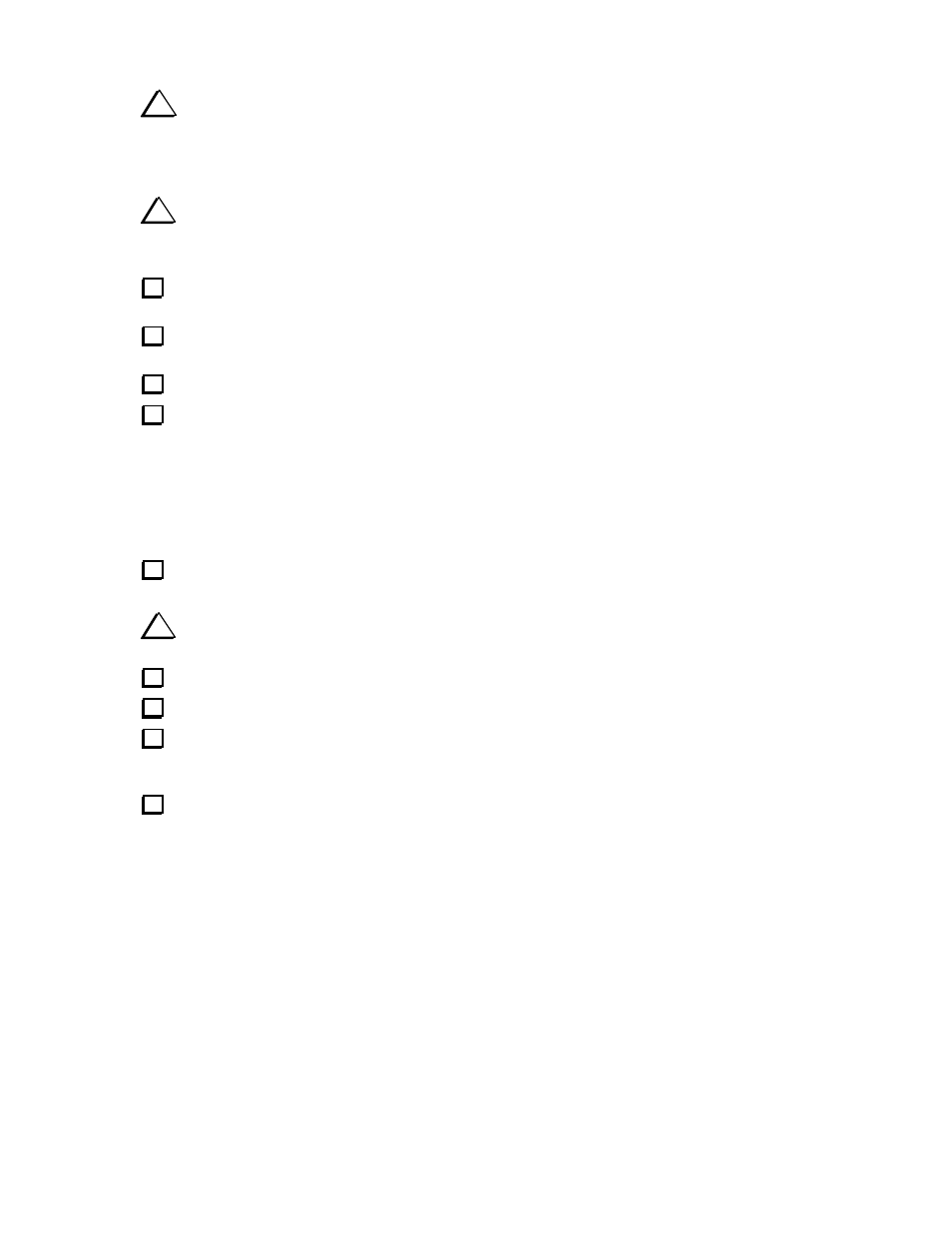
4
ATU Control Board Assembly
i
A fine-point, temperature-controlled soldering iron (700-800 degrees F) is required
to assemble this kit, due to the high density of the PC board layout. A high-wattage iron
or one with a wide tip may damage components, pads, or traces. Use a minimum amount
of solder to avoid ground shorts.
i
To avoid difficulties in soldering adjacent components, install components only in
the order described below. Double-check all values before soldering, since removing
parts from double-sided PC boards can be difficult.
There are two identically-sized PC boards in the ATU kit. Locate the ATU Control board, which is
labeled "ATU CTRL" on the bottom. Set the L-C board aside for now.
Referring to the parts list (page 2), install R3, R4, and R5. Note: R6 (47 Ω) and R5 (470 Ω) have very
similar color codes. Be sure to install the 470-Ω resistor at R5 (yellow-violet-brown).
Install D1 and D2 (1N5711), observing proper orientation of the banded end of each diode.
Install the capacitors listed below. The capacitor markings are shown (e.g., "102" = .001 µF).
IMPORTANT:
If two of the capacitors are physically smaller than the others even though they
have the same value, use them at C60 and C45.
__ C57 (102)
__ C58 (104)
__ C60 (102)
__ C59 (104)
__ C53 (102)
__ C52 (102)
__ C45 (102)
__ C46 (102)
__ C47 (102)
__ C54 (101)
__ C50 (102)
__ C51 (102)
Ceramic resonator Z1 looks like a capacitor with three leads. It is not polarized, so it can be installed
in either orientation. Install Z1 near U1.
i
The IC socket to be installed in the next step is an open-frame type. A smaller IC (U4) will be
installed within an opening in this socket. Do not substitute any other socket type.
Install the 40-pin IC socket for U1, with the notched end of the socket oriented towards pin 1.
Install voltage regulator U3, which has a 3-lead package like a transistor.
(Note: Touch a grounded metal surface before handling the following components.) Install the two 8-
pin ICs, U2 (25LC320) and U4 (LM358), with the notched end of each IC oriented as indicated by its
component outline. Note that U4 fits within the opening in U1's 40-pin IC socket.
The two latching relays, K17 and K18, must be installed with their white-striped ends oriented as
indicated on the PC board. Do not bend the relay leads. Solder two diagonal corner pins on each relay
first, then re-heat the connections and press the relays flat on the board before soldering the remaining pins.
