5 ip routing for management, Ip routing for management -9, Troubleshooting pnni links -3 – Cabletron Systems Smart 04-0053-01 User Manual
Page 65: On 4.5 f
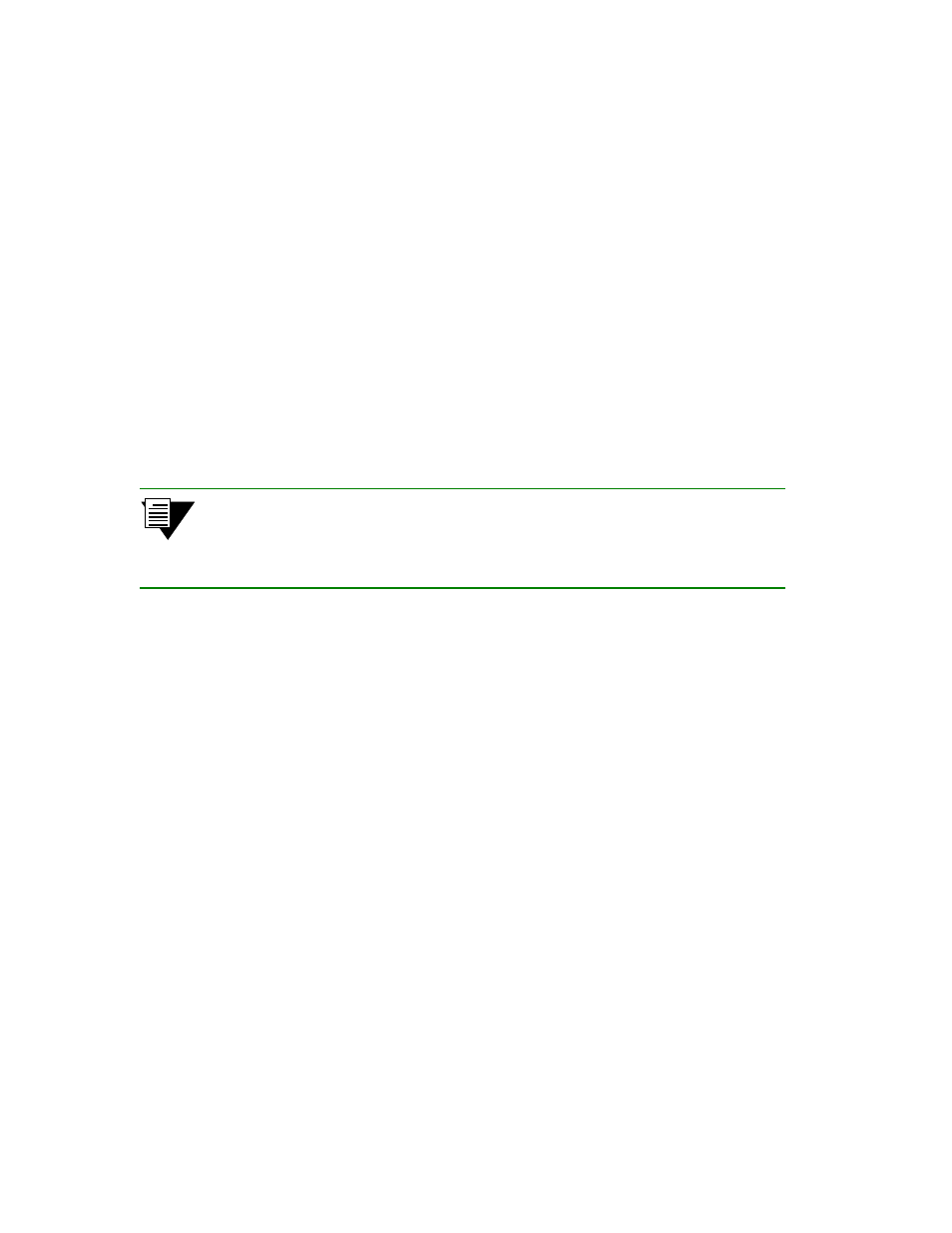
SmartSwitch ATM User Guide 4-9
Routing
IP Routing for Management
Once the metric is created, we can specify its metric tag number within the definition of a route. In this example, an
IISP route is being created:
SmartSwitch # add atmroute
PortNumber() : 6b2
AtmAddress() : 39:00:00:00:00:00:00:00:00:00:55:77:88
PrefixLength(104) :
Index(0) :
Type(Internal) :exterior
Scope(0) :
MetricsTag(0) : 9
— The index tag of our metric pair
Advertising(NO) :
SmartSwitch #
4.5
IP ROUTING FOR MANAGEMENT
ATM SmartSwitches provide limited IP routing. IP routing allows switches that are not connected directly to Ethernet
to communicate with an Ethernet-based network management system (NMS). The connection is made by adding IP
routes on the non-connected switches that specify a client on a connected switch as their gateway to the Ethernet.
Note
ATM SmartSwitch IP routing performance is inadequate for routing between
VLANs. If you need to create routes between VLANs on your ATM SmartSwitch,
use a router equipped with an ATM interface. Consult Cabletron Customer
Support for recommended routers.
For example,
•
Switch SW1 and the NMS are on an Ethernet network with address 128.205.99.0.
•
The IP address of SW1's Ethernet port is 128.205.99.254.
•
The IP address of SW1's LANE client is 90.1.1.254.
•
The IP address of SW2's LANE client is 90.1.1.33.
•
SW2 is not physically connected to the Ethernet network.
•
SW2 is connected to SW1 through PNNI, and both switches are part of the same emulated LAN.
To reach SW2 with the Ethernet-based NMS, create an IP route that assigns SW1's switch client as SW2's default
gateway to the network 128.205.99.0. Enter the following on SW2 (see Figure 4-3):
SmartSwitch # add route
DestNetIP() : 128.205.99.0
— address of the Ethernet network to reach
GatewayIP() : 90.1.1.254
— IP address of SW1's LANE client
SmartSwitch #
Switch SW2 can now communicate with the NMS on the Ethernet network.
