Figure 2-4, Lnni call set up load sharing -18 – Cabletron Systems Smart 04-0053-01 User Manual
Page 36
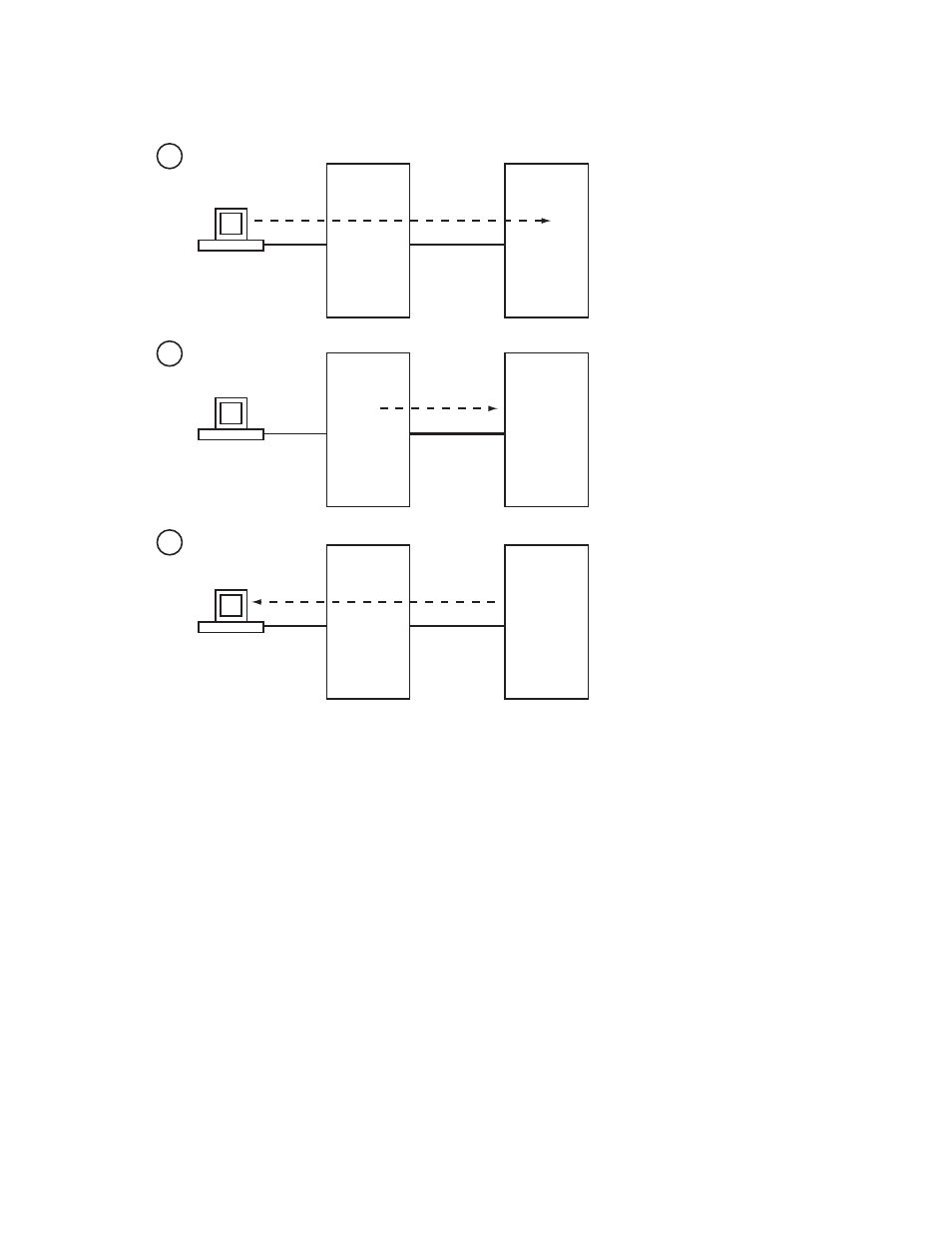
2-18 SmartSwitch ATM User Guide
Creating an Emulated LAN
IP Over ATM and LANE
Figure 2-4 LNNI call set up load sharing
Additional load sharing can be achieved using LNNI and distributed LANE services. Using distributed LANE, LNNI
allows each switch containing an LECS to support up to eight (8) LES/BUSs on eight other (separate) switches on the
same ELAN. This allows for a possible 64 LES/BUSs supporting each ELAN.
When a client attempts an ELAN join, the LECS checks the netprefix of the switch through which the client is
attempting to join. If the netprefix of the switch corresponds to a switch known to be participating in LNNI and
containing an LES/BUS, the LECS assigns the client to the LES/BUS on its directly connected switch. This keeps the
client’s call setups local to his directly attached switch, and allows other LES/BUSs (on other switches) free to service
the call setups of their locally attached clients.
For example, In Figure 2-5, Clients A, B, and C are assigned to the LES/BUS of the switch to which each is physically
attached. Client D’s switch is not running an LES/BUS under LNNI, and is assigned to an LES/BUS on some other
switch.
LECS
LES/BUS
CLIENT
LECS
LES/BUS
CLIENT
LECS
LES/BUS
CLIENT
Netprefix
of SW1?
SW1
SW2
SW1
SW2
SW1
SW2
Client attempts ELAN
join through switch SW1.
LECS checks SW1's
netprefix. Is it known
to contain an LES/BUS,
and is it participating
in LNNI?
If yes, tell client
to use SW1 as its
LES/BUS.
If no, client is assigned
to a switch with an
LES/BUS on a round-
robin basis.
Client now uses
SW1 for its call
setups.
(LNNI)
(LNNI)
(LNNI)
(LNNI)
(LNNI)
(LNNI)
1
2
3
