AVer MXR6008 User Manual
Page 92
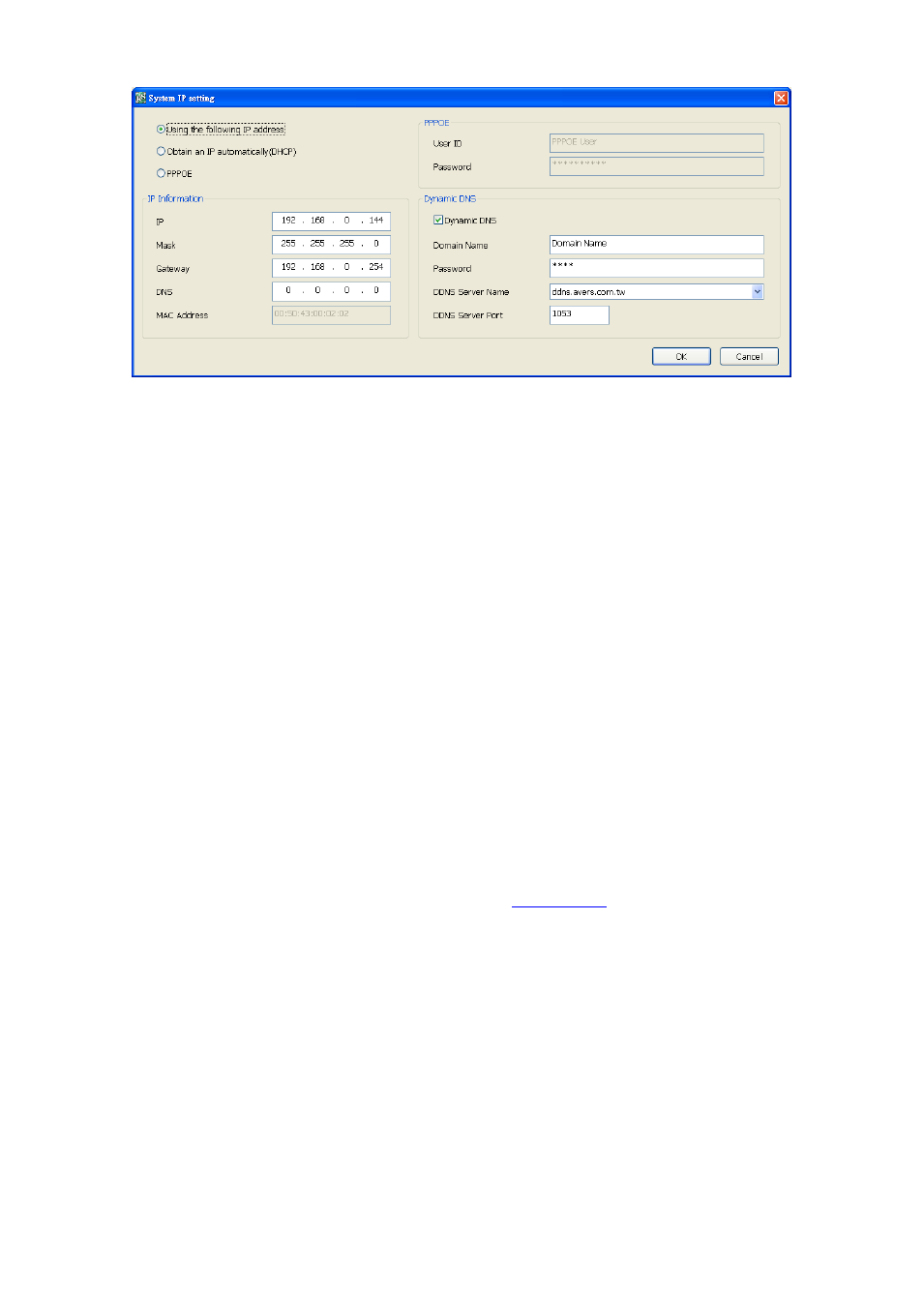
86
Using the following IP address: Assigns an IP address for the DVR system. Fill in the IP
related parameters in IP information section.
-
IP: Assign a constant IP address which a real IP address gives from ISP to DVR system.
-
Mask: It is used to identify the sub network and how many bits provide room for
addresses. Enter the subnet mask of the IP address which user has assigned to
DVR system.
-
Gateway: A network device acts as a passageway to internet. Enter the network gateway
IP address
-
DNS: Domain Name Server translates domain names (such as www.abb.com.tw)
Enter the IP address of DNS if it is available.
-
MAC Address: An identifier hardware address of DVR unit that is assigned by the
manufacturer for identification. User don
’t need to fill in, it will generated by system
automatically.
Obtain an IP automatically (DHCP): Assign the IP address by local DHCP server to DVR
system.
PPPOE: Point-to-Point Protocol over Ethernet is for encapsulati
frames inframes. It is used mainly wiservices. If your network is using
ADSL service connecting to internet, and then, select PPPOE mode. Enter User ID and
Password that is given by your ISP for PPPOE connecting authority.
DDNS: DDNS(Dynamic Domain Name Service) is a data query service mainly used on the
Internet for translating domain names into Internet addresses. Users can register their own
domain name on
http://ddns.avers.com.tw
. (See
-
Domain Name
Enter the domain name that user has registered.
-
Password
A password use to access DDNS that user has setup when register the domain name
-
DDNS Server Name
Select your DDNS server. The default only has one DDNS server now. It may provide
more DDNS in future.
-
DDNS Server Port
Fill in the port that connects to DDNS server. Default is 1053.
(4) Remote Upgrade Configuration
A port is using for the remote firmware upgrade through network.
(5) WebViewer Configuration
Fill in the WebViewer PORT for remote accessing connection.
