Operating the dvr unit, System requirement, Install the mxr client software – AVer MXR6008 User Manual
Page 13: Chapter 2, Chapter 2 operating the dvr unit, 1 system requirement, 2 install the mxr client software
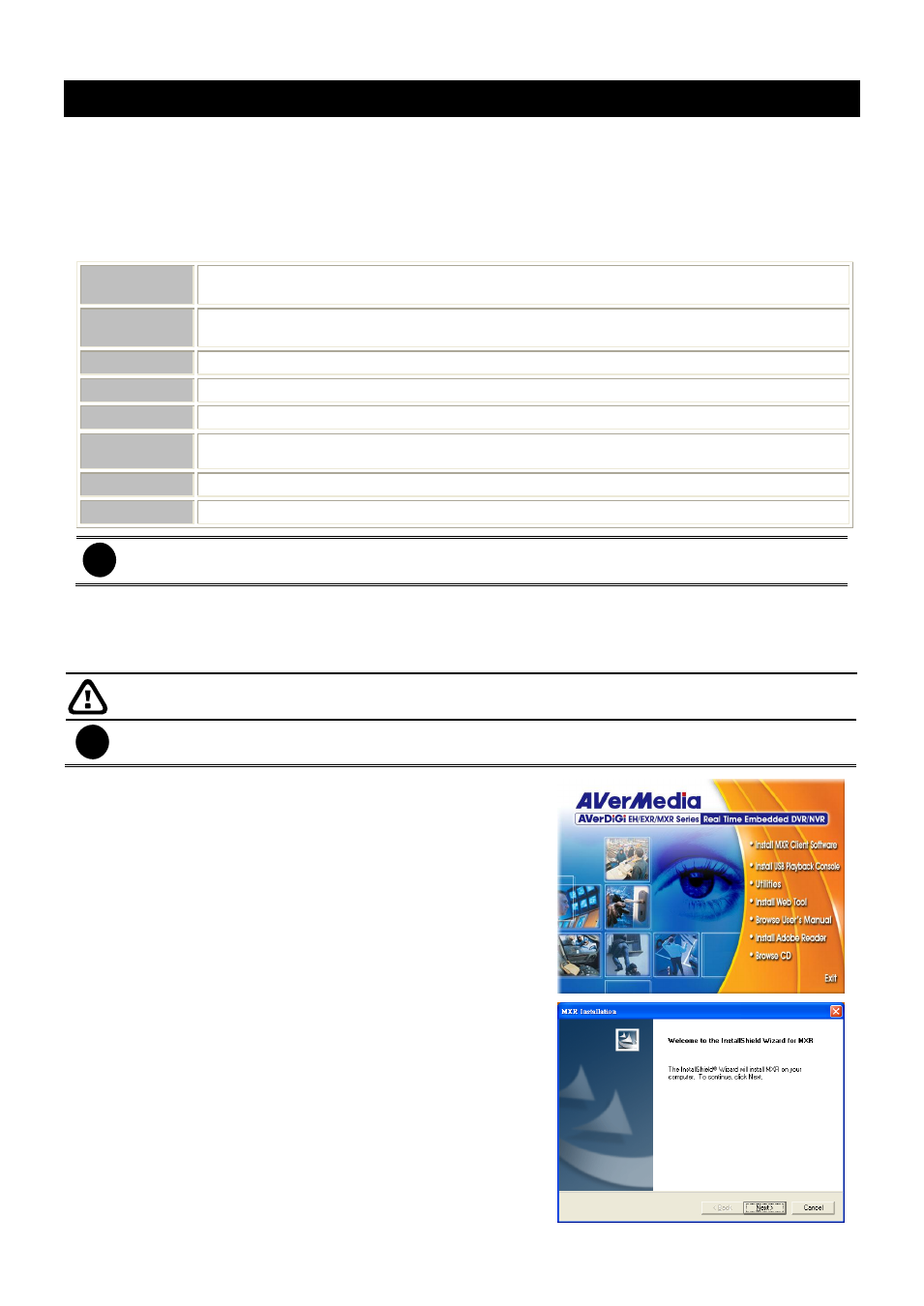
7
Chapter 2 Operating the DVR unit
AVerDiGi MXR6004/6008 Mini only allows user to operate from remote site. User needs to install
the MXR Client Software on the PC in order to configure DVR unit, preview, and playback
recorded videos.
2.1
System Requirement
Motherboard
Motherboard with Intel 915 / 945 / 955 / 9
65 / 975 / P35 / P45 chipset and NVIDIA nForce™4
Ultra MCP,nVidia nForce 570 SLI chipset
CPU
Pentium® 4 3.2 GHz or higher
Dual core CPU is highly recommended
Hard disk
120GB or higher
OS
Windows XP Professional / Windows Vista / Windows 7
RAM
1GB or higher
VGA card
32-bit high color SVGA graphics card with 128MB video memory and DirectDraw® / YUV
Rendering Capability
Ethernet
10/100/1000 Base-T Ethernet card
Others
Sound card and speakers
i
At least 2G RAM/256M video memory is advised if user wants to install mega-pixel IP camera on your
DVR system.
2.2
Install the MXR Client Software
Follow the below steps to install the surveillance application.
DO NOT install the MXR Client Software with NV DVR application and CMS application on the same OS
platform.
i
MXR Client Software only can be installed and run on the PC that is using independent graphic card.
1.
Place the installation CD into the CD-ROM drive then click
Install MXR Client Software. And follow the on-screen
instructions.
2.
Click Next to continue the installation
