Front panel, Back panel, 2 front panel – AVer MXR6008 User Manual
Page 8: 3 back panel
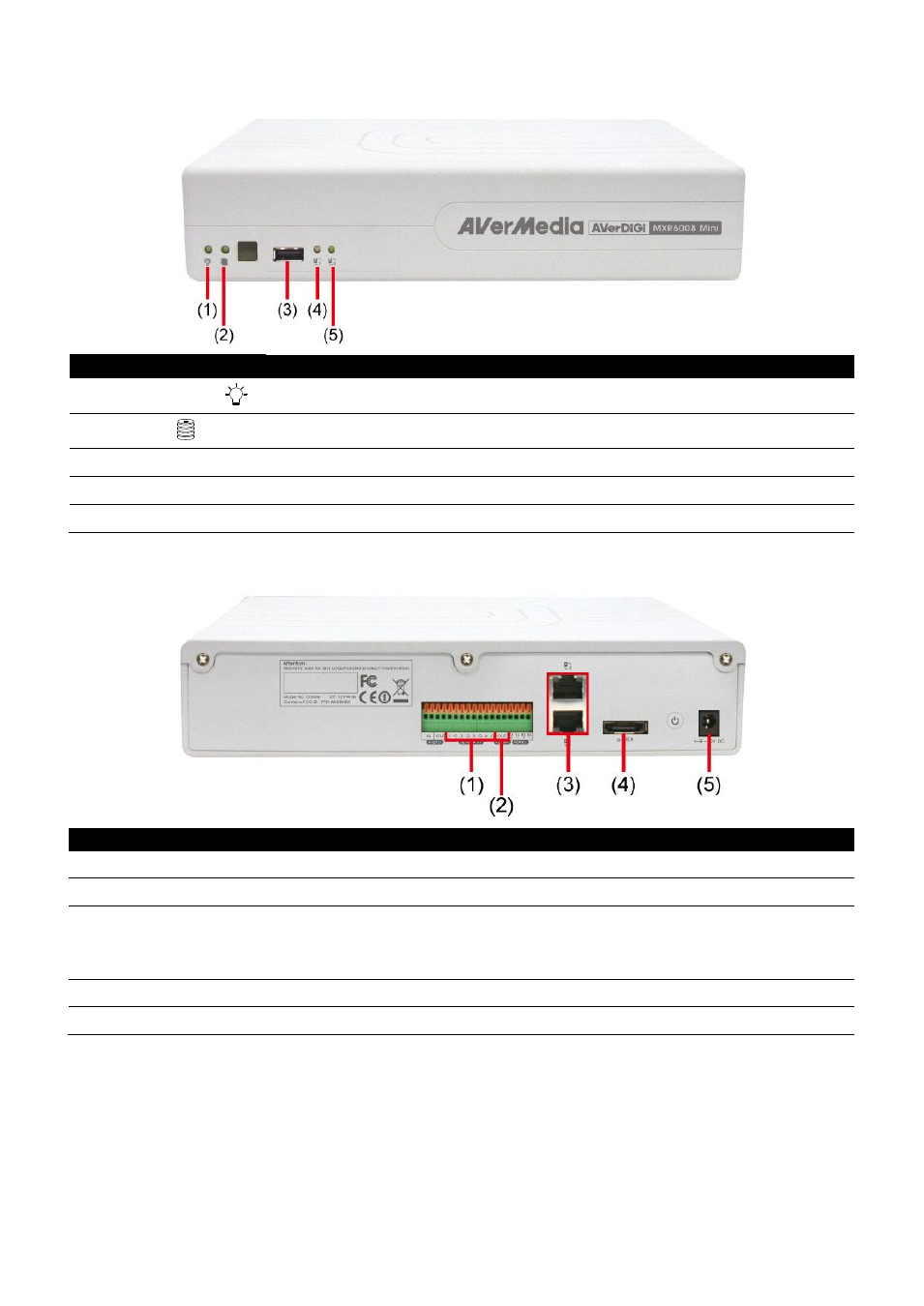
2
1.2
Front Panel
Name
Function
(1) DVR Power LED
Light when the unit is power on
(2) HDD LED
Indicate the hard disk running state. Light when the HDD is running (Read/Write)
(3) USB 2.0 Port
For pen drive connection(for firmware upgrading)
(4) Network 1 Indicator
Indicate the status of network 1
(5) Network 2 Indicator
Indicate the status of network 2
1.3
Back Panel
Name
Function
(1) Sensor In
Support 4 sensor devices
(2) Alarm Out
Support 1 relay device (Relay: 1A @ 125V AC/30V DC)
(3) Dual Gigabit LAN port 2 LAN network connection
-
Port LAN1: lower LAN port in the back of the DVR
-
Port LAN2: upper LAN port in the back of the DVR
(4) e-SATA connector
For connecting external HDD storage device such as AVerMedia HDD Box
(5) 12V DC
Power cable connection
