2 front panel, Front panel – AVer MOB1304 User Manual
Page 8
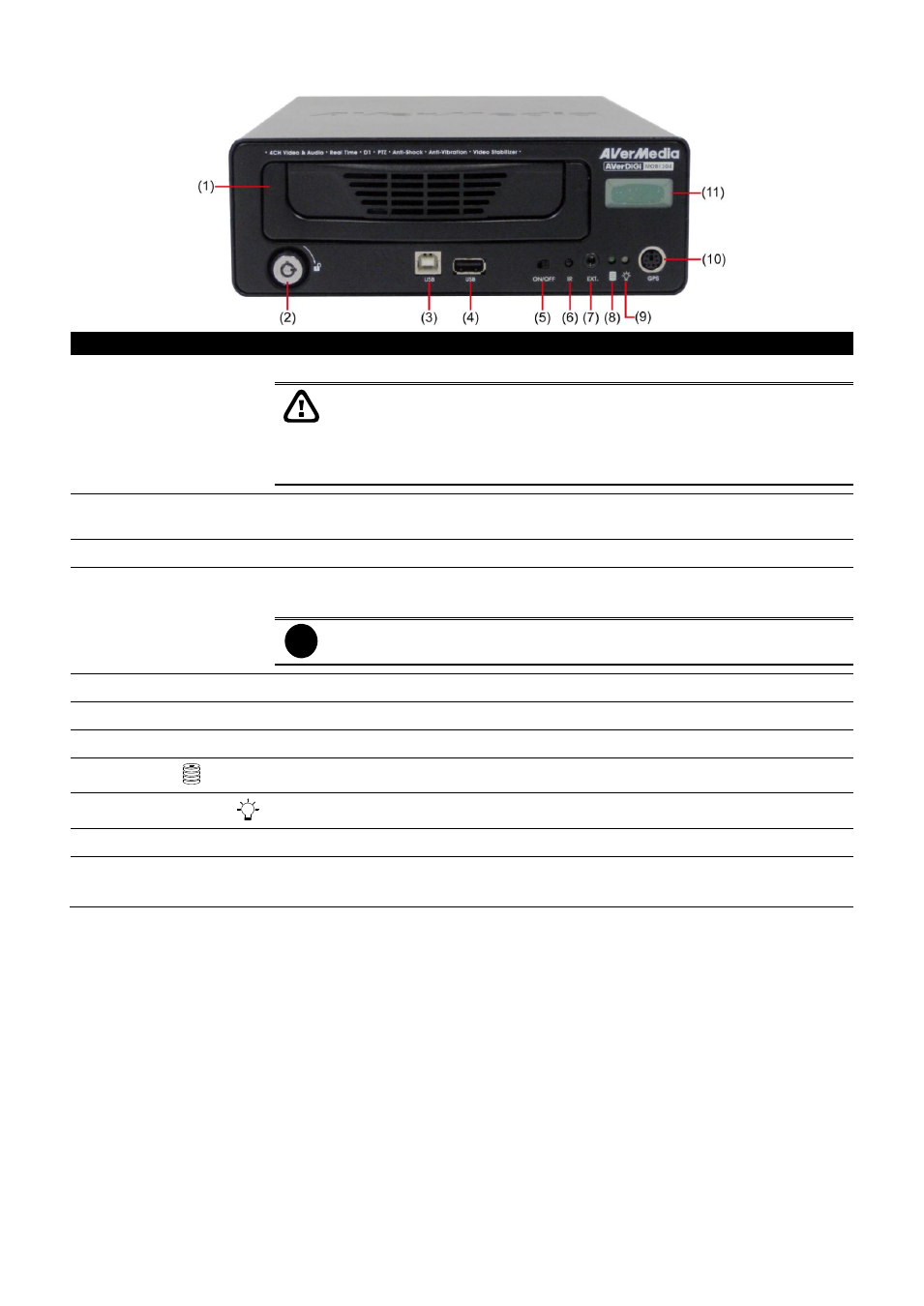
2
1.2
Front Panel
Name
Function
(1) SATA removable HDD
Drawer
For installing 2.5
” or 3.5” SATA hard disk
The DVR unit supports hot swap of hard disk. User can unlock the hard
disk key lock and swap the hard disk while the DVR unit is running. The
DVR system will stop recording and shutdown hard disk when the hard
disk key lock is unlocked. Remove the hard disk when the hard disk stops
message display on the monitor/LCM panel.
(2) Key lock of SATA
removable HDD
Lock/unlock the hard disk drawer
(3) USB port
Connect to PC/NB for video backup or playback
(4) USB 2.0 Port
- To connect pen drive / external hard disk for backup
- To connect mouse for OSD menu controlling
i
The pen drive/ external hard disk must be in FAT32 format.
(5) Power switch
Power on / off the DVR unit
(6) IR sensor
Receive signal from the remote control to operate the unit
(7) IR sensor port
To connect an extended IR sensor cable
(8) HDD LED
Indicate running state of the hard disk. Lights when the HDD is running
(9) DVR power LED
Lights when the unit is on
(10) GPS connector
To connect the GPS device
(11) LCM display panel
- To configure DVR unit without connecting to monitor
- To display system status and setup message
