3 playback the video, 1 to playback video, Playback the video – AVer MOB1304 User Manual
Page 31: To playback video
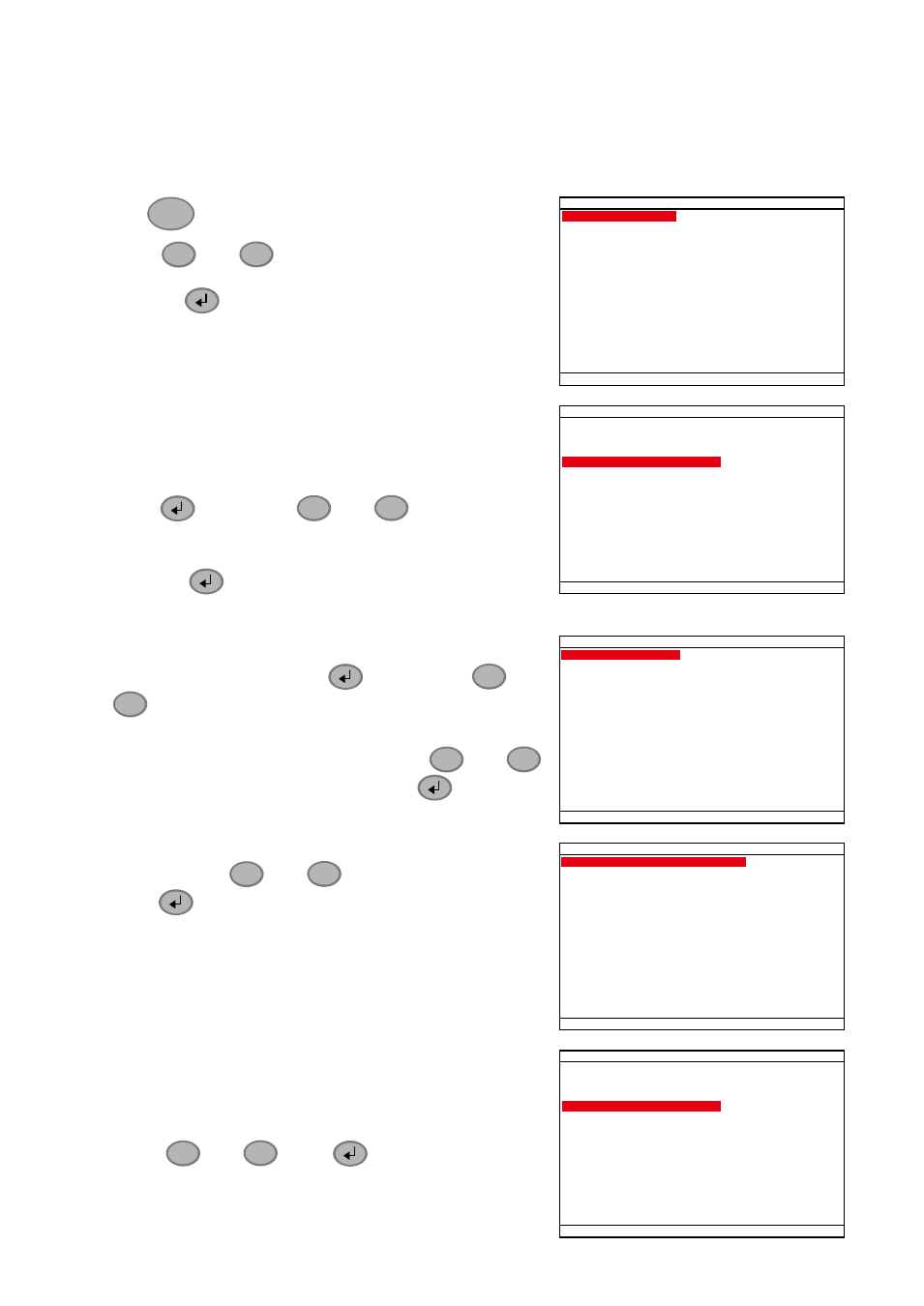
25
2.3
Playback the Video
To playback recorded video, user doesn
‟t need to stop recording. DVR system supports
recording and playback simultaneously.
2.3.1 To Playback Video
1. Press
¡¡
(play).
2. Use the
¡¡
and
¡¡
buttons to go up and down and select
TIME SEARCH, FILE LIST, or SMART MOTION SEARCH. And
then, press
to make a selection.
SEARCH METHOD
TIME SEARCH
FILE LIST
SMART MOTION SEARCH
TIME SEARCH (search by date and time):
1.
In TIME SEARCH window, the START TIME and END TIME
show the date and time from when the recording begins and
ends.
2.
Press
and use the
¡¡
and
¡¡
buttons to set the
SEARCH TIME.
3.
After SEARCH TIME has set, select SEARCH EXECUTIION
and press
to start searching.
TIME SEARCH
START TIME: 2009 / 01 / 09 11:36:21
END TIME: 2009 / 01 / 09 11:36:21
SEARCH TIME : 2009 / 01 / 09 11:36:21
SEARCH EXECUTION
4.
When the playback file is found, the DVR system will start playback automatically.
FILE LIST (search by condition):
1.
In FILE LIST window, press
and use the
¡¡
and
¡¡
buttons to set the date and time for searching. And then,
select the EXECUTION to start searching.
2.
The searching result will be list out. Using the
¡¡
and
¡¡
buttons to go up and down and press
to make a
selection.
FILE LIST
MULTITIME SEARCH : 2009/01/09 11:36:21 EXECUTION
3.
After make a selection, the EVENT LIST of each channel will
list out. Use the
¡¡
and
¡¡
buttons to the selection and
press
to make a selection.
4.
The selected event will start to playback.
EVENT LIST
CH1 NORMAL 14:23:25 - 14:23:33
CH2 NORMAL 14:23:25 - 14:23:33
CH3 NORMAL 14:23:25 - 14:23:33
CH4 NORMAL 14:23:25 - 14:23:33
1/1
2009/01/07
SMART MOTION SEARCH (search by motion event):
1. In SMART MOTION SEARCH window, the START TIME and
END TIME show the date and time from when the recording
begins and ends.
2. Use the
¡¡
and
¡¡
press
to set SEARCH START
TIME and SEARCH END TIME for searching period.
3. Then, Select the CHANNEL that wants to search.
SMART MOTION SEARCH
START TIME: 2009 / 01 / 09 11:36:21
END TIME: 2009 / 01 / 09 11:36:21
SEARCH START TIME : 2009 / 01 / 09 11:36:21
SEARCH END TIME : 2009 / 01 / 09 11:36:21
CHANNEL : 01
SEARCH AREA
SEARCH EXECUTION
