AVer MOB1304 User Manual
Page 32
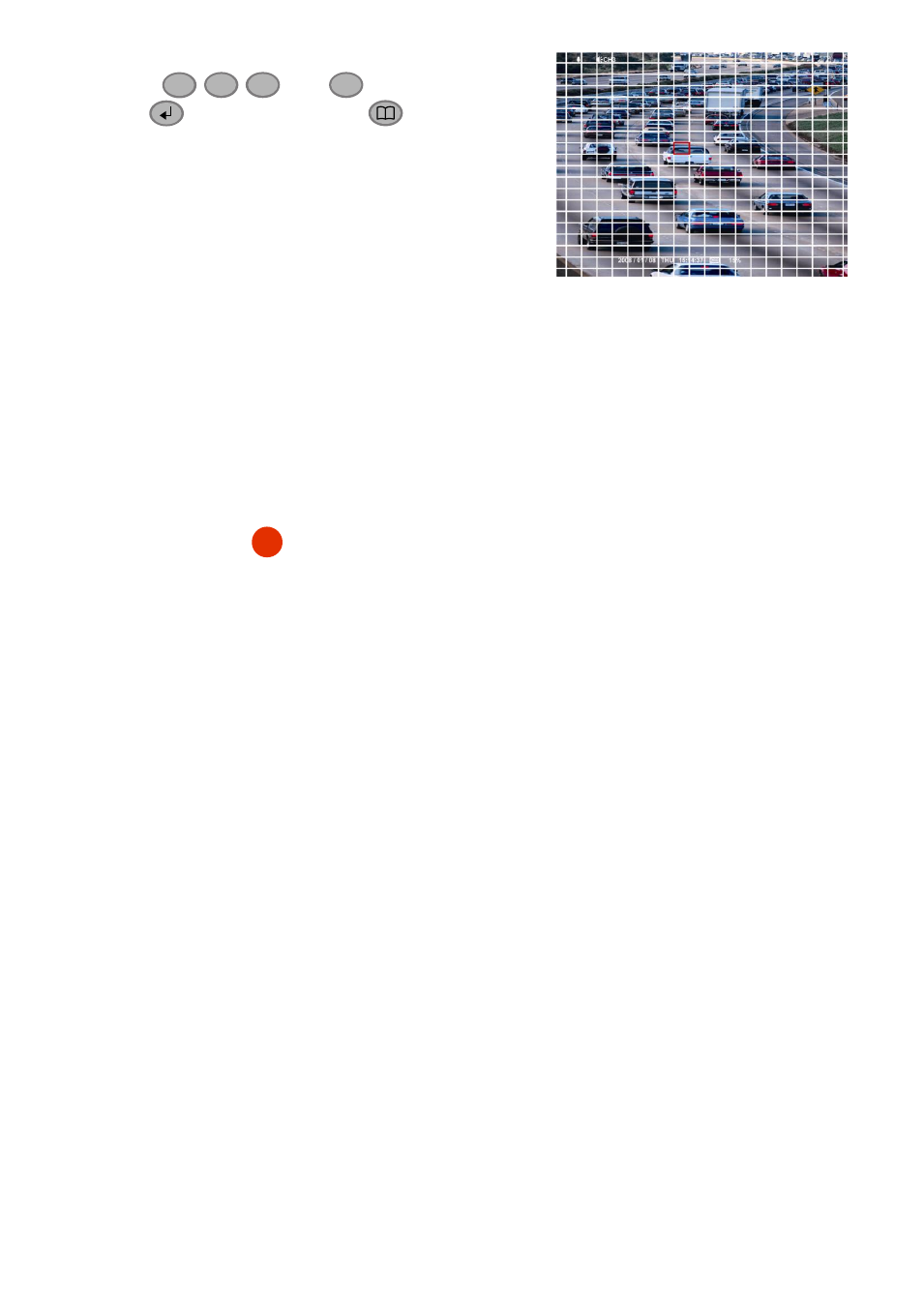
26
4. And then, select SEARCH AREA to mark an area to search.
Use the
¡¡
,
¡¡
,
¡¡
, and
¡¡
to move the block and
press
to confirm. To exit, press
.
5. To start searching, select the SEARCH EXECUTION.
6. When the playback file is found, the DVR system will start
playback automatically.
SEARCH AREA SETUP SCREEN
Listed below are the symbols of recording condition that will display on surveillance screen while playback mode
and record mode:
A
– Always Recording
It records non-stop and automatically continue recording when interrupted.
L
– Alarm Recording
It records when the sensor has activated.
It records when any movement is detected
B
– Button Recording
It records when the
REC
record button is pressed.
N – NO Recording
It
doesn‟t record at all
The “” play symbol would appear beside the channel number when you are in playback mode.
- CM3000 for E5016 (47 pages)
- E5000 series (191 pages)
- CM5000 (157 pages)
- E1008 (180 pages)
- P5000 series (177 pages)
- EXR6004-Mini user manual (99 pages)
- EXR6004-Mini quick guide (93 pages)
- EH11116H-4 series user manual (159 pages)
- EH1116H-4 Nano quick guide (27 pages)
- EH1116H-4 series quick guide (19 pages)
- EH1116H-4 Nano user manual (125 pages)
- EH6108H+ user manual (157 pages)
- EH6108H+ quick guide (21 pages)
- IWH3216 Touch3216 Touch II user manual (179 pages)
- IWH3216 Touch3216 Touch II quick guide (22 pages)
- IWH5000 series (247 pages)
- SA series (270 pages)
- NV series quick guide (2 pages)
- MOB1304-NET (104 pages)
- Data BOX (8 pages)
- System Contrll Pro User Manual (NV version) (88 pages)
- System Contrll Pro quick guide (23 pages)
- System Contrll Pro installation guide (7 pages)
- USB Dongle (2 pages)
- E-I/O BOX (10 pages)
- EB3004_MD (51 pages)
- EB3004 NET & NET+ (89 pages)
- EH5108H5216H Series user manual (186 pages)
- EH5108H5216H Series quick guide (27 pages)
- EXR6004-WiFi (111 pages)
- MXR6004 (149 pages)
- NX8000 (116 pages)
- SF0311H-Z10 IP Cam (82 pages)
- SF1301 (68 pages)
- SF1311H-D (76 pages)
- SF1311H-R (77 pages)
- SF1311H-B (75 pages)
- SF1311H-C (77 pages)
- SF1311H-CP (80 pages)
- SF1311H-DV (76 pages)
- SEB3104H (101 pages)
- SEB5108H series (119 pages)
- XR8032_RACK (157 pages)
- NV series user manual (277 pages)
