Troubleshooting – Canon 80 Tele User Manual
Page 73
Attention! The text in this document has been recognized automatically. To view the original document, you can use the "Original mode".
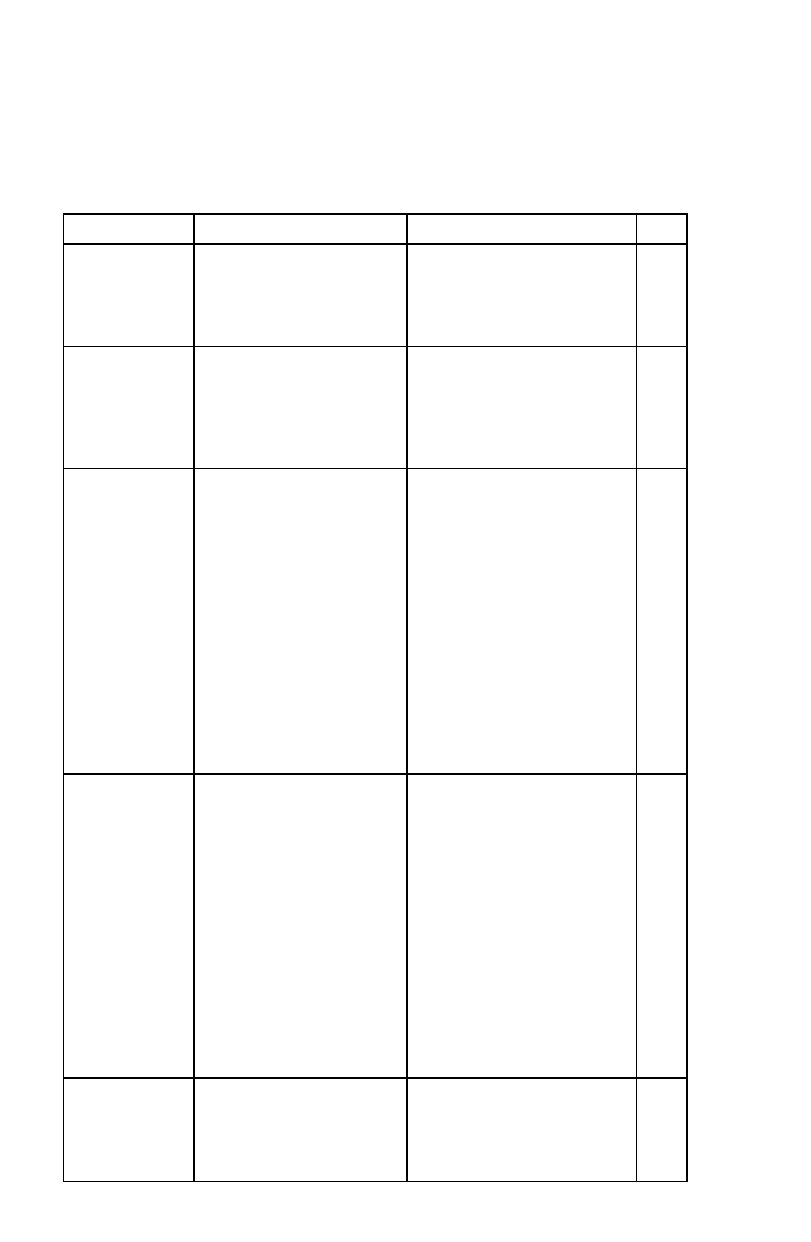
Troubleshooting
Before taking your camera to be repaired, check the table
below.
Problem
Cause
Remedy
Page
The battery
check
indicator C
blinks.
• The battery has
expired
• Change the battery
22
The battery
* No battery loaded
■ Load a battery
22
check
' The battery is inserted
■ Reinsert the battery cor-
22
indicator 1 is
with the wrong polarity
rectly
not displayed
' The battery has com
pletely expired
» Replace the battery.
22
The shutter
* The mode dial is set on
- Choose the mode suitable
52
does not
release
OFF
(or the subject or place
you are shooting
• The battery has
expired
' Replace the battery
22
‘ The tilm is not loaded
properly
' Reload the film correctly
36
' A rewound film is
loaded in the camera.
« Remove the lilm and load
a new one
36
• When the red-eye
reduction lamp is lit, the
■ Keep pressed until the
shutter is released
32
shutter will not release
for approx 1 second
Change the flash mode
52
The pictures
« When the shutter was
♦ Make sure the AF light
33
are blurry
released, the AF light
emitter and receiver
were blocked
emitter and receiver are
not blocked by hair, lin
gers etc.
' During self-timer pho
tography, you pressed
the shutter button while
standing immediately in
front of the camera
« Make sure you are not
standing directly in front of
the camera
65
■ The camera was moved
when the shutter button
was pressed (camera
shake)
■ Press the shutter button
gently
32
“H" is
* This is a self-diagnosis
• Turn off then turn on the
26
displayed on
display when reset is
camera
(IMhe display
the LCD
panel
necessary
remains, take the camera
to be repaired.)
73
