Using the built-in flash, Iso:setting the iso film speed, Move the < ► > arrow to the < iso > icon – Canon Rebel Ti 300V User Manual
Page 50: Y set the desired film speed, Set the desired film speed
Attention! The text in this document has been recognized automatically. To view the original document, you can use the "Original mode".
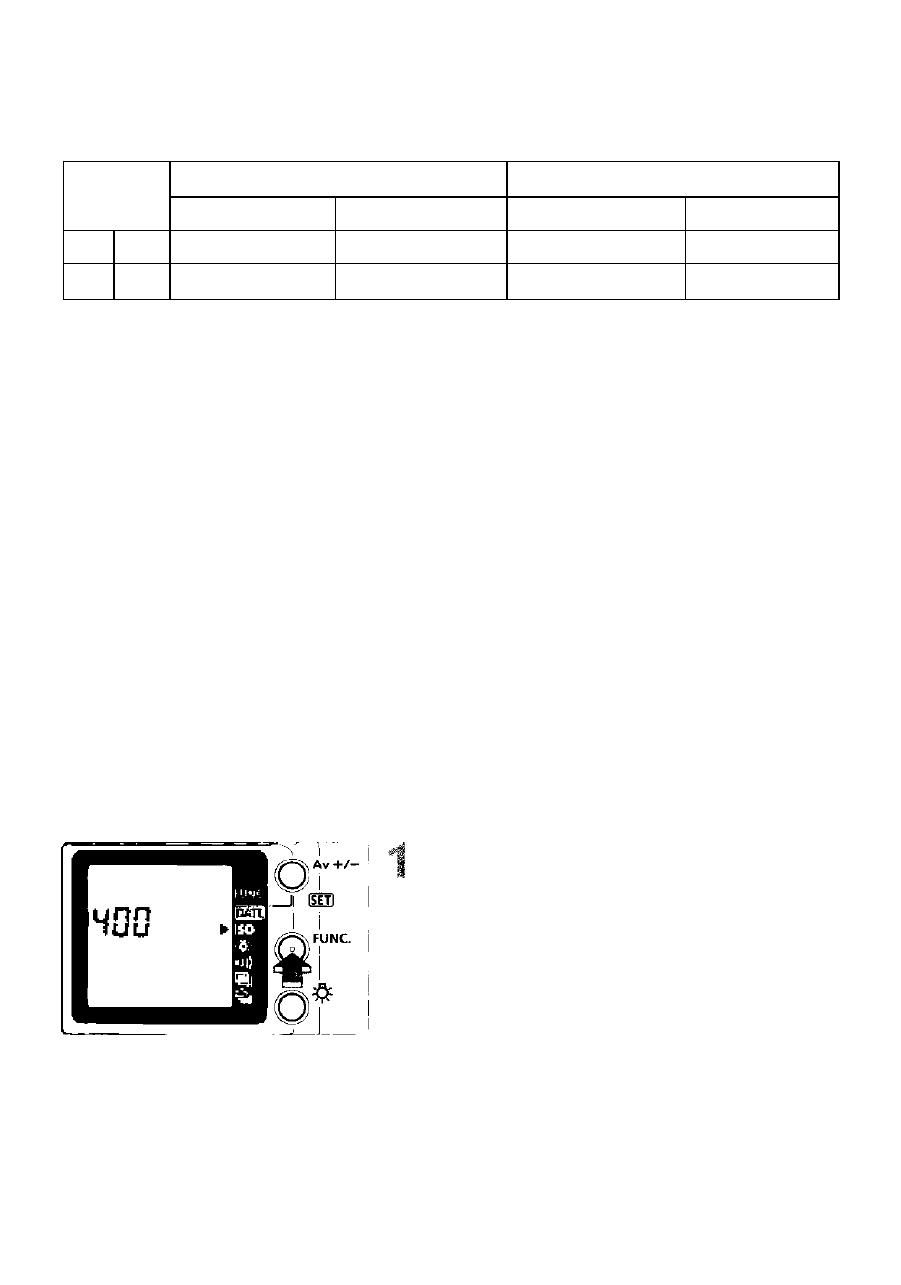
Using the Built-in Flash
Flash Distance Range (With EF 28-90mm f/4-5.6)
ISO
28mm
90mm
Negative Film
Slide Film
Negative Film
Slide Film
too m / ft 1 -4.2/3.3- 13.1
1 - 3 0 / 3 3 - 9 8 1 - 3 0 / 3.3 -9.8
1 -2.1 /3.3-6,3
400 m / ft 1 - 8 5/3.3 - 27.9 1.2-6.0/3.9-29.5
1 -6.0/3,3-197
1 - 4 . 3 / 3 3 - 14.1
•
When using the built-in flash, stay at least 1 meter/3.3 feet away from the
subject. Otherwise, part of the photo will look dark
' When using the built-in flash, detach any hood attached to the lens. A lens
hood will partially obstruct the flash coverage.
• When a super telephoto lens or a fast, large-aperture lens is attached, the
built-in flash coverage might be obstructed.
' To retract the built-in flash, push it down.
' The built-in flash’s flash coverage is 28mm lens angle
' If more light is required, use an external, EOS-dedicated Speedlite (optional)
ISO:Setting the ISO Film Speed
If the film is not DX-coded or if you want to set a different film speed,
you can set the film speed manually after loading the film into the cam
era. The settable film speed range is ISO
6
to 6400.
Move the < ► > arrow to the < ISO >
icon.
• Look at the LCD panel and press the
< FUNC.
> button to move the arrow
( <
2
>
6
)
► The current film speed is displayed.
"y
Set the desired film speed.
• Turn the dial to set the film
s
50
speed.
The manually-set film speed will be canceled if the film is taken out and DX-
coded film is loaded.
