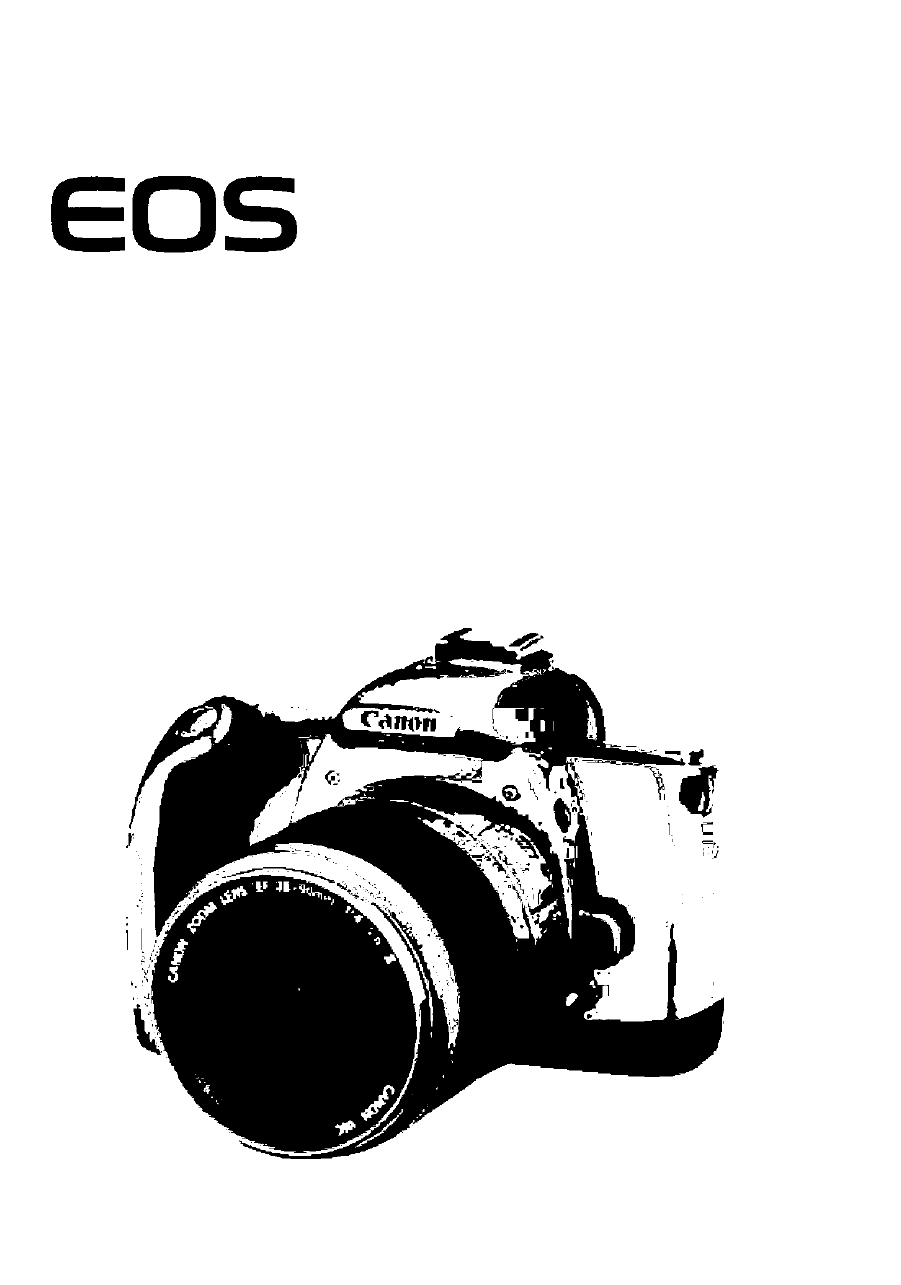Canon Rebel Ti 300V User Manual
Canon, 300d / sood, Date
Attention! The text in this document has been recognized automatically. To view the original document, you can use the "Original mode".
Table of contents
Document Outline
- Ressi
- Thank you for purchasing a Canon product.
- Contents
- Handling Cautions
- Quick Start Guide
- Nomenclature h
- Mounting and Detaching a Lens
- How the Shutter Button Works
- © Loading and Unloading Film
- Holding the Camera a
- Fully Automatic Shooting
- User-Controlled Shooting
- Automatic AF point Seiection
- Select the desired AF point.
- Focusing Off-Center Subjects »nsraxi«: rrairv’i
- When Autofocus Fails uc^nitm j ^ • x ^
- □ QbSelecting the Film Advance Mode
- Metering Modes
- P iProgram AE
- TviShutter-Priority AE
- Av :Aperture-Priority AE
- Depth-of-field Preview
- *AE Lock
- Av+/- lExposure Compensation
- ^Auto Exposure Bracketing (AEB)
- Set the desired AEB amount.
- Turn the Command Dial to
. - "y Set the shutter speed to “ buLb ”■
- Start the bulb exposure.
- Press and hold down the < Av +/—> button and turn the <£2i> dial to set the desired aperture.
- ■| Move the <^> arrow to the <>B> icon.
- Set the desired number of muitipie exposures.
- Take the picture.
- In a Basic Zone Mode
- In a Creative Zone Mode
- Tv
- Av
- M
- Using the Built-in Flash
- ISO:Setting the ISO Film Speed
- Using the Remote Switch
- Reference
- Canon