Qbselecting the film advance mode, Press the < □ 4 > button, Metering modes – Canon Rebel Ti 300V User Manual
Page 35: Evaluative metering, Centerweighted average metering, 1 selecting the film advance mode, Qi ^ is)i
Attention! The text in this document has been recognized automatically. To view the original document, you can use the "Original mode".
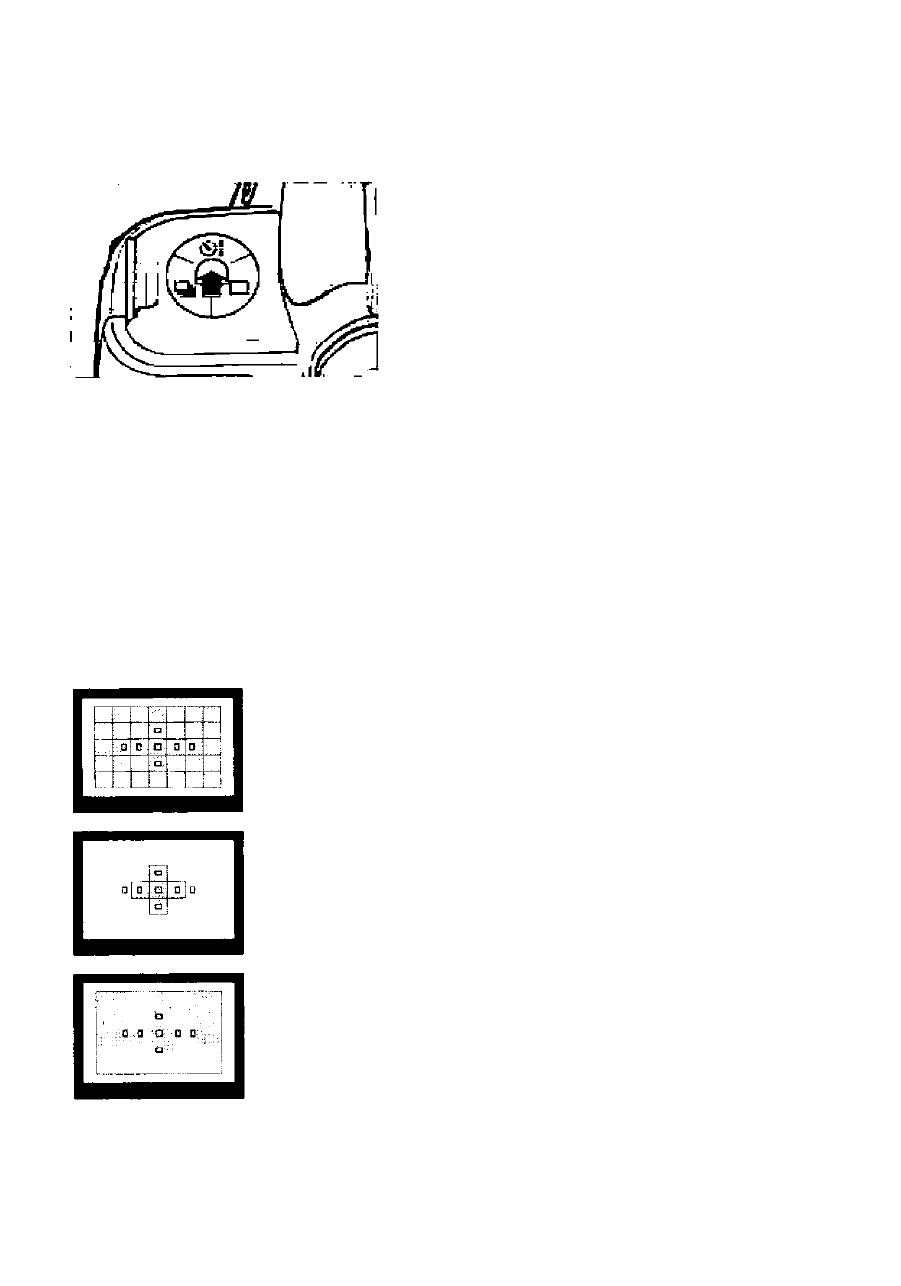
□ QbSelecting the Film Advance Mode ....... .........
Two film advance modes are provided: single-frame and continuous shooting.
Press the < □ 4
> button.
(continuous) icon on the LCD panel.
► Each time you press the < □ 1
>
button, the icons will appear in the
following looping sequence:
□ —• Qi ^ iS)i
—1
□
• The continuous shooting speed is
approx. 2.5 frames per sec.
Metering Modes
The camera has three metering modes: Evaluative, partial, and center-
weighted average metering. Evaluative metering is the standard meter
ing mode. Partial metering is set automatically when AE lock is used
(^page 44), and centerweighted average metering is set automatically
in the
Evaluative metering
This is an all-around metering mode suited even for backlit subjects The
viewfinder field is divided into 35 metering zones to which the three AF
points are linked for evaluative metering The camera determines the main
subject’s size, position, brightness, background, front and bad< lighting, etc ,
so that it can select the proper exposure for the subject at all times
Partial metering
This is particularly effective when the background is much brighter than
the subject due to backlighting, etc This method uses a center area of
approximately 9 5% of the screen
•The area covered by partial metering is shown on the left
Centerweighted average metering
The metering is weighted at the center and then averaged for the entire
scene
Q In the One-Shot AF and Al Focus AF (except Al Servo AF) modes (-»page
55), when you press the shutter button halfway and focus is achieved, the
exposure is locked automatically at the same time.
35
