Fully automatic shooting – Canon Rebel Ti 300V User Manual
Page 21
Attention! The text in this document has been recognized automatically. To view the original document, you can use the "Original mode".
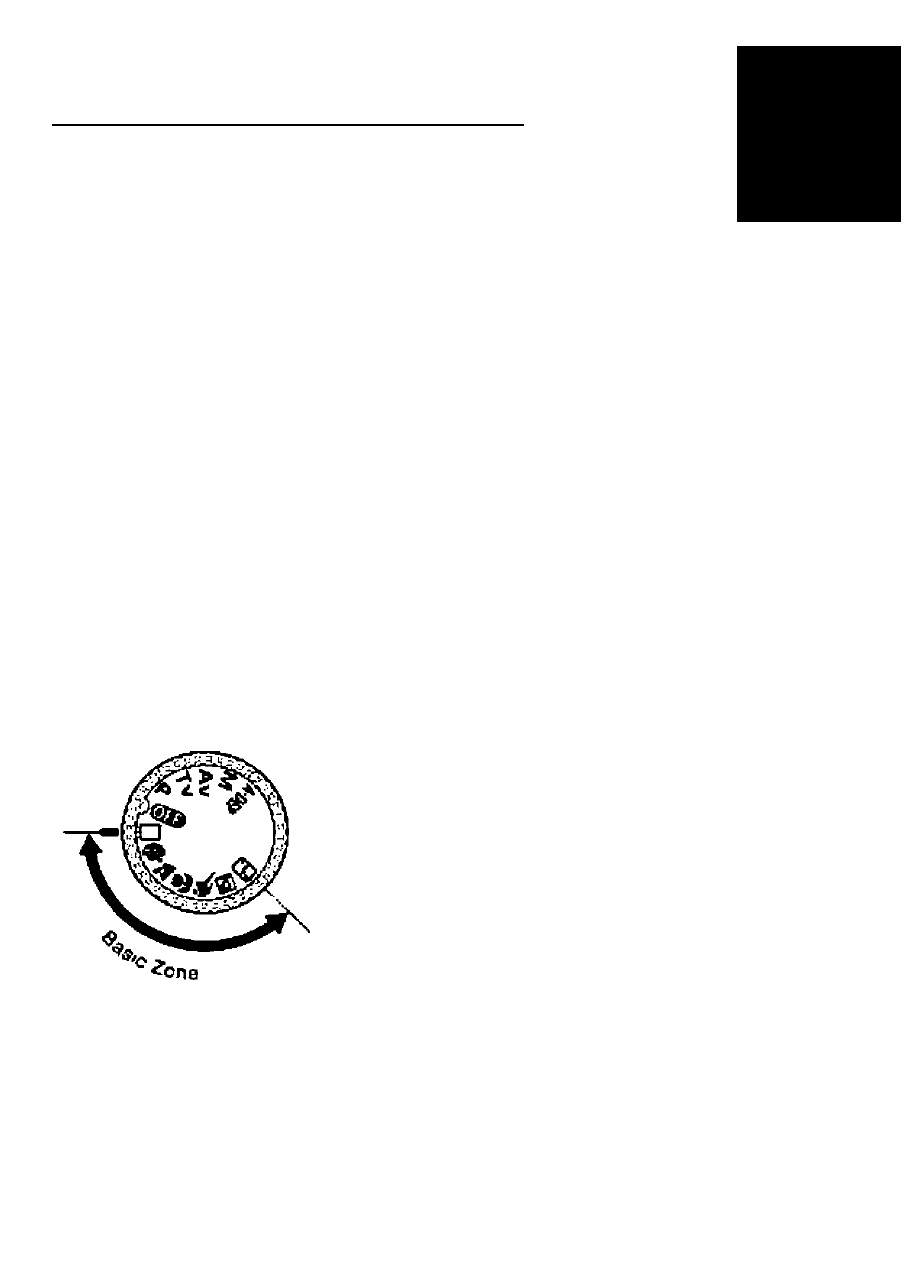
Fully Automatic Shooting
□ Full Auto Mode....................................................... 22
AF-Assist beam with the Built-in Flash...................... 23
Programmed Image Control modes.......................... 24
Portrait / Sk Landscape / i!Ei Close-up
Sports / H Night Portrait / ED Flash off
® Using Red-eye Reduction...................................... 26
Ci) Using the Self-timer............................................. 27
I Wireless Remote Control (DATE Model only)...28
Using the Eyepiece Cover......................................... 28
B Imprinting the Date or Time (DATE Model only) ..29
2
Basic Zone modes set all the camera settings automatically. All you do is
point and shoot.
Turn the Command Dial to<0>, <^>,
>,
• The picture-taking procedure is the same
as with the “<□>
Full
Auto mode" on
page
22
.
21
