Basic recording, Press the operate button to turn the camera on, Press the start/stop button to begin recording – Canon E 700 User Manual
Page 9: Note, When you have finished recording
Attention! The text in this document has been recognized automatically. To view the original document, you can use the "Original mode".
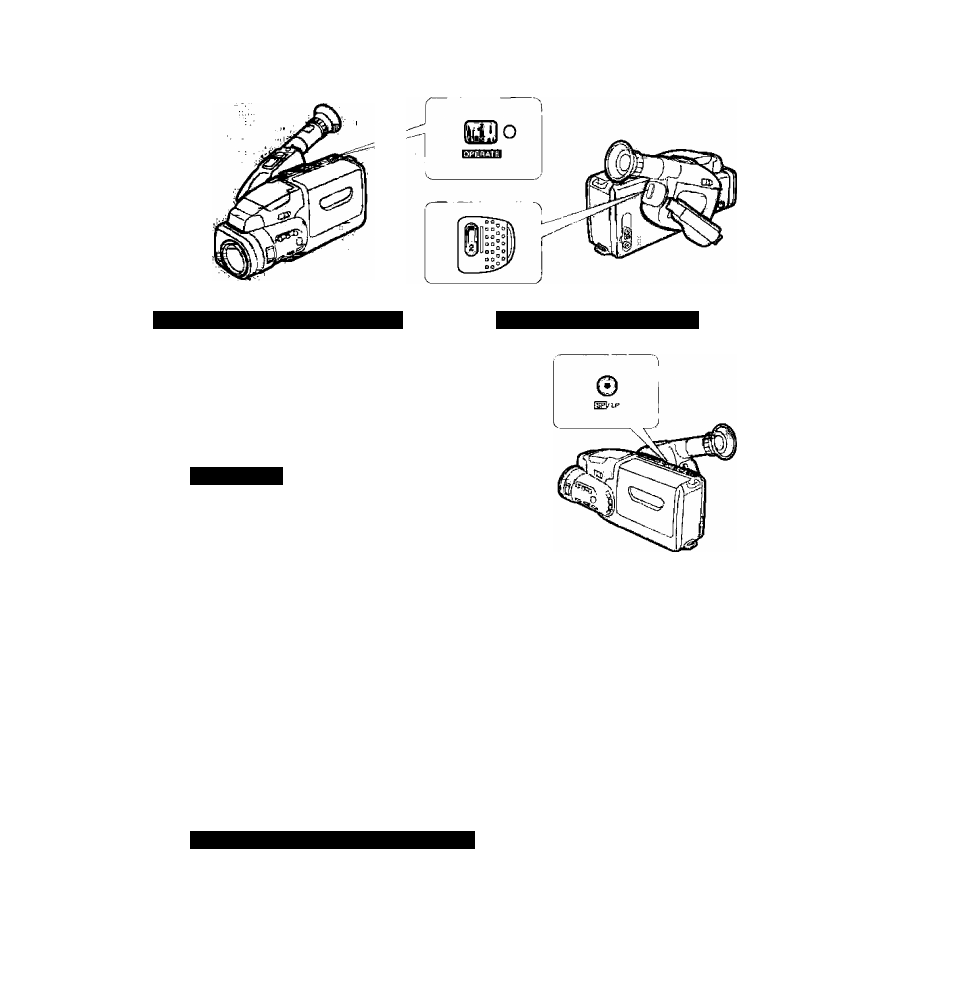
Basic Recording
eH Before you start recording:
Selecting the tape speed
‘i?
(S
1-
«
a
O
o
»
n
m
Complete the following steps:
• Attach a power source (p. 8).
• Load a cassette (p. 13).
• Take off the lens cap, extend the viewfinder, and
adjust the FlexGrip and dioptre (p. 14).
You can refer to the list of viewfinder displays on
p. 39 as you go through the steps below.
To record:
1. Press the OPERATE button to turn the
camera on.
• The OPERATE indicator lights up and
“PAUSE” appears in the viewfinder — the
camera is now in “record pause mode.”
2. Press the start/stop button to begin
recording.
• The tally lamp flashes rapidly and “REG”
appears in the viewfinder.
3. Press the start/stop button again to
pause recording.
• The camera returns to record pause mode
and "PAUSE” reappears in the viewfinder.
• You can stop and start recording as often as
you like by pressing the start/stop button.
• The camera wiil turn itself off if you ieave it in
record pause mode for more than about
seven minutes. To resume recording, simply
turn it on again and press the start/stop
button.
You have a choice of two recording speeds:
• Standard Play (SP) for maximum quality
• Long Play (LP) for double recording time
You can change the tape speed by pressing the
H@/LP button. (“SP” or “LP” is displayed in the
viewfinder.) Change tape speed in record pause
mode — changing during recording will cause
noise on the tape.
The camera automatically selects the appropriate
speed for playback.
When you have finished recording:
Replace the lens cap.
Unload the cassette.
Turn the camera off.
Disconnect the power source.
Note:
• Press the REC MODE button if you have put the
camera in playback mode (p. 15), and want to
return to record pause mode without turning the
camera off.
