Playback connection, F your tv (or vcr) has audio/video input terminals, If your tv (or vcr) has a scart ternninal – Canon E 700 User Manual
Page 19
Attention! The text in this document has been recognized automatically. To view the original document, you can use the "Original mode".
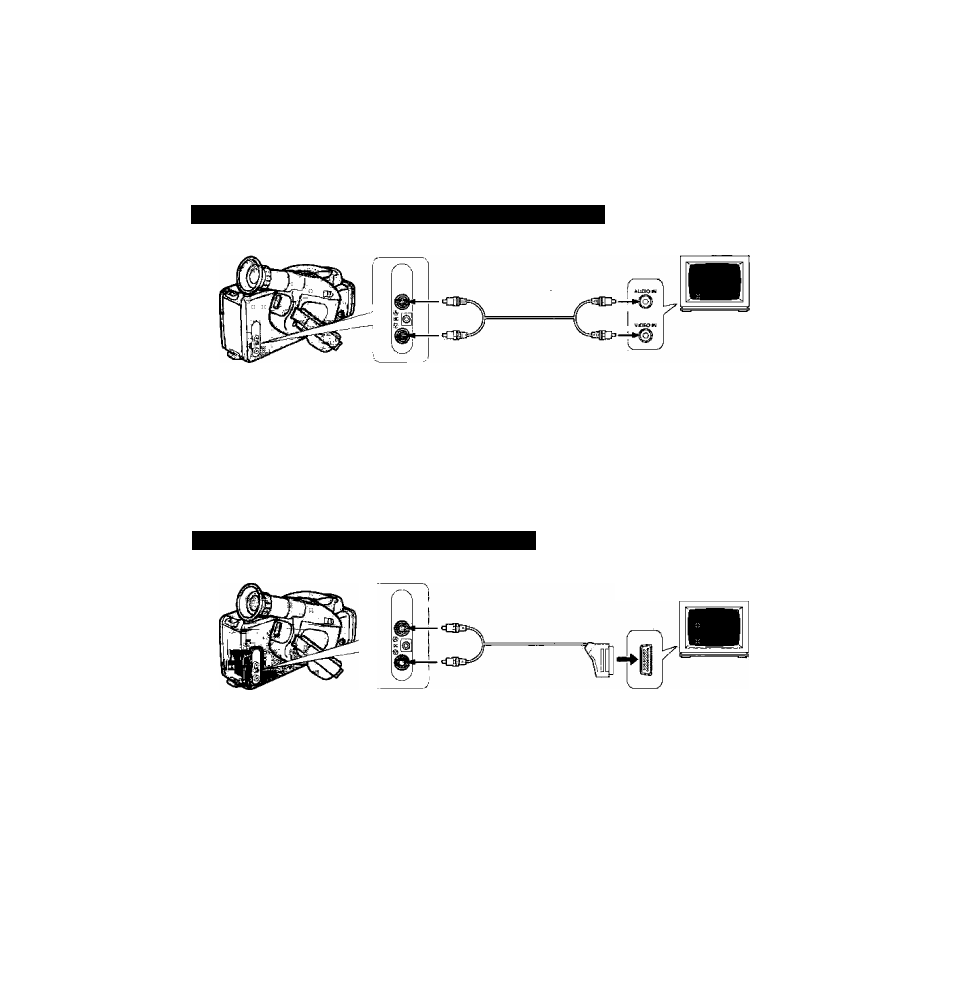
Playback Connection
You can connect the camera to a TV in order to play back your recordings. The connection procedures for
different types of TV are described below. (The connection accessory supplied with your camera is shown
on p. 3.)
• You will need to attach a power source to the camera (see p. 8).
• Remember to keep the TV volume turned down if you are going to switch from playback mode to
recording or record pause mode while the camera is connected to the TV. If the sound from the TV
speakers is picked up by the microphone, an unpleasant high-pitched squeal, called feedback, may be
produced.
!f your TV (or VCR) has audio/video input terminals:
_o
'.p
(0
»
a
O
u
CD
m
1. Use the C-150 AV Cable to connect the
audio and video terminals on the
camera to the audio and video terminals
on the TV.
• Connect the the black or white plug to the
black audio terminal (g).
• Connect the yellow plug to the yellow video
terminal ®. (If your TV has a BNC-type video
input terminal, you will need to attach a BNC
adapter.)
2. Set the TV/VIDEO selector on the
television to VIDEO.
If your TV (or VCR) has a SCART ternninal:
Use the PC-150 SCART Cable to connect
the camera’s audio and video terminais to
the SCART terminai on the TV.
• Connect the white plug to the black audio
terminal ®.
• Connect the yellow plug to the yellow video
terminal ®.
