Press the operate button to turn the camera on, Adjust the flexigrip, Liiid? iplìsìf!b^®!k (©3 – Canon E 700 User Manual
Page 3
Attention! The text in this document has been recognized automatically. To view the original document, you can use the "Original mode".
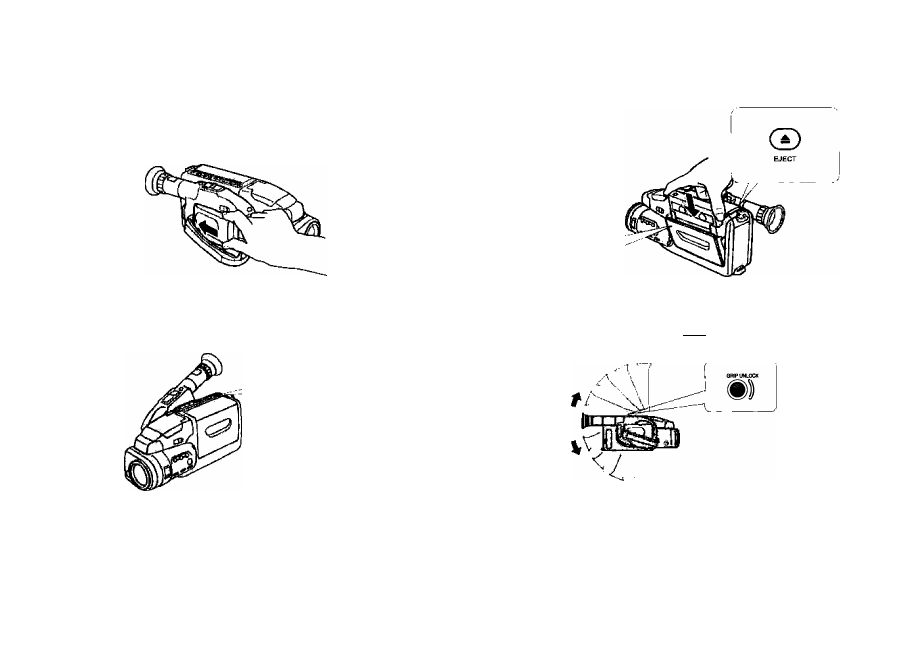
liiid? iplìsìf!b^®!k (©3
j
M©
For more information, refer to “Basic Recording,” “Power Sources,”
“Cassettes” and “Preparing the Camera.”
U
Charge the battery pack and attach it to the
camera.
• You can also power the camera directly from an a mains outlet.
Q o
Press the OPERATE button to turn the camera
on.
• The camera is now in ‘record pause mode’. If you leave it in
this mode for more than about seven minutes, it will turn
itself off.
IPUSHI
f
Load the cassette.
• Press the EJECT button to open the cassette
compartment. Press the
I
pushi
mark to close it.
Adjust the FlexiGrip.
• Press the GRIP UNLOCK button while you rotate the
FlexiGrip to the most comfortable viewing position.
• Make sure the grip belt fits your hand securely.
C ontinued....
I
ENGLISH
E700 PAL
PUB. DIEN-093
0993AB2.74
© CANON INC. 1993
PRINTED IN JAPAN
IMPRIME AU JAPON
