Date and time, Put the camera in record pause mode, Notes – Canon E 700 User Manual
Page 25: Setting the date and time
Attention! The text in this document has been recognized automatically. To view the original document, you can use the "Original mode".
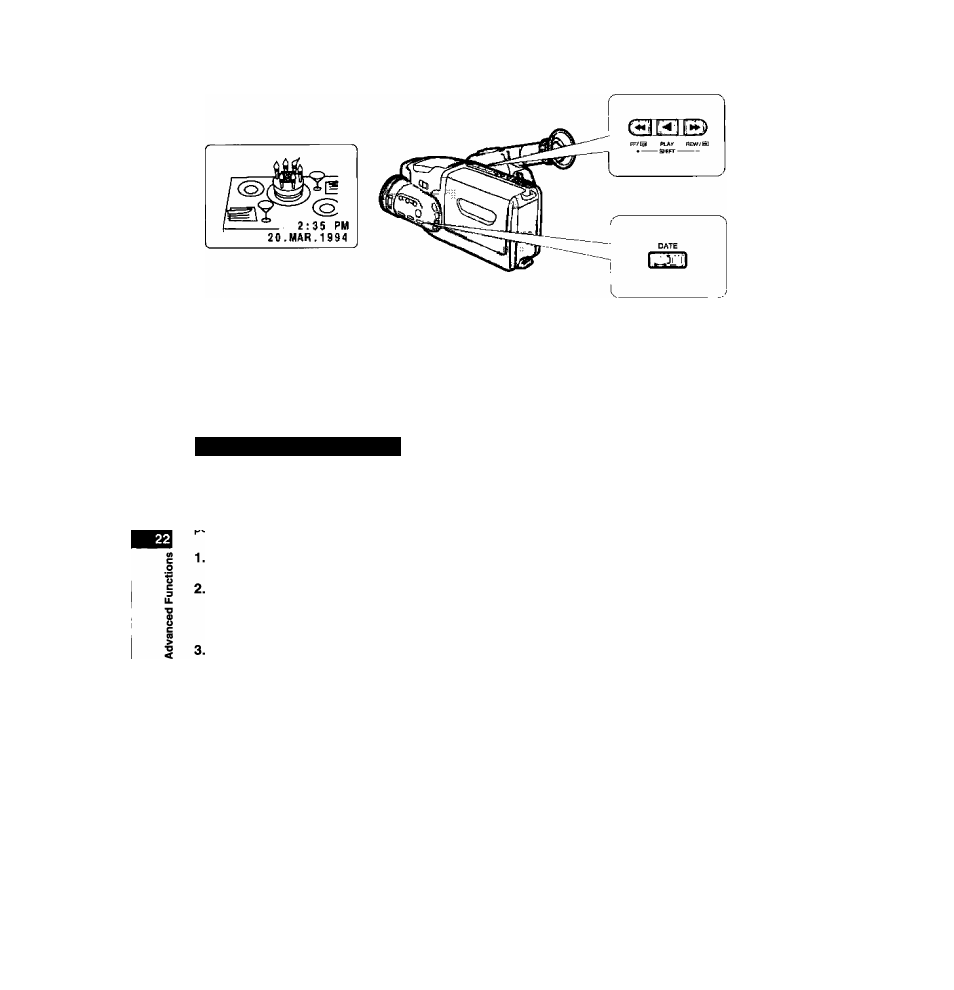
Date and Time
The date and time appear in the viewfinder when
you press the DATE button. If you start recording
now, they will be superimposed on the scene.
Press the button again to cancel the display. If it
does not appear in the viewfinder, it will not be
recorded.
Setting the date and time
Set the date and time display when you first start
using your camera. As long as you have installed
the lithium battery (p. 11), the camera’s internal
clock will continue to work even when the main
Put the camera in record pause mode.
Press and hold the DATE button until
the year display in the viewfinder starts
flashing.
Press the + and - buttons to scan the
year display, then press the SHIFT
button to set it.
• Press + or - once to scan a year at a time;
press and hold to scan quickly.
• As soon as the year display is set, the month
display starts flashing instead.
4. Scan and set the months, days and
hours in the same way.
5. Scan the minutes and then press the
DATE button to set the display and start
the clock.
Notes:
• The display can be set to any year between 1993
and 2012.
• The camera knows the number of days in each
month and which years are leap years.
