Cassettes, Load/unload the cassette, Press the i push i mark on the – Canon E 700 User Manual
Page 16: Notes, Loading and unloading, Erasure prevention
Attention! The text in this document has been recognized automatically. To view the original document, you can use the "Original mode".
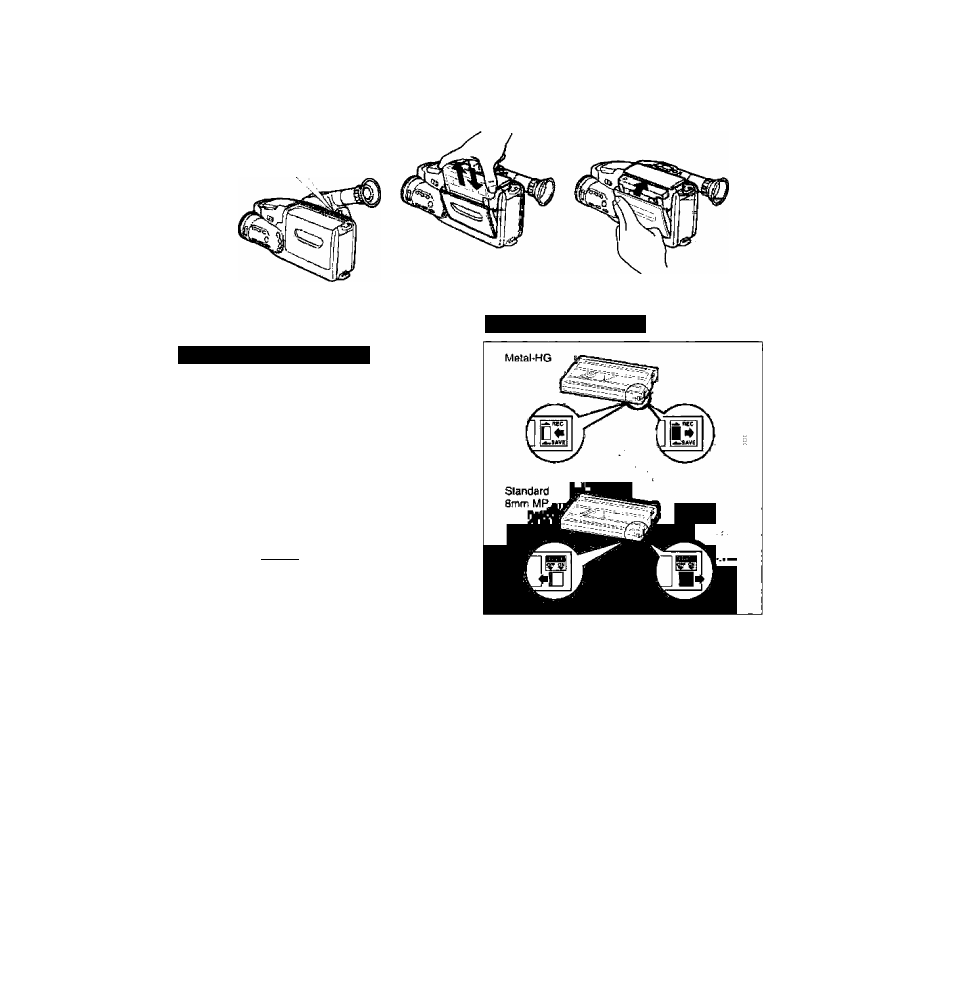
Cassettes
Use video cassettes with the □ mark (P5 type).
Loading and unloading
Cassettes can be loaded and unloaded with the
camera turned off, as long as a power source is
attached.
1. Press the ^ EJECT button and wait for
the cassette compartment to open.
2. Load/unload the cassette.
• Insert the cassette gently with the window
facing out.
• Remove the cassette by pulling it straight out.
Erasure prevention
3. Press the I
push
I mark on the
compartment until it clicks and wait for
it to close.
• Never push down the top of the compartment.
DD
0)
w
o'
O
n
tt
To protect your recordings from accidental erasure,
slide the red switch on the cassette to the SAVE or
ERASE OFF position (covering the hole). The
camera will automatically go into playback mode if
you load the cassette now.
If you want to record on the cassette again, push
the switch back to the REC or ERASE ON position.
Notes:
• Do not interfere with the compartment while it is
opening or closing automatically.
• Do not leave the cassette in the camera after
use — return it to its case and store it in a cool,
clean, dry place.
• The holes in the back of the cassette are used for
transferring information — do not cover them.
• After loading a cassette, use record search to find
the desired starting point for recording (see
p. 31).
• For futher information, refer to the instructions
provided with the cassette.
